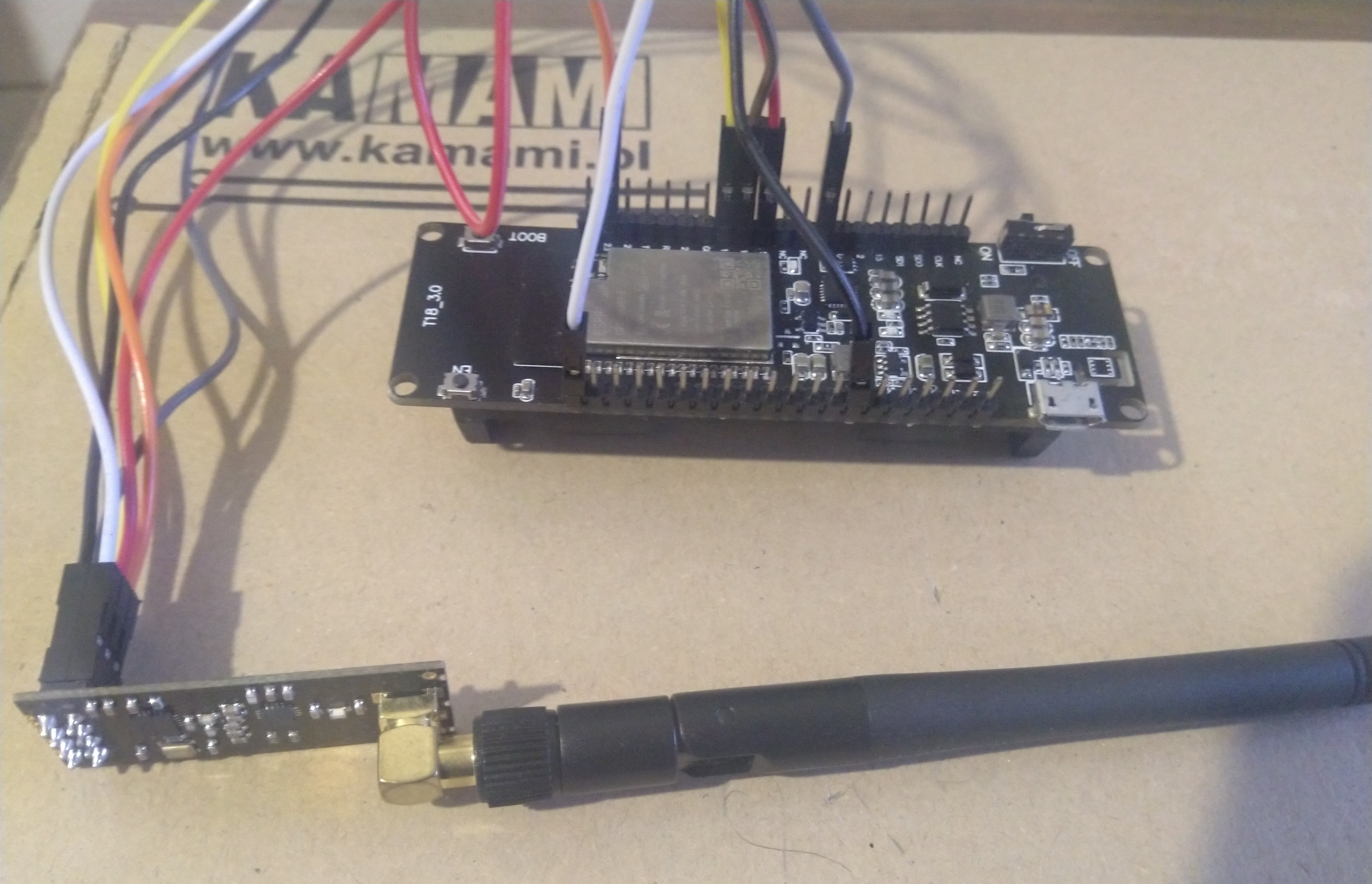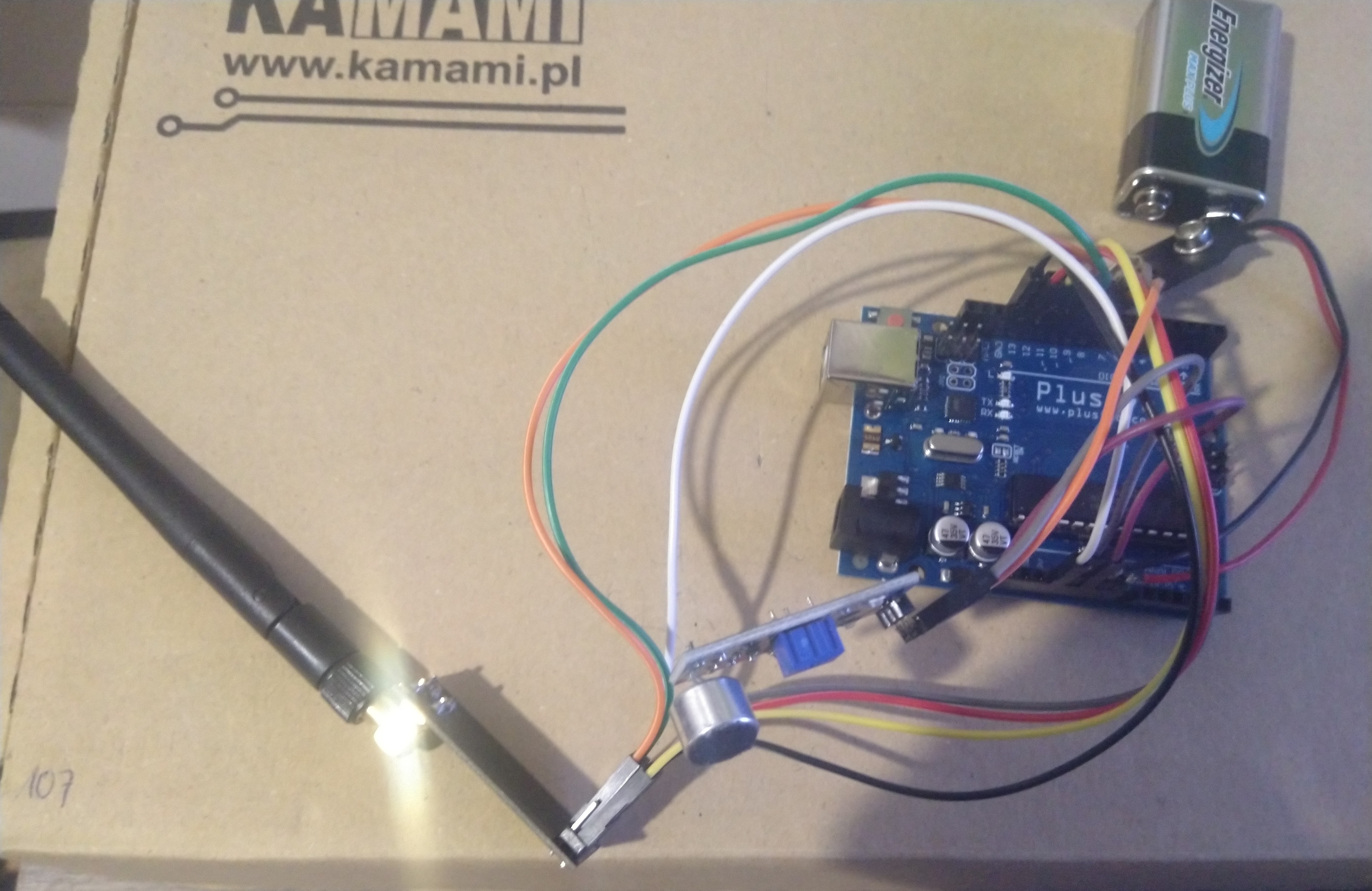This is an old revision of the document!
Long distance wireless communication
Introduction
This project has as final purpose, transmitting data over a long range, to a node which is an internet gate (in this case the ESP).
Hardware
Bill of materials (BOM)
- 1 x ESP32 WROVER KIT (in this case: T18 3.0)
- 2 x Arduino board (any, just to have SPI. In this case is Uno)
- 2 x nRF24L01 modules
- 1 x Sound sensor
- 1 x 9V battery
- wires
Schematic
Experimental setup
Description of the setup
1. nRF24L01+ PA + LNA
It is a low cost wireless communication module, created by Nordic Semiconductor, that comes with an antenna for long distance range. There are libraries written to provide API and easy compatibility with Arduino. It's range varies from 250m to 1100m. Maybe the most helpful feature is has is that the communication range can be traded-off with the data bandwidth. Possible combinations are:
2Mbps for 250 meters,
1Mbps for 500 meters,
250kbps for 1100 meters (open field)
It's frequency in the 2.4 GHz ISM band, or more precisely, any frequency between 2.400 and 2.525 GHz (2400 to 2525 MHz). Also one channel has a bandwidth of almost 1MHz, means that it gives us 125 possible channels with a 1MHz spacing.
PA stands for Power Amplifier and LNA stands for Low-Noise Amplifier its function is to amplify an extremely weak signal received from the antenna.
Also it is worth mentioning that one device can communicate up to 8 devices.
2. Sound sensor module
This is very cheap sound sensor, with a very simple interface, with digital output.
This module contains a trigger Schmitt, so it can only detect sound presence and can not be used to measure sound intensity, frequency or any analog parameter.
It also contains an potentiometer to adjust the offset of the amplifier for the specific application.
Real setup
As can the seen, the Arduino board has to be powered from battery because it will be placed far away from the computer.
Software
Tools used: Arduino IDE, nRF24L01 library.
Because the nRF24L01 module is using SPI communication, step zero is to assure the ESP32 TTY board supports SPI communication and find out pins of this specific module board. Easy task, just run a small script to findout SPI pinouts: 'MISO', 'MOSI', 'SS', 'CLK'.
Next step is to establish the wireless communication between the 2 master modules: Arduino and ESP32.
Arduino is the transmitter and ESP32 is the receiver.
A demo code for the Arduino (Uno - matters only for the pinout) can be seen in the code appendix 1).
And the ESP32 will be the received, code example here 2).
(note: nRF24L01 module can operate in full duplex mode, but in this project, only one way communication was used).
After the communication between the modules was established, it is time to send real data from the sound sensor.
As stated in the description of the sound sensor module, it can only transmit digital level to detect sound, not reply sound fidelity.
So in order to hack ![]() this a simple script to count time while sound level is high was used.
this a simple script to count time while sound level is high was used.
Visualizing such data in the Serial Plotter, looks like a real microphone recording.
Bibliography
http://www.iotsharing.com/2018/03/esp-and-raspberry-connect-with-nrf24l01.html/
https://lastminuteengineers.com/nrf24l01-arduino-wireless-communication/
Appendix
Arduino transmitter code example:
#include <SPI.h>
#include "nRF24L01.h"
#include "RF24.h"
char msg[10] = "Hello!";
#define CE_PIN 9
#define CSN_PIN 10
RF24 radio(CE_PIN, CSN_PIN);
const uint64_t pipe = 0xE8E8F0F0E1LL;
void setup(void){
radio.begin();
radio.setChannel(2);
radio.setPayloadSize(7);
radio.setDataRate(RF24_250KBPS);
radio.openWritingPipe(pipe);
}
void loop(void)
{
radio.write(msg, 10);
delay(100);
}
ESP32 received code example:
#include <SPI.h>
#include "nRF24L01.h"
#include "RF24.h"
char msg[10];
#define CE_PIN 4
#define CSN_PIN 5
RF24 radio(CE_PIN, CSN_PIN);
const uint64_t pipe = 0xE8E8F0F0E1LL;
void setup(void){
Serial.begin(115200);
radio.begin();
radio.setChannel(2);
radio.setPayloadSize(7);
radio.setDataRate(RF24_250KBPS);
radio.openReadingPipe(1,pipe);
radio.startListening();
}
void loop(void){
if (radio.available()){
radio.read(msg, 6);
Serial.println(msg);
delay(100);
}
else{
}
}