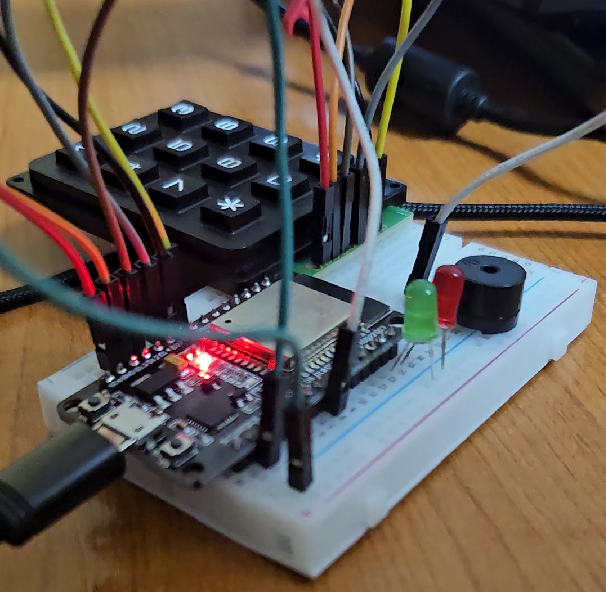Security System based on ESP32
- Author: Popa Roxana
- Email: roxana.popa2703@stud.acs.upb.ro
- Master: SRIC
General description
This project proposes a basic password validation security system based on ESP32. It receives the password as input from the user from the keyboard module and validates it against the database entries. If the user is allowed, the green LED will turn on and the buzzer will make a sound indicating the access is permitted. If the access is not permitted, the red LED will turn on and the buzzer will make a distinctive sound.
Every attempt is logged into the database and is accessible to the admin user via the webserver. The admin can also blacklist/whitelist users in the webserver and the changes will be immediately picked up by the controller. The admin can also export all the attempts in a CSV format for further analysis.
Hardware description
For the implementation of this project, the following hardware components were used:
- ESP-WROOM-32
- 2 x LED (one red, one green)
- 1 x Passive buzzer
- 1 x Breadboard
- 1 x Keyboard module
- Wires
Software description
The following libraries were used:
#include <WiFi.h> // to connect ESP32 via WiFi #include "time.h" // for logs timestamps #include <Firebase_ESP_Client.h> // to read/write data to Firebase
The Wi-Fi setup and connection:
WiFi.mode(WIFI_STA);
WiFi.begin(WIFI_SSID, WIFI_PASSWORD);
uint8_t status = WiFi.waitForConnectResult();
if (status == WL_CONNECTED) {
Serial.println();
Serial.println("connected (WL_CONNECTED)");
}
The NTP server sync:
configTime(gmtOffset_sec, daylightOffset_sec, ntpServer);
Serial.print("Waiting for NTP time sync...");
while (time(nullptr) < 100000) {
delay(500);
Serial.print(".");
}
Serial.println("\nTime synced!");
Access logging:
FirebaseJson log;
log.set("password", password);
log.set("status", status);
time_t now;
time(&now);
String timestamp = String(now);
String path = "users/logs/" + timestamp;
if (Firebase.RTDB.setJSON(&data, path, &log)) {
Serial.println("Log sent at " + timestamp);
} else {
Serial.print("Failed to send log: ");
Serial.println(data.errorReason());
}
The setup function:
Serial.begin(115200); Serial.setTimeout(1000); pinMode(RED_LED, OUTPUT); pinMode(GREEN_LED, OUTPUT); pinMode(BUZZER, OUTPUT); connectToWiFi(); initTime(); // Configure Firebase config.api_key = API_KEY; config.database_url = DATABASE_URL; // Sign in anonymously (or use email/password) auth.user.email = USER_EMAIL; auth.user.password = USER_PASSWORD; // Initialize Firebase Firebase.begin(&config, &auth); Firebase.reconnectWiFi(true); // Delay to ensure connection setup delay(2000);
The loop function:
if (Serial.available() > 0) {
String password = Serial.readString();
password.trim();
Serial.println(password);
if (!Firebase.RTDB.getJSON(&data, listenerPath)) {
Serial.printf("Stream begin error, %s\n", data.errorReason().c_str());
}
json = data.jsonObject();
String jsonStr;
json.toString(jsonStr, true); // 'true' = pretty print (multi-line, indented)
Serial.println(jsonStr);
FirebaseJsonData status;
json.get(status, password);
if (!status.success) {
Serial.println("Key 'status' not found!");
} else {
logAccess(password, status.stringValue);
if(status.stringValue == "allowed"){
digitalWrite(GREEN_LED, HIGH);
tone(BUZZER, 1000);
delay(200);
digitalWrite(GREEN_LED, LOW);
noTone(BUZZER);
}
else{
digitalWrite(RED_LED, HIGH);
tone(BUZZER, 400);
delay(200);
digitalWrite(RED_LED, LOW);
noTone(BUZZER);
}
}
}