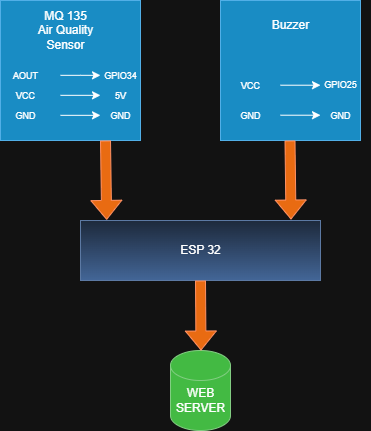ESP32 Air Quality
- Author: Toader Ion Andrei
- Email: ion_andrei.toader@stud.acs.upb.ro
- Master: SRIC
Project Description
This project is an air quality monitoring system built using an ESP32 microcontroller, an MQ-135 gas sensor, and a buzzer for audible alerts. The main goal of the system is to continuously monitor the air quality, detect harmful gas levels (such as NH3, NOx, benzene, CO2, and smoke), and:
- Alert the user in real-time using a buzzer when air quality drops below a safe threshold.
- Upload collected air quality data to a web server where it can be visualized and analyzed over time.
- Logs data to a Firebase database and display it on a web dashboard.
System Architecture
The following schematic illustrates the core components and their connections in the air quality monitoring system:
This schematic includes:
- The ESP32 as the central microcontroller
- The MQ-135 sensor connected to an analog input pin for air quality detection
- A buzzer connected to a digital output pin for alerts
Components Used
- ESP32 DevKit – Microcontroller with built-in Wi-Fi, used to read sensor data and upload it online.
- MQ-135 Gas Sensor – Measures air quality by detecting harmful gases and pollutants.
- Resistors (Voltage Divider for MQ-135 Analog Output): Two resistors (e.g., 110kΩ and 220kΩ) used to step down the MQ-135 analog output voltage from 5V to a safe 3.3V level for the ESP32 ADC input.
- Buzzer – Emits a sound when the air quality exceeds predefined danger thresholds.
- Wi-Fi Access – To connect the ESP32 to the internet and send data to the server.
Hardware Specifications
ESP32 Development Board
Description: The ESP32 is a low-cost, low-power microcontroller with integrated Wi-Fi and Bluetooth. It is ideal for IoT projects due to its wireless capabilities and sufficient computing power.
Key Features:
- Dual-core Xtensa® 32-bit LX6 microprocessor, up to 240 MHz
- 520 KB SRAM
- Integrated 802.11 b/g/n Wi-Fi
- Bluetooth 4.2 (BLE + classic)
- 12-bit ADC (18 channels), 3.3V logic
- Multiple GPIO pins (capacitive touch, SPI, I2C, UART, PWM)
- USB-powered
Use in Project:
- Collects analog data from the MQ-135 sensor.
- Triggers a buzzer if pollution exceeds a threshold.
- Sends data to Firebase for live monitoring.
Important Pins Used:
- GPIO34 (Analog input from MQ-135)
- GPIO25 (Digital output to buzzer)
- 3.3V (Power for sensor)
- GND
MQ-135 Gas Sensor
Description: The MQ-135 is a chemical gas sensor capable of detecting a wide range of gases, including ammonia, nitrogen oxides, benzene, smoke, and carbon dioxide. It is commonly used in air quality monitoring.
Key Features:
- Operating Voltage: 5V
- Analog and Digital Output
- Detectable Gases: NH₃, NOₓ, alcohol, benzene, smoke, CO₂
- Preheat time: 24–48 hours (best accuracy after initial burn-in)
Use in Project: Provides an analog voltage proportional to air pollution levels. Connected to the ESP32’s analog input (GPIO34) through a voltage divider or level shifter, since it outputs 5V and ESP32 is 3.3V-tolerant.
Pinout:
| Pin | Function | Description |
|---|---|---|
| VCC | Power Input | Connect to 5V |
| GND | Ground | Connect to GND |
| AOUT | Analog Output | Analog signal to ESP32 (via voltage divider) |
| DOUT | Digital Output | Not used in this project |
Active Buzzer Module
Description: An active buzzer is a simple sound-emitting component that generates a tone when voltage is applied. Unlike passive buzzers, it does not require PWM control — just a HIGH/LOW signal.
Key Features:
- Operating Voltage: 3.3V – 5V
- Sound Level: ~85 dB at 10 cm
- Built-in oscillation circuit
Use in Project:
- Connected to a digital GPIO pin (e.g., GPIO25) on the ESP32.
- Activates (beeps) when the air quality exceeds a defined threshold.
Pinout:
| Pin | Function | Description |
|---|---|---|
| + | VCC | Connect to 3.3V or 5V |
| - | GND | Connect to Ground |
| SIG | Signal Input | Connect to ESP32 digital pin (e.g., GPIO25) |
Voltage Divider Resistors
Description:
- This divides the sensor’s 5V analog output down to approximately 3.3V, protecting the ESP32 ADC pin from damage.
Use in Project:
- Two resistors (e.g., 110kΩ and 220kΩ) are used in series between the sensor output and ground.
- The junction between the two resistors connects to the ESP32 analog input pin.
Breadboard and Jumper Wires
Description:
- Used for prototyping and temporary connections between components without soldering.
Use in Project:
- All components are connected on a breadboard using jumper wires for testing and layout flexibility.
Power Supply
Description:
- Unordered List ItemThe ESP32 is powered via USB (5V), and its onboard regulator provides 3.3V. The MQ-135 needs 5V to operate correctly.
Use in Project:
- USB cable or battery pack used to power ESP32.
- ESP32 powers other components directly or through regulated output pins.
How It Works
- The MQ-135 sensor is powered with 5V and continuously measures the gas concentration in the air.
- The sensor’s analog output (AOUT) is connected to one of the ESP32’s analog input pins (e.g., GPIO34), through a voltage divider to ensure safe 0–3.3V levels.
- The ESP32 reads the analog values, processes them, and calculates an Air Quality Index (AQI) approximation based on predefined thresholds.
- If the AQI is above a critical threshold, indicating poor air quality, the buzzer is triggered through a digital output pin (e.g., GPIO25) to warn the user.
- The ESP32 then sends the air quality data via Wi-Fi to Firebase
- The web app displays the data in real-time on a web interface, allowing users to monitor air conditions from any device.
Software Description
The Air Quality is a web application created to monitor and display air quality data in real time. It retrieves sensor readings such as PPM values from an air quality sensor—and presents them through a clean, user-friendly interface. The application is designed for development and educational use, offering a simple way to test, view, and analyze environmental data either locally or through connection with cloud-based platforms. Its structure is modular and flexible, making it easy to adapt to different use cases and hardware setups.
Code Snippet
- Wi-Fi & Firebase Initialization
This part connects to Wi-Fi and initializes Firebase for anonymous sign-in and Realtime Database communication.
#include <WiFi.h>
#include <Firebase_ESP_Client.h>
#include "addons/TokenHelper.h"
#include "addons/RTDBHelper.h"
#define WIFI_SSID "********"
#define WIFI_PASSWORD "**********"
#define API_KEY "********"
#define DATABASE_URL "**********"
FirebaseData fbdo;
FirebaseAuth auth;
FirebaseConfig config;
void setup() {
Serial.begin(115200);
WiFi.begin(WIFI_SSID, WIFI_PASSWORD);
while (WiFi.status() != WL_CONNECTED) {
delay(300);
}
config.api_key = API_KEY;
config.database_url = DATABASE_URL;
if (Firebase.signUp(&config, &auth, "", "")) {
Serial.println("Firebase signUp succeeded");
}
config.token_status_callback = tokenStatusCallback;
Firebase.begin(&config, &auth);
Firebase.reconnectWiFi(true);
}
- Sensor Reading & Conversion
Reads the analog value from the MQ-135 sensor, calculates Rs, and then converts that to a PPM (parts per million) estimate using a logarithmic formula.
#define MQ135_PIN 34
#define RZERO 116404.0
#define RL_VALUE 10000.0
#define PARA 116.6020682
#define PARB -2.769034857
void loop() {
int adcValue = analogRead(MQ135_PIN);
float sensor_voltage = adcValue * (3.3 / 4095.0);
float rs = (3.3 - sensor_voltage) * RL_VALUE / sensor_voltage;
float ratio = rs / RZERO;
float ppm = PARA * pow(ratio, PARB);
}
- Buzzer Alert Logic
Activates a buzzer if the air quality degrades beyond a certain threshold (800 PPM in this case).
#define BUZZER_PIN 25
void setup() {
pinMode(BUZZER_PIN, OUTPUT);
digitalWrite(BUZZER_PIN, HIGH); // buzzer off
}
void loop() {
// ...
if (ppm > 800) {
digitalWrite(BUZZER_PIN, LOW); // buzzer on
} else {
digitalWrite(BUZZER_PIN, HIGH); // buzzer off
}
}
- Sending Data to Firebase
Uploads the latest calculated PPM value to Firebase Realtime Database under the path /air_quality/ppm.
if (Firebase.RTDB.setFloat(&fbdo, "/air_quality/ppm", ppm)) {
Serial.println("Data sent to Firebase");
} else {
Serial.print("Failed to send data: ");
Serial.println(fbdo.errorReason());
}
}