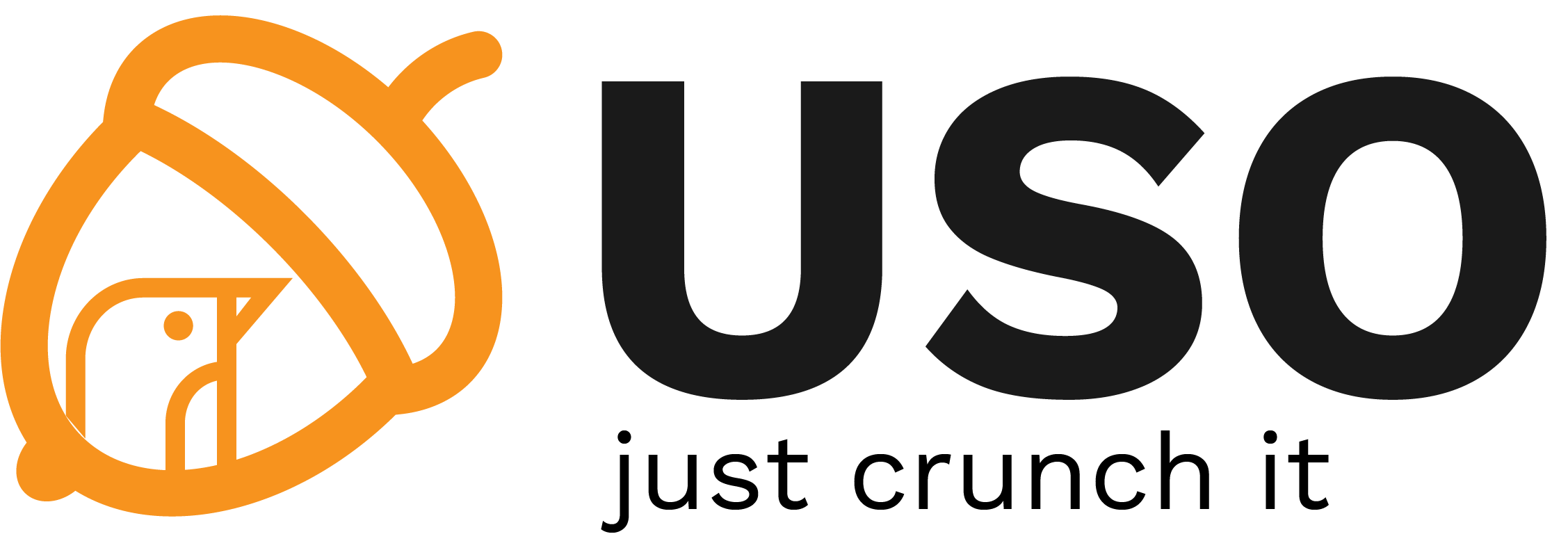Differences
This shows you the differences between two versions of the page.
|
uso:laboratoare:new:10-sec:demo [2018/12/08 18:02] octavian.guzu |
uso:laboratoare:new:10-sec:demo [2019/12/04 09:44] (current) giorgiana.vlasceanu [Liste de cuvinte] |
||
|---|---|---|---|
| Line 1: | Line 1: | ||
| ===== Demo ===== | ===== Demo ===== | ||
| - | ==== Diferentele dintre encodare, criptare si hashing ==== | + | ==== Diferențele dintre encodare, criptare si hashing ==== |
| ==== Encodare ==== | ==== Encodare ==== | ||
| Line 17: | Line 17: | ||
| ==== Criptare ==== | ==== Criptare ==== | ||
| - | Folosind utilitarul **openssl** putem să encriptăm un fișier. | + | Folosind utilitarul **openssl** putem să criptăm conținutul unui fișier. |
| <code bash> | <code bash> | ||
| Line 26: | Line 26: | ||
| </code> | </code> | ||
| - | Utilizând parametrul **-d** putem decripta fișierul encrypted_file.enc. | + | Utilizând parametrul **-d** putem decripta fișierul ''encrypted_file.enc''. |
| <code bash> | <code bash> | ||
| student@uso:~$ openssl aes-256-cbc -d -in encrypted_file.enc -out decrypted_file.txt -pass pass:"uso rules" | student@uso:~$ openssl aes-256-cbc -d -in encrypted_file.enc -out decrypted_file.txt -pass pass:"uso rules" | ||
| Line 42: | Line 42: | ||
| ==== Liste de cuvinte ==== | ==== Liste de cuvinte ==== | ||
| - | **John the Ripper** este un utlitar de spargere al parolelor. În cadrul acestui laborator dorim sa aflăm parolele utilizatorilor din linux. Pentru a reduce timpul de brute-force al utilitarului **John** vom crea o listă de cuvinte. | + | **John the Ripper** este un utilitar de spargere al parolelor. În cadrul acestui demo dorim sa aflăm parolele utilizatorilor din sistem. Pentru a reduce timpul de brute-force al utilitarului **John** vom crea o listă de cuvinte. |
| Instalare **John The Ripper** | Instalare **John The Ripper** | ||
| Line 50: | Line 50: | ||
| </code> | </code> | ||
| - | Copiem hash-urile parolelor în fișierul mypasswd.txt | + | Copiem hash-urile parolelor în fișierul mypasswd.txt. |
| <code bash> | <code bash> | ||
| - | student@uso:~$ unshadow /etc/passwd /etc/shadow > mypasswd.txt | + | student@uso:~$ sudo unshadow /etc/passwd /etc/shadow > mypasswd.txt |
| </code> | </code> | ||
| - | Creăm o listă de cuvinte care ne-ar putea ajuta sa ghicim parola unui calculator dintr-o universitate | + | Creăm o listă de cuvinte care ne-ar putea ajuta sa ghicim parola unui calculator dintr-o universitate. |
| <code bash> | <code bash> | ||
| student@uso:~$ echo -ne "school\nuniversity\nstudent" > wordlist.txt | student@uso:~$ echo -ne "school\nuniversity\nstudent" > wordlist.txt | ||
| </code> | </code> | ||
| - | Rulăm utilitarul **John the Ripper** | + | Rulăm utilitarul **John the Ripper**. |
| <code bash> | <code bash> | ||
| student@uso:~$ john --wordlist=wordlist.txt mypasswd.txt | student@uso:~$ john --wordlist=wordlist.txt mypasswd.txt | ||
| Line 73: | Line 73: | ||
| <code bash> | <code bash> | ||
| student@uso:~$ john --show mypasswd.txt | student@uso:~$ john --show mypasswd.txt | ||
| - | root:student:0:0:root:/root:/bin/bash | + | student:student:1000:1000:Student User,,,:/home/student:/bin/bash |
| - | 1 password hash cracked, 2 left | + | 1 password hash cracked, 1 left |
| </code> | </code> | ||
| - | Utilitarul ne indică faptul că parola **student** este parola de root a sistemului. | + | Utilitarul ne indică faptul că parola **student** este parola utilizatorului ''student''. |