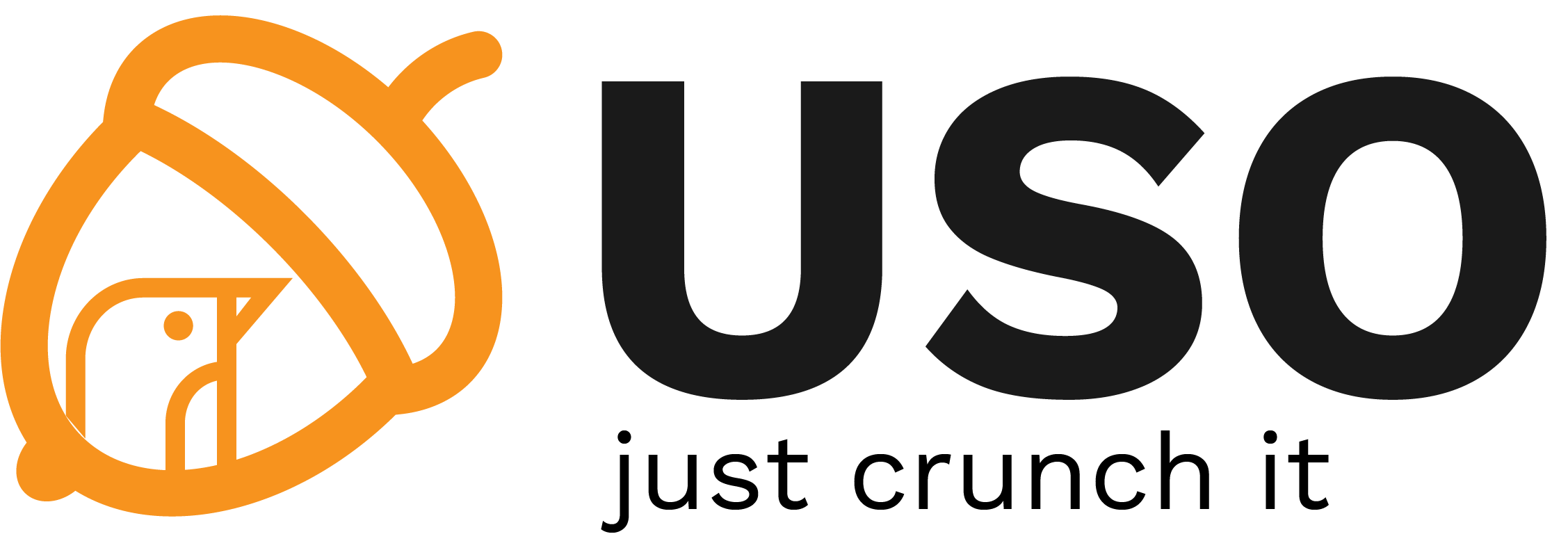Differences
This shows you the differences between two versions of the page.
|
uso:laboratoare:laborator-01:cheatsheet [2020/10/14 09:26] liza_elena.babu [Afișarea conținutului unui director] |
uso:laboratoare:laborator-01:cheatsheet [2021/10/04 20:43] (current) |
||
|---|---|---|---|
| Line 1: | Line 1: | ||
| ====== Sumar - Cheatsheet ====== | ====== Sumar - Cheatsheet ====== | ||
| - | ===== Căi în ierarhia de fișiere ===== | + | ===== Shortcuturi pentru folosirea browserului web ===== |
| - | ==== Calea curentă ==== | + | ==== Pornirea browserului web ==== |
| - | <code bash> | + | * Folosind iconuri ca în imaginea de mai jos: |
| - | student@uso:~$ pwd | + | |
| - | /home/student | + | |
| - | </code> | + | |
| - | ==== Cale relativă și cale absolută ==== | + | |
| - | Cale relativă: | + | <HTML><ul></HTML> |
| + | {{:uso:laboratoare:start-firefox-icon.gif?500|}} | ||
| + | <HTML></ul></HTML> | ||
| - | <code bash> | + | * Folosind combinația de taste (//scurtătura//, //shortcutul//) ''%%Alt+F2%%'' și introducând șirul ''%%firefox%%'' ca în imaginea de mai jos: |
| - | student@uso:~$ ls -l snap/spotify/ | + | |
| - | total 8 | + | |
| - | drwxr-xr-x 5 student student 4096 Oct 2 03:11 42 | + | |
| - | drwxr-xr-x 3 student student 4096 Oct 2 03:10 common | + | |
| - | lrwxrwxrwx 1 student student 2 Oct 2 03:10 current -> 42 | + | |
| - | </code> | + | |
| - | Cale absolută: | + | |
| - | <code bash> | + | <HTML><ul></HTML> |
| - | student@uso:~$ ls -l /home/student/snap/spotify | + | {{:uso:laboratoare:start-firefox-alt-f2.gif?500|}} |
| - | total 8 | + | <HTML></ul></HTML> |
| - | drwxr-xr-x 5 student student 4096 Oct 2 03:11 42 | + | |
| - | drwxr-xr-x 3 student student 4096 Oct 2 03:10 common | + | |
| - | lrwxrwxrwx 1 student student 2 Oct 2 03:10 current -> 42 | + | |
| - | </code> | + | |
| - | ==== Schimbarea căii curente ==== | + | |
| - | <code bash> | + | * Folosind linia de comandă ca în imaginea de mai jos: |
| - | student@uso:/etc$ pwd | + | |
| - | /etc | + | |
| - | student@uso:/etc$ cd /usr | + | |
| - | student@uso:/usr$ pwd | + | |
| - | /usr | + | |
| - | </code> | + | |
| - | ==== Scurtături de căi ==== | + | |
| - | Caracterul ''%%-%%'': | + | <HTML><ul></HTML> |
| + | {{:uso:laboratoare:start-firefox-terminal.gif?500|}} | ||
| + | <HTML></ul></HTML> | ||
| - | <code bash> | + | ==== Oprirea browserului web ==== |
| - | student@uso:~$ pwd | + | |
| - | /home/student | + | |
| - | student@uso:~$ cd /usr/bin/ | + | |
| - | student@uso:/usr/bin$ pwd | + | |
| - | /usr/bin | + | |
| - | student@uso:/usr/bin$ cd - | + | |
| - | /home/student | + | |
| - | student@uso:~$ cd - | + | |
| - | /usr/bin | + | |
| - | student@uso:/usr/bin$ cd - | + | |
| - | /home/student | + | |
| - | student@uso:~$ cd - | + | |
| - | /usr/bin | + | |
| - | </code> | + | |
| - | Caracterul ''%%~%%'': | + | |
| - | <code bash> | ||
| - | student@uso:/usr/bin$ cd /tmp/ | ||
| - | student@uso:/tmp$ pwd | ||
| - | /tmp | ||
| - | student@uso:/tmp$ cd ~ | ||
| - | student@uso:~$ pwd | ||
| - | /home/student | ||
| - | student@uso:~$ cd /usr/bin/X11/ | ||
| - | student@uso:/usr/bin/X11$ pwd | ||
| - | /usr/bin/X11 | ||
| - | student@uso:/usr/bin/X11$ cd ~ | ||
| - | student@uso:~$ pwd | ||
| - | /home/student | ||
| - | </code> | ||
| - | ===== Interacțiunea cu fișiere în linia de comandă ===== | ||
| - | ==== Ierarhie de fișiere ==== | + | * Folosind butonul de închidere a ferestrei grafice, în forma unui simbol ''%%x%%''. |
| + | * Folosind intrarea de tip //Quit// din meniul grafic al aplicației, ca în imaginea de mai jos, specifică aplicației Firefox: | ||
| - | <code bash> | + | <HTML><ul></HTML> |
| - | student@uso:~$ tree -L 1 / | + | {{:uso:laboratoare:close-firefox-menu.png?500|}} |
| - | / | + | <HTML></ul></HTML> |
| - | |-- bin | + | |
| - | |-- boot | + | |
| - | |-- dev | + | |
| - | |-- etc | + | |
| - | |-- home | + | |
| - | |-- initrd.img -> /boot/initrd.img-3.16.0-4-586 | + | |
| - | |-- lib | + | |
| - | |-- lib64 | + | |
| - | |-- libx32 | + | |
| - | |-- lost+found | + | |
| - | |-- media | + | |
| - | |-- mnt | + | |
| - | |-- opt | + | |
| - | |-- proc | + | |
| - | |-- root | + | |
| - | |-- run | + | |
| - | |-- sbin | + | |
| - | |-- srv | + | |
| - | |-- sys | + | |
| - | |-- tmp | + | |
| - | |-- usr | + | |
| - | |-- var | + | |
| - | ``-- vmlinuz -> boot/vmlinuz-3.16.0-4-586 | + | |
| - | </code> | + | |
| - | ==== Afișarea conținutului unui director ==== | + | |
| - | <code bash> | + | * Folosind combinația de taste ''%%Alt+F4%%'' care închide fereastra grafică, o scurtătură pentru folosirea butonului de închidere. |
| - | student@uso:~/Avengers$ ls | + | * Folosind combinația de taste ''%%Ctrl+q%%'', specifică aplicației Firefox. |
| - | Captain America Iron Man Thor | + | |
| - | </code> | + | |
| - | <code bash> | + | |
| - | student@uso:~$ ls -l | + | |
| - | (...) | + | |
| - | -rw-rw-r-- 1 student student 0 Oct 13 13:02 cities | + | |
| - | -rw-rw-r-- 1 student student 0 Oct 13 13:03 'cities in romania' | + | |
| - | -rw-r--r-- 1 student student 8980 Sep 24 09:00 examples.desktop | + | |
| - | -rw-rw-r-- 1 student student 0 Oct 13 13:02 romania | + | |
| - | drwxr-xr-x 4 student student 4096 Oct 2 03:11 snap | + | |
| - | </code> | + | |
| - | ==== Crearea fișierelor ==== | + | |
| - | <code bash> | + | ==== Folosirea barei de adresă ==== |
| - | student@uso:~$ ls cities | + | |
| - | ls: cannot access cities: No such file or directory | + | |
| - | student@uso:~$ touch cities | + | |
| - | student@uso:~$ ls cities | + | |
| - | cities | + | |
| - | </code> | + | |
| - | ==== Crearea directoarelor ==== | + | |
| - | <code bash> | + | * Folosind clickuri ca în imaginea de mai jos: |
| - | student@uso:~$ mkdir GameOfThrones | + | |
| - | student@uso:~$ mkdir Avengers | + | |
| - | student@uso:~$ ls -l | + | |
| - | total 8 | + | |
| - | drwxr-xr-x 2 student student 4096 Sep 29 17:43 Avengers | + | |
| - | drwxr-xr-x 2 student student 4096 Sep 29 17:43 GameOfThrones | + | |
| - | </code> | + | |
| - | ==== Afișarea conținutului unui fișier ==== | + | |
| - | <code bash> | + | <HTML><ul></HTML> |
| - | student@uso:~$ cat GameOfThrones/Arya | + | {{:uso:laboratoare:open-web-page.gif?500|}} |
| - | A girl has no name | + | <HTML></ul></HTML> |
| - | </code> | + | |
| - | ==== Ștergerea fișierelor ==== | + | |
| - | <code bash> | + | * Folosind combinația de taste ''%%Ctrl+l%%''. |
| - | student@uso:~$ ls Avengers/ | + | |
| - | Captain America Hulk Iron Man Thor | + | |
| - | student@uso:~$ rm Avengers/Hulk | + | |
| - | student@uso:~$ ls Avengers/ | + | |
| - | Captain America Iron Man Thor | + | |
| - | </code> | + | |
| - | ==== Ștergerea directoarelor ==== | + | |
| - | <code bash> | + | ==== Navigarea folosind butoane ==== |
| - | student@uso:~$ mkdir LordOfTheRings | + | |
| - | student@uso:~$ ls -l | + | |
| - | total 12 | + | |
| - | drwxr-xr-x 2 student student 4096 Sep 29 18:02 Avengers | + | |
| - | drwxr-xr-x 2 student student 4096 Sep 29 17:44 GameOfThrones | + | |
| - | drwxr-xr-x 2 student student 4096 Sep 29 18:09 LordOfTheRings | + | |
| - | student@uso:~$ rmdir "LordOfTheRings" | + | |
| - | student@uso:~$ ls -l | + | |
| - | total 8 | + | |
| - | drwxr-xr-x 2 student student 4096 Sep 29 18:02 Avengers | + | |
| - | drwxr-xr-x 2 student student 4096 Sep 29 17:44 GameOfThrones | + | |
| - | </code> | + | |
| - | ==== Redenumirea și mutarea fișierelor și directoarelor ==== | + | |
| - | <code bash> | ||
| - | student@uso:~$ ls | ||
| - | GameOfThrones | ||
| - | student@uso:~$ mv GameOfThrones ThroneOfGames | ||
| - | student@uso:~$ ls | ||
| - | ThroneOfGames | ||
| - | </code> | ||
| - | ==== Copierea fișierelor și directoarelor ==== | ||
| - | <code bash> | + | * Folosind butoanele **săgeată stânga** (//Go back one page//) și **săgeată dreapta** (//Go forward one page//) din interfața grafică a browserului ca în imaginea de mai jos: |
| - | student@uso:~$ cp Avengers/Thor /tmp/ | + | |
| - | student@uso:~$ ls /tmp/ | + | |
| - | Thor ssh-ApUMKI3HSJ | + | |
| - | </code> | + | |
| - | ==== Fișiere și directoare ascunse ==== | + | |
| - | <code bash> | + | <HTML><ul></HTML> |
| - | student@uso:~$ ls -al | + | {{:uso:laboratoare:back-forward-web-pages.gif?500|}} |
| - | total 8 | + | <HTML></ul></HTML> |
| - | drwxr-xr-x 5 student student 4096 Sep 29 18:41 . | + | |
| - | drwxr-xr-x 4 student student 4096 Sep 29 18:35 .. | + | |
| - | drwxr-xr-x 2 student student 4096 Sep 29 18:20 Avengers | + | |
| - | drwxr-xr-x 2 student student 4096 Sep 29 17:44 GameOfThrones | + | |
| - | </code> | + | |
| - | <code bash> | + | |
| - | student@uso:~/Avengers$ ls -l | + | |
| - | total 0 | + | |
| - | -rw-r--r-- 1 student student 0 Sep 29 18:20 Captain America | + | |
| - | -rw-r--r-- 1 student student 0 Sep 29 18:20 Iron Man | + | |
| - | -rw-r--r-- 1 student student 0 Sep 29 18:20 Thor | + | |
| - | student@uso:~/Avengers$ touch .Hulk | + | |
| - | student@uso:~/Avengers$ ls -l | + | |
| - | total 0 | + | |
| - | -rw-r--r-- 1 student student 0 Sep 29 18:20 Captain America | + | |
| - | -rw-r--r-- 1 student student 0 Sep 29 18:20 Iron Man | + | |
| - | -rw-r--r-- 1 student student 0 Sep 29 18:20 Thor | + | |
| - | student@uso:~/Avengers$ ls -al | + | |
| - | total 8 | + | |
| - | drwxr-xr-x 2 student student 4096 Oct 6 16:44 . | + | |
| - | drwxr-xr-x 5 student student 4096 Sep 29 19:14 .. | + | |
| - | -rw-r--r-- 1 student student 0 Oct 6 16:44 .Hulk | + | |
| - | -rw-r--r-- 1 student student 0 Sep 29 18:20 Captain America | + | |
| - | -rw-r--r-- 1 student student 0 Sep 29 18:20 Iron Man | + | |
| - | -rw-r--r-- 1 student student 0 Sep 29 18:20 Thor | + | |
| - | </code> | + | |
| - | ==== Afișarea tipului de fișier ==== | + | |
| - | <code bash> | + | * Folosind combinațiile de taste echivalente cu clickurile pe săgețile stânga/dreapta din browser: |
| - | student@uso:~$ file Picture.abc | + | * Navigare înapoi: ''%%Alt+săgeată stânga%%'' sau ''%%Ctrl+[%%''. |
| - | Picture.abc: PNG image data, 742 x 320, 8-bit/color RGBA, non-interlaced | + | * Navigare înainte: ''%%Alt+săgeată dreapta%%'' sau ''%%Ctrl+]%%''. |
| - | student@uso:~$ file index.rst | + | |
| - | index.rst: ASCII text | + | |
| - | student@uso:~$ file archive.tar | + | |
| - | archive.tar: POSIX tar archive (GNU) | + | |
| - | </code> | + | |
| - | ==== Legături (Links) ==== | + | |
| - | <code bash> | + | ==== Scroll în browser ==== |
| - | student@uso:~$ ln -s ~/ . | + | |
| - | student@uso:~$ ls -l | + | |
| - | total 0 | + | |
| - | lrwxrwxrwx 1 student student 28 Oct 6 17:58 mkdir -> /home/student/ | + | |
| - | </code> | + | |
| - | ===== Execuția programelor ===== | + | |
| - | <code bash> | + | * Folosind mouse-ul prin rotiță. |
| - | student@uso:~$ ./my_ls | + | * Folosind touchpadul. |
| - | executie mkdir my_ls touch | + | * Folosind tastele //săgeată sus/////săgeată// jos. Așa ne deplasăm în sus/jos cu câte o linie. |
| - | </code> | + | * Folosind butoanele ''%%PageUp%%'' și ''%%PageDown%%'' de pe tastatură. Așa ne deplasăm câte un "ecran" în jos sau în sus. |
| + | |||
| + | ==== Reîmprospătarea paginii ==== | ||
| + | |||
| + | |||
| + | * Folosind butonul de remîprospătare (//refresh//) din browser ca în imaginea de mai jos: | ||
| + | |||
| + | <HTML><ul></HTML> | ||
| + | {{:uso:laboratoare:firefox-refresh.gif?500|}} | ||
| + | <HTML></ul></HTML> | ||
| + | |||
| + | * Folosind tasta ''%%F5%%''. | ||
| + | * Folosind combinația de taste ''%%Ctrl+r%%''. | ||
| + | |||
| + | ==== Deschiderea taburilor ==== | ||
| + | |||
| + | * Folosind butonul cu simbolul ''%%+%%'' din interfața grafică a browserului ca în imaginea de mai jos: | ||
| + | |||
| + | <HTML><ul></HTML> | ||
| + | {{:uso:laboratoare:firefox-open-tabs.gif?500|}} | ||
| + | <HTML></ul></HTML> | ||
| + | |||
| + | * Folosind combinația de taste ''%%Ctrl+t%%''. | ||
| + | |||
| + | ==== Navigarea printre taburi ==== | ||
| + | |||
| + | * Folosind clickuri ca în imaginea de mai jos: | ||
| + | |||
| + | <HTML><ul></HTML> | ||
| + | {{:uso:laboratoare:firefox-navigate-tabs.gif?500|}} | ||
| + | <HTML></ul></HTML> | ||
| + | |||
| + | * Folosind combinația de taste ''%%Alt+<număr>%%''. | ||
| + | |||
| + | ==== Închiderea taburilor ==== | ||
| + | |||
| + | * Folosind butonul cu simbolul ''%%x%%'' din browser ca în imaginea de mai jos: | ||
| + | |||
| + | <HTML><ul></HTML> | ||
| + | {{:uso:laboratoare:firefox-close-tabs.gif?500|}} | ||
| + | <HTML></ul></HTML> | ||
| + | |||
| + | * Folosind combinația de taste ''%%Ctrl+w%%''. | ||
| + | * Folosind combinația de taste ''%%Ctrl+F4%%''. | ||
| + | |||
| + | ==== Deschiderea unui link în alt tab ==== | ||
| + | |||
| + | * Folosind clickuri. Folosim //click dreapta// pe link după care alegem opțiunea //Open Link in New Tab// din meniul contextual ca în imaginea de mai jos: | ||
| + | |||
| + | <HTML><ul></HTML> | ||
| + | {{:uso:laboratoare:firefox-open-link-in-tab.gif?500|}} | ||
| + | <HTML></ul></HTML> | ||
| + | |||
| + | * Apăsând tasta ''%%Ctrl%%'' și click pe link. | ||
| + | |||
| + | ===== Shortcuturi pentru folosirea terminalului ===== | ||
| + | |||
| + | ==== Deschiderea terminalului ==== | ||
| + | |||
| + | * Folosind iconuri ca în imaginea de mai jos: | ||
| + | |||
| + | <HTML><ul></HTML> | ||
| + | {{:uso:laboratoare:open-terminal-icon.gif?500|}} | ||
| + | <HTML></ul></HTML> | ||
| + | |||
| + | * Folosind combinația de taste ''%%Alt+F2%%'' ca în imaginea de mai jos: | ||
| + | |||
| + | <HTML><ul></HTML> | ||
| + | {{:uso:laboratoare:open-terminal-alt-f2.gif?500|}} | ||
| + | <HTML></ul></HTML> | ||
| + | |||
| + | * Apăsând //click dreapta// și apoi butonul //Open Terminal// ca în imaginea de mai jos: | ||
| + | |||
| + | <HTML><ul></HTML> | ||
| + | {{:uso:laboratoare:open-terminal-right-click.gif?500|}} | ||
| + | <HTML></ul></HTML> | ||
| + | |||
| + | * Folosind combinația de taste ''%%Ctrl+Alt+t%%''. | ||
| + | |||
| + | ==== Închiderea terminalului ==== | ||
| + | |||
| + | * Folosind butonul ''%%x%%'' din partea dreaptă-sus a aplicației ca în imaginea de mai jos: | ||
| + | |||
| + | <HTML><ul></HTML> | ||
| + | {{:uso:laboratoare:open-terminal-right-click.gif?500|}} | ||
| + | <HTML></ul></HTML> | ||
| + | |||
| + | * Folosind combinația de taste ''%%Ctrl+Shift+q%%''. | ||
| + | * Folosind combinația de taste ''%%Alt+F4%%''. | ||
| + | * Folosind combinația de taste ''%%Ctrl+d%%''. | ||
| + | |||
| + | ==== Deschiderea taburilor ==== | ||
| + | |||
| + | * Folosind meniul aplicației ca în imaginea de mai jos: | ||
| + | |||
| + | <HTML><ul></HTML> | ||
| + | {{:uso:laboratoare:terminal-open-tabs-menu.gif?500|}} | ||
| + | <HTML></ul></HTML> | ||
| + | Apăsăm pe opțiunea //File// din meniu după care pe butonul //New Tab//. | ||
| + | |||
| + | * Apăsând //click dreapta// în interiorul terminalului după care pe butonul //New Tab// ca în imaginea de mai jos: | ||
| + | |||
| + | <HTML><ul></HTML> | ||
| + | {{:uso:laboratoare:terminal-open-tabs-right-click.gif?500|}} | ||
| + | <HTML></ul></HTML> | ||
| + | |||
| + | * Folosind combinația de taste ''%%Ctrl+Shift+t%%''. | ||
| + | |||
| + | ==== Închiderea taburilor ==== | ||
| + | |||
| + | * Folosind meniul aplicației ca în imaginea de mai jos: | ||
| + | |||
| + | <HTML><ul></HTML> | ||
| + | {{:uso:laboratoare:terminal-close-tabs-menu.gif?500|}} | ||
| + | <HTML></ul></HTML> | ||
| + | |||
| + | * Folosind butonul (//simbolul//) ''%%x%%'' din dreptul tabului ca în imaginea de mai jos: | ||
| + | |||
| + | <HTML><ul></HTML> | ||
| + | {{:uso:laboratoare:terminal-close-tabs-x.gif?500|}} | ||
| + | <HTML></ul></HTML> | ||
| + | |||
| + | |||
| + | * Folosind combinația de taste ''%%Ctrl+Shift+w%%''. | ||
| + | |||
| + | ==== Navigarea printre taburi ==== | ||
| + | |||
| + | * Folosind clickuri ca în imaginea de mai jos: | ||
| + | |||
| + | <HTML><ul></HTML> | ||
| + | {{:uso:laboratoare:terminal-navigate-tabs.gif?500|}} | ||
| + | <HTML></ul></HTML> | ||
| + | |||
| + | * Folosind combinația de taste ''%%Alt+<număr>%%'' unde //număr// este numărul (//indexul//) tabului la care vrem să ajungem. Primul tab are numărul 1, al nouălea tab are numărul 9, iar al zecelea are numărul 0. | ||
| + | * Folosind combinațiile de taste ''%%Ctrl+PageUp%%'' pentru a merge la următorul tab și ''%%Ctrl+PageDown%%'' pentru a trece la tabul anterior. | ||
| + | |||
| + | ==== Scroll în terminal ==== | ||
| + | |||
| + | * Folosind mouse-ul sau touchpad-ul. | ||
| + | * Folosind combinațiile de taste ''%%Shift+PageUp%%'' și ''%%Shift+PageDown%%''. | ||
| + | |||
| + | ==== Golirea ecranului de terminal ==== | ||
| + | |||
| + | * Folosind comanda ''%%clear%%'' în terminal ca în imaginea de mai jos: | ||
| + | |||
| + | <HTML><ul></HTML> | ||
| + | {{:uso:laboratoare:terminal-clear.gif?500|}} | ||
| + | <HTML></ul></HTML> | ||
| + | |||
| + | * Folosind combinația de taste ''%%Ctrl+l%%'' în terminal. | ||
| + | |||
| + | ==== Copierea textului ==== | ||
| + | |||
| + | * Selectăm textul, apăsăm //click dreapta// și apăsăm butonul //Copy// ca în imaginea de mai jos: | ||
| + | |||
| + | <HTML><ul></HTML> | ||
| + | {{:uso:laboratoare:terminal-copy.gif?500|}} | ||
| + | <HTML></ul></HTML> | ||
| + | |||
| + | * Selectăm textul și apăsăm combinația de taste ''%%Ctrl+Insert%%''. | ||
| + | * Selectăm textul și apăsăm combinația de taste ''%%Ctrl+Shift+c%%''. | ||
| + | |||
| + | ==== Lipirea textului ==== | ||
| + | |||
| + | * Apăsăm //click dreapta// și apăsăm butonul //Paste// ca în imaginea de mai jos: | ||
| + | |||
| + | <HTML><ul></HTML> | ||
| + | {{:uso:laboratoare:terminal-paste.gif?500|}} | ||
| + | <HTML></ul></HTML> | ||
| + | |||
| + | * Apăsăm combinația de taste ''%%Shift+Insert%%''. | ||
| + | * Apăsăm combinația de taste ''%%Ctrl+Shift+v%%''. | ||