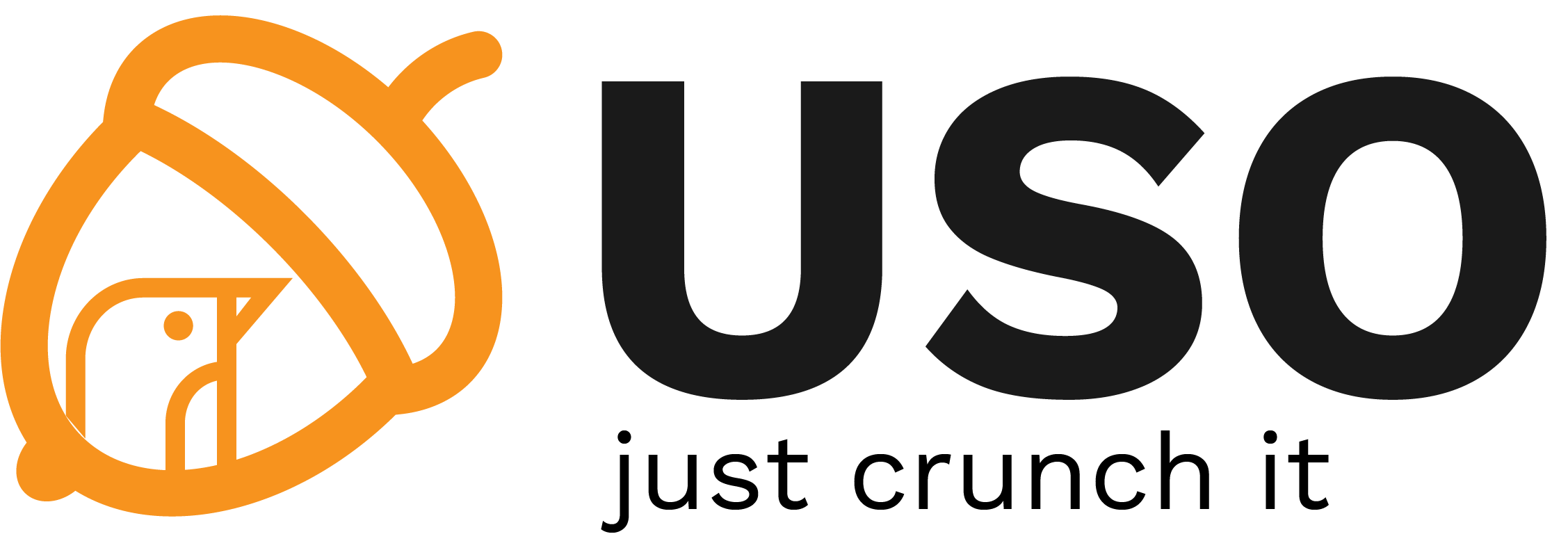Differences
This shows you the differences between two versions of the page.
|
uso:laboratoare:laborator-02:cheatsheet [2021/10/04 20:43] 127.0.0.1 external edit |
uso:laboratoare:laborator-02:cheatsheet [2022/10/16 19:54] (current) liza_elena.babu [Cale relativă și cale absolută] |
||
|---|---|---|---|
| Line 14: | Line 14: | ||
| <code bash> | <code bash> | ||
| - | student@uso:~$ ls -l snap/spotify/ | + | student@uso:~$ ls -l uso-lab/labs/ |
| - | total 8 | + | (...) |
| - | drwxr-xr-x 5 student student 4096 Oct 2 03:11 42 | + | |
| - | drwxr-xr-x 3 student student 4096 Oct 2 03:10 common | + | |
| - | lrwxrwxrwx 1 student student 2 Oct 2 03:10 current -> 42 | + | |
| </code> | </code> | ||
| Cale absolută: | Cale absolută: | ||
| <code bash> | <code bash> | ||
| - | student@uso:~$ ls -l /home/student/snap/spotify | + | student@uso:~$ ls -l /home/student/uso-lab/labs/ |
| - | total 8 | + | (...) |
| - | drwxr-xr-x 5 student student 4096 Oct 2 03:11 42 | + | |
| - | drwxr-xr-x 3 student student 4096 Oct 2 03:10 common | + | |
| - | lrwxrwxrwx 1 student student 2 Oct 2 03:10 current -> 42 | + | |
| </code> | </code> | ||
| + | |||
| ==== Schimbarea căii curente ==== | ==== Schimbarea căii curente ==== | ||
| Line 78: | Line 73: | ||
| <code bash> | <code bash> | ||
| - | student@uso:~$ tree -L 1 / | + | student@uso:~$ tree -F -L 1 / |
| / | / | ||
| - | |-- bin | + | |-- bin/ |
| - | |-- boot | + | |-- boot/ |
| - | |-- dev | + | |-- dev/ |
| - | |-- etc | + | |-- etc/ |
| - | |-- home | + | |-- home/ |
| |-- initrd.img -> /boot/initrd.img-3.16.0-4-586 | |-- initrd.img -> /boot/initrd.img-3.16.0-4-586 | ||
| - | |-- lib | + | |-- lib/ |
| - | |-- lib64 | + | |-- lib64/ |
| - | |-- libx32 | + | |-- libx32/ |
| - | |-- lost+found | + | |-- lost+found/ |
| - | |-- media | + | |-- media/ |
| - | |-- mnt | + | |-- mnt/ |
| - | |-- opt | + | |-- opt/ |
| - | |-- proc | + | |-- proc/ |
| - | |-- root | + | |-- root/ |
| - | |-- run | + | |-- run/ |
| - | |-- sbin | + | |-- sbin/ |
| - | |-- srv | + | |-- srv/ |
| - | |-- sys | + | |-- sys/ |
| - | |-- tmp | + | |-- tmp/ |
| - | |-- usr | + | |-- usr/ |
| - | |-- var | + | |-- var/ |
| ``-- vmlinuz -> boot/vmlinuz-3.16.0-4-586 | ``-- vmlinuz -> boot/vmlinuz-3.16.0-4-586 | ||
| </code> | </code> | ||
| + | |||
| ==== Afișarea conținutului unui director ==== | ==== Afișarea conținutului unui director ==== | ||
| <code bash> | <code bash> | ||
| - | student@uso:~/Avengers$ ls | + | student@uso:~/uso_lab02/Avengers$ ls |
| Captain America Iron Man Thor | Captain America Iron Man Thor | ||
| </code> | </code> | ||
| <code bash> | <code bash> | ||
| - | student@uso:~$ ls -l | + | student@uso:~/uso_lab02$ ls -l |
| (...) | (...) | ||
| -rw-rw-r-- 1 student student 0 Oct 13 13:02 cities | -rw-rw-r-- 1 student student 0 Oct 13 13:02 cities | ||
| Line 119: | Line 115: | ||
| drwxr-xr-x 4 student student 4096 Oct 2 03:11 snap | drwxr-xr-x 4 student student 4096 Oct 2 03:11 snap | ||
| </code> | </code> | ||
| + | |||
| ==== Crearea fișierelor ==== | ==== Crearea fișierelor ==== | ||
| <code bash> | <code bash> | ||
| - | student@uso:~$ ls cities | + | student@uso:~/uso_lab02$ ls cities |
| ls: cannot access cities: No such file or directory | ls: cannot access cities: No such file or directory | ||
| - | student@uso:~$ touch cities | + | student@uso:~/uso_lab02$ touch cities |
| - | student@uso:~$ ls cities | + | student@uso:~/uso_lab02$ ls cities |
| cities | cities | ||
| </code> | </code> | ||
| Line 131: | Line 128: | ||
| <code bash> | <code bash> | ||
| - | student@uso:~$ mkdir GameOfThrones | + | student@uso:~/uso_lab02$ mkdir GameOfThrones |
| - | student@uso:~$ mkdir Avengers | + | student@uso:~/uso_lab02$ mkdir Avengers |
| - | student@uso:~$ ls -l | + | student@uso:~/uso_lab02$ ls -l |
| (...) | (...) | ||
| drwxr-xr-x 2 student student 4096 Sep 29 17:43 Avengers | drwxr-xr-x 2 student student 4096 Sep 29 17:43 Avengers | ||
| Line 143: | Line 140: | ||
| <code bash> | <code bash> | ||
| - | student@uso:~$ cat GameOfThrones/Arya | + | student@uso:~/uso_lab02$ cat GameOfThrones/Arya |
| A girl has no name | A girl has no name | ||
| </code> | </code> | ||
| Line 149: | Line 146: | ||
| <code bash> | <code bash> | ||
| - | student@uso:~$ ls Avengers/ | + | student@uso:~/uso_lab02$ ls Avengers/ |
| Captain America Hulk Iron Man Thor | Captain America Hulk Iron Man Thor | ||
| - | student@uso:~$ rm Avengers/Hulk | + | student@uso:~/uso_lab02$ rm Avengers/Hulk |
| - | student@uso:~$ ls Avengers/ | + | student@uso:~/uso_lab02$ ls Avengers/ |
| Captain America Iron Man Thor | Captain America Iron Man Thor | ||
| </code> | </code> | ||
| + | |||
| ==== Ștergerea directoarelor ==== | ==== Ștergerea directoarelor ==== | ||
| <code bash> | <code bash> | ||
| - | student@uso:~$ mkdir LordOfTheRings | + | student@uso:~/uso_lab02$ mkdir LordOfTheRings |
| - | student@uso:~$ ls -l | + | student@uso:~/uso_lab02$ ls -l |
| total 12 | total 12 | ||
| drwxr-xr-x 2 student student 4096 Sep 29 18:02 Avengers | drwxr-xr-x 2 student student 4096 Sep 29 18:02 Avengers | ||
| drwxr-xr-x 2 student student 4096 Sep 29 17:44 GameOfThrones | drwxr-xr-x 2 student student 4096 Sep 29 17:44 GameOfThrones | ||
| drwxr-xr-x 2 student student 4096 Sep 29 18:09 LordOfTheRings | drwxr-xr-x 2 student student 4096 Sep 29 18:09 LordOfTheRings | ||
| - | student@uso:~$ rmdir "LordOfTheRings" | + | student@uso:~/uso_lab02$ rmdir "LordOfTheRings" |
| - | student@uso:~$ ls -l | + | student@uso:~/uso_lab02$ ls -l |
| total 8 | total 8 | ||
| drwxr-xr-x 2 student student 4096 Sep 29 18:02 Avengers | drwxr-xr-x 2 student student 4096 Sep 29 18:02 Avengers | ||
| drwxr-xr-x 2 student student 4096 Sep 29 17:44 GameOfThrones | drwxr-xr-x 2 student student 4096 Sep 29 17:44 GameOfThrones | ||
| </code> | </code> | ||
| + | |||
| ==== Redenumirea și mutarea fișierelor și directoarelor ==== | ==== Redenumirea și mutarea fișierelor și directoarelor ==== | ||
| <code bash> | <code bash> | ||
| - | student@uso:~$ ls | + | student@uso:~/uso_lab02$ ls |
| GameOfThrones | GameOfThrones | ||
| - | student@uso:~$ mv GameOfThrones ThroneOfGames | + | student@uso:~/uso_lab02$ mv GameOfThrones ThroneOfGames |
| - | student@uso:~$ ls | + | student@uso:~/uso_lab02$ ls |
| ThroneOfGames | ThroneOfGames | ||
| </code> | </code> | ||
| + | |||
| ==== Copierea fișierelor și directoarelor ==== | ==== Copierea fișierelor și directoarelor ==== | ||
| <code bash> | <code bash> | ||
| - | student@uso:~$ cp Avengers/Thor /tmp/ | + | student@uso:~/uso_lab02$ cp Avengers/Thor /tmp/ |
| - | student@uso:~$ ls /tmp/ | + | student@uso:~/uso_lab02$ ls /tmp/ |
| Thor ssh-ApUMKI3HSJ | Thor ssh-ApUMKI3HSJ | ||
| </code> | </code> | ||
| Line 189: | Line 189: | ||
| <code bash> | <code bash> | ||
| - | student@uso:~$ ls -al | + | student@uso:~/uso_lab02$ ls -al |
| total 8 | total 8 | ||
| drwxr-xr-x 5 student student 4096 Sep 29 18:41 . | drwxr-xr-x 5 student student 4096 Sep 29 18:41 . | ||
| Line 197: | Line 197: | ||
| </code> | </code> | ||
| <code bash> | <code bash> | ||
| - | student@uso:~/Avengers$ ls -l | + | student@uso:~/uso_lab02/Avengers$ ls -l |
| total 0 | total 0 | ||
| -rw-r--r-- 1 student student 0 Sep 29 18:20 Captain America | -rw-r--r-- 1 student student 0 Sep 29 18:20 Captain America | ||
| -rw-r--r-- 1 student student 0 Sep 29 18:20 Iron Man | -rw-r--r-- 1 student student 0 Sep 29 18:20 Iron Man | ||
| -rw-r--r-- 1 student student 0 Sep 29 18:20 Thor | -rw-r--r-- 1 student student 0 Sep 29 18:20 Thor | ||
| - | student@uso:~/Avengers$ touch .Hulk | + | student@uso:~/uso_lab02/Avengers$ touch .Hulk |
| - | student@uso:~/Avengers$ ls -l | + | student@uso:~/uso_lab02/Avengers$ ls -l |
| total 0 | total 0 | ||
| -rw-r--r-- 1 student student 0 Sep 29 18:20 Captain America | -rw-r--r-- 1 student student 0 Sep 29 18:20 Captain America | ||
| -rw-r--r-- 1 student student 0 Sep 29 18:20 Iron Man | -rw-r--r-- 1 student student 0 Sep 29 18:20 Iron Man | ||
| -rw-r--r-- 1 student student 0 Sep 29 18:20 Thor | -rw-r--r-- 1 student student 0 Sep 29 18:20 Thor | ||
| - | student@uso:~/Avengers$ ls -al | + | student@uso:~/uso_lab02/Avengers$ ls -al |
| total 8 | total 8 | ||
| drwxr-xr-x 2 student student 4096 Oct 6 16:44 . | drwxr-xr-x 2 student student 4096 Oct 6 16:44 . | ||
| Line 220: | Line 220: | ||
| <code bash> | <code bash> | ||
| - | student@uso:~$ file Picture.abc | + | student@uso:~/uso_lab02$ file Picture.abc |
| Picture.abc: PNG image data, 742 x 320, 8-bit/color RGBA, non-interlaced | Picture.abc: PNG image data, 742 x 320, 8-bit/color RGBA, non-interlaced | ||
| - | student@uso:~$ file index.rst | + | student@uso:~/uso_lab02$ file index.rst |
| index.rst: ASCII text | index.rst: ASCII text | ||
| - | student@uso:~$ file archive.tar | + | student@uso:~/uso_lab02$ file archive.tar |
| archive.tar: POSIX tar archive (GNU) | archive.tar: POSIX tar archive (GNU) | ||
| </code> | </code> | ||
| Line 230: | Line 230: | ||
| <code bash> | <code bash> | ||
| - | student@uso:~$ ln -s ~/ . | + | student@uso:~/uso_lab02$ ln -s ~/ . |
| - | student@uso:~$ ls -l | + | student@uso:~/uso_lab02$ ls -l |
| total 0 | total 0 | ||
| lrwxrwxrwx 1 student student 28 Oct 6 17:58 mkdir -> /home/student/ | lrwxrwxrwx 1 student student 28 Oct 6 17:58 mkdir -> /home/student/ | ||
| Line 238: | Line 238: | ||
| <code bash> | <code bash> | ||
| - | student@uso:~$ ./my_ls | + | student@uso:~/uso_lab02$ ./my_ls |
| executie mkdir my_ls touch | executie mkdir my_ls touch | ||
| </code> | </code> | ||