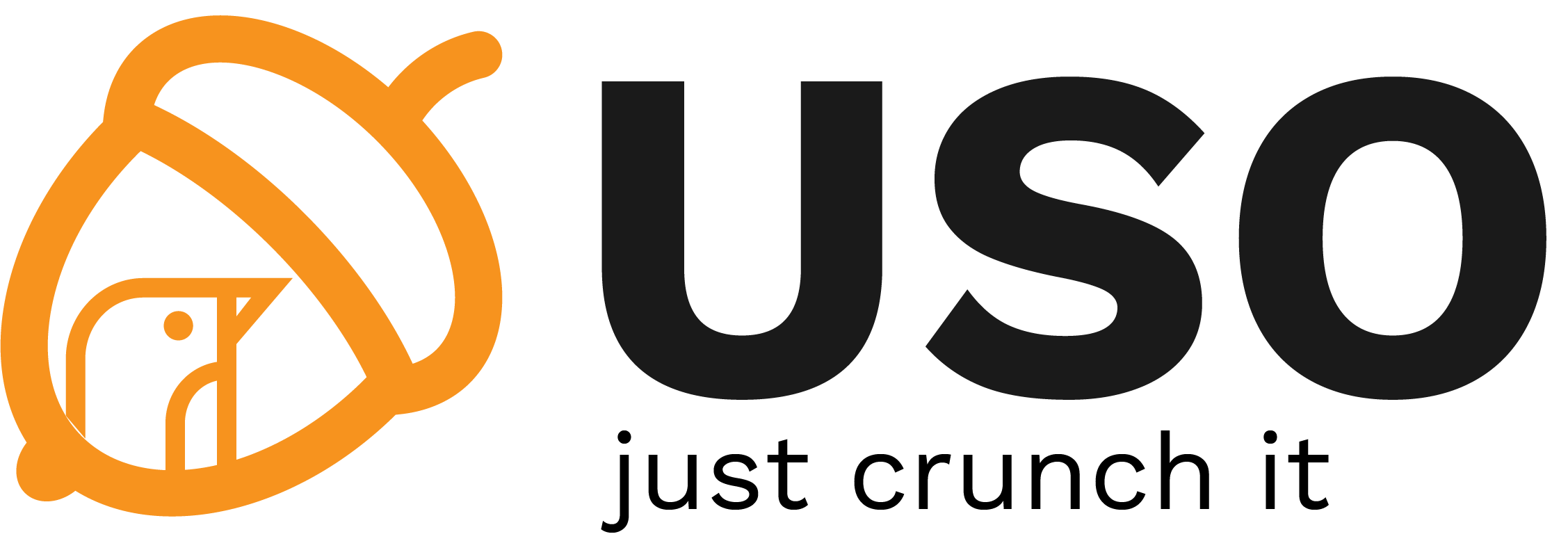Differences
This shows you the differences between two versions of the page.
|
uso:resurse:folosire-vim [2015/10/02 09:42] mbarbulescu [Suport laborator] |
uso:resurse:folosire-vim [2018/10/01 12:59] (current) dragos.dimitriu [Replacing] |
||
|---|---|---|---|
| Line 1: | Line 1: | ||
| ~~SHOWSOLUTION~~ | ~~SHOWSOLUTION~~ | ||
| - | ====== Folosire vim ====== | + | |
| + | ====== Folosire Vim ====== | ||
| <hidden> | <hidden> | ||
| Line 19: | Line 20: | ||
| * [[http://www.moolenaar.net/habits.html|Sfaturi de la Bram Moolenaar, creatorul Vim]] | * [[http://www.moolenaar.net/habits.html|Sfaturi de la Bram Moolenaar, creatorul Vim]] | ||
| * [[http://mislav.uniqpath.com/2011/12/vim-revisited/|A Gentle Introduction to Vim]] | * [[http://mislav.uniqpath.com/2011/12/vim-revisited/|A Gentle Introduction to Vim]] | ||
| + | * [[https://danielmiessler.com/study/vim/|Vim - 5 levels to mastery]] | ||
| ===== Cheat sheet ===== | ===== Cheat sheet ===== | ||
| Line 205: | Line 206: | ||
| ===== Replacing ===== | ===== Replacing ===== | ||
| - | De multe ori, într-un fișier, vrem să înclocuim un șir cu alt șir. Pentru a face aste lucru trebuie să intrăm în modul __Command__ și să dăm o comandă care începe cu **''s/''**, de exemplu: | + | De multe ori, într-un fișier, vrem să înlocuim un șir cu alt șir. Pentru a face aste lucru trebuie să intrăm în modul __Command__ și să dăm o comandă care începe cu **''s/''**, de exemplu: |
| <code bash> | <code bash> | ||