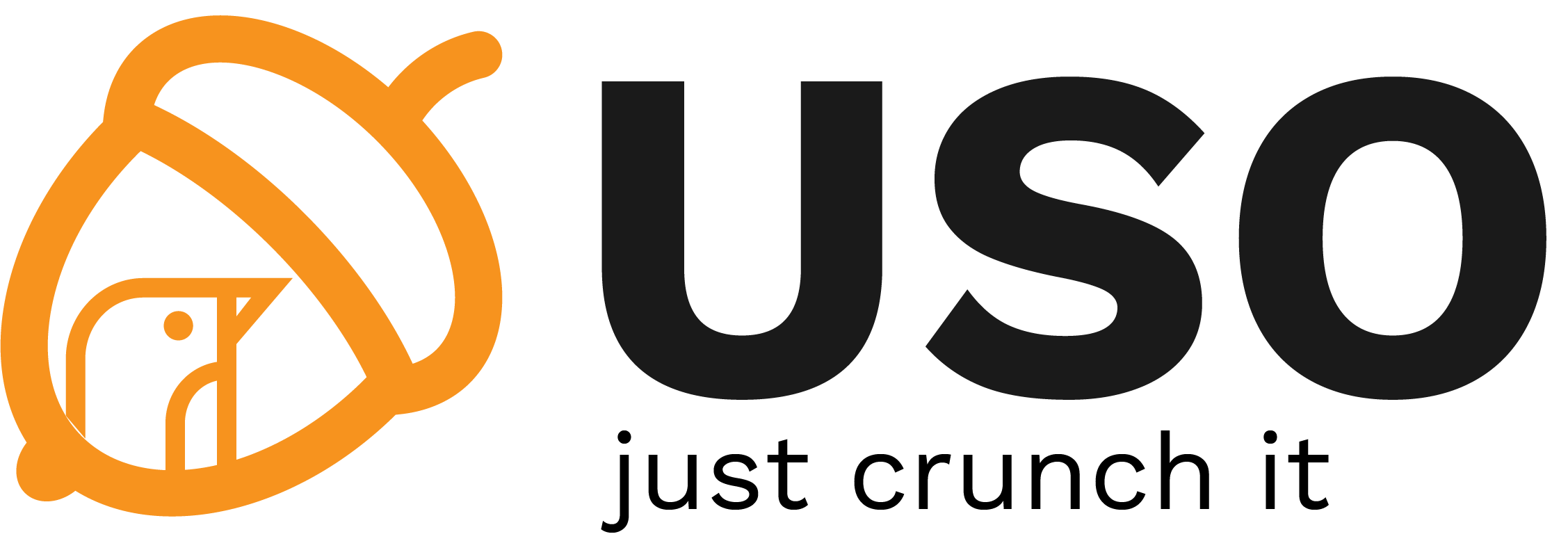Differences
This shows you the differences between two versions of the page.
|
uso:laboratoare:new:02-process:need-to-know [2019/10/05 20:40] cristiana.stan [Foreground & Background (&, fg, bg, jobs)] |
uso:laboratoare:new:02-process:need-to-know [2019/10/07 11:10] (current) liza_elena.babu [Comunicare interprocese, folosind |] |
||
|---|---|---|---|
| Line 1: | Line 1: | ||
| ===== Need to Know ===== | ===== Need to Know ===== | ||
| + | |||
| + | Pentru această secțiune trebuie să vă asigurați că sunteți în directorul potrivit. Rulați comanda | ||
| + | <code> | ||
| + | cd ~/uso-lab/02-process/support/ | ||
| + | </code> | ||
| ==== Foreground & Background (&, fg, bg, jobs) ==== | ==== Foreground & Background (&, fg, bg, jobs) ==== | ||
| Line 18: | Line 23: | ||
| <code bash> | <code bash> | ||
| - | student@uso:~/uso/lab04$ ./bg-proc.sh | + | student@uso:~/.../02-process/support$ ./bg-proc.sh |
| Tick! | Tick! | ||
| Tock! | Tock! | ||
| Line 29: | Line 34: | ||
| <code bash> | <code bash> | ||
| - | student@uso:~/uso/lab04$ ps aux | + | student@uso~/.../02-process/support$ ps aux |
| USER PID %CPU %MEM VSZ RSS TTY STAT START TIME COMMAND | USER PID %CPU %MEM VSZ RSS TTY STAT START TIME COMMAND | ||
| root 1 0.0 0.3 160140 7152 ? Ss oct08 0:03 /sbin/init splash | root 1 0.0 0.3 160140 7152 ? Ss oct08 0:03 /sbin/init splash | ||
| Line 44: | Line 49: | ||
| <code bash> | <code bash> | ||
| - | student@uso:~/uso/lab04$ ./bg-proc.sh | + | student@uso:~/.../02-process/support$ ./bg-proc.sh |
| Tick! | Tick! | ||
| Tock! | Tock! | ||
| [1]+ Stopped ./bg-proc.sh | [1]+ Stopped ./bg-proc.sh | ||
| - | student@uso:~/uso/lab04$ bg | + | student@uso:~/.../02-process/support$ bg |
| [1]+ ./bg-proc.sh & | [1]+ ./bg-proc.sh & | ||
| - | student@uso:~/uso/lab04$ Tick! | + | student@uso:~/.../02-process/support$ Tick! |
| Tock! | Tock! | ||
| lsTick! | lsTick! | ||
| batman.sh bg-proc.sh it-s-a-trap.sh | batman.sh bg-proc.sh it-s-a-trap.sh | ||
| - | student@uso:~/uso/lab04$ Tock! | + | student@uso:~/.../02-process/support$ Tock! |
| Tick! | Tick! | ||
| Tock! | Tock! | ||
| ^C | ^C | ||
| - | student@uso:~/uso/lab04$ Tick! | + | student@uso:~/.../02-process/support$ Tick! |
| Tock! | Tock! | ||
| </code> | </code> | ||
| Line 83: | Line 88: | ||
| <code bash> | <code bash> | ||
| - | student@uso:~/uso/lab04$ echo "prima linie din fisier" > fis.txt | + | student@uso:~/.../02-process/support$ echo "prima linie din fisier" > fis.txt |
| - | student@uso:~/uso/lab04$ cat fis.txt | + | student@uso:~/.../02-process/support$ cat fis.txt |
| prima linie din fisier | prima linie din fisier | ||
| - | student@uso:~/uso/lab04$ echo "a2a linie din fisier" >> fis.txt | + | student@uso:~/.../02-process/support$ echo "a2a linie din fisier" >> fis.txt |
| - | student@uso:~/uso/lab04$ cat fis.txt | + | student@uso:~/.../02-process/support$ cat fis.txt |
| prima linie din fisier | prima linie din fisier | ||
| a2a linie din fisier | a2a linie din fisier | ||
| - | student@uso:~/uso/lab04$ echo "a3a linie din fisier" > fis.txt | + | student@uso:~/.../02-process/support$ echo "a3a linie din fisier" > fis.txt |
| - | student@uso:~/uso/lab04$ cat fis.txt | + | student@uso:~/.../02-process/support$ cat fis.txt |
| a3a linie din fisier | a3a linie din fisier | ||
| </code> | </code> | ||
| Line 109: | Line 114: | ||
| Care este logica din spatele comenzii? În loc să ne afișeze nouă pe ecran rezultatul comenzii **ps aux**, acesta a fost transmis către următoarea comandă **grep**. Comanda din urmă a căutat cuvântul ''sleep'' în rezultatul comenzi ''ps aux''. | Care este logica din spatele comenzii? În loc să ne afișeze nouă pe ecran rezultatul comenzii **ps aux**, acesta a fost transmis către următoarea comandă **grep**. Comanda din urmă a căutat cuvântul ''sleep'' în rezultatul comenzi ''ps aux''. | ||
| - | Un alt exemplu: | ||
| - | |||
| - | <code bash> | ||
| - | student@uso:~/uso$ ls -lR | grep "hello" | ||
| - | -rw-r--r-- 1 student student 72 sep 10 12:25 hello.c | ||
| - | -rw-r--r-- 1 student student 72 sep 10 12:25 hello.c | ||
| - | -rw-r--r-- 1 student student 154 sep 10 12:25 hello.c | ||
| - | -rw-r--r-- 1 student student 95 sep 10 12:25 simple_hello.c | ||
| - | -rw-r--r-- 1 student student 580 sep 10 12:25 hello.s | ||
| - | -rw-r--r-- 1 student student 1192 sep 10 12:25 hello.o | ||
| - | -rw-r--r-- 1 student student 15 sep 10 12:25 hello.h | ||
| - | -rw-r--r-- 1 student student 64 sep 10 12:25 hello_0.c | ||
| - | -rw-r--r-- 1 student student 82 sep 10 12:25 hello_1.c | ||
| - | -rw-r--r-- 1 student student 111 sep 10 12:25 hello_2.c | ||
| - | -rw-r--r-- 1 student student 83 sep 10 12:25 hello_3.c | ||
| - | -rw-r--r-- 1 student student 142 sep 10 12:25 hello_4.c | ||
| - | -rw-r--r-- 1 student student 145 sep 10 12:25 hello_5.c | ||
| - | -rw-r--r-- 1 student student 150 sep 10 12:25 hello_6.c | ||
| - | -rw-r--r-- 1 student student 162 sep 10 12:25 hello_7.c | ||
| - | -rw-r--r-- 1 student student 16 sep 10 12:25 hello.h | ||
| - | lrwxrwxrwx 1 student student 7 sep 10 12:25 hello_from_the_other_side.h -> hello.h | ||
| - | </code> | ||
| - | |||
| - | Am afișat recursiv (-R) directorul **uso** și am transmis rezultatul către utilitarul **grep** pentru a căuta fișierele ce conțin cuvântul ''hello''. | ||
| **Exerciții** | **Exerciții** | ||