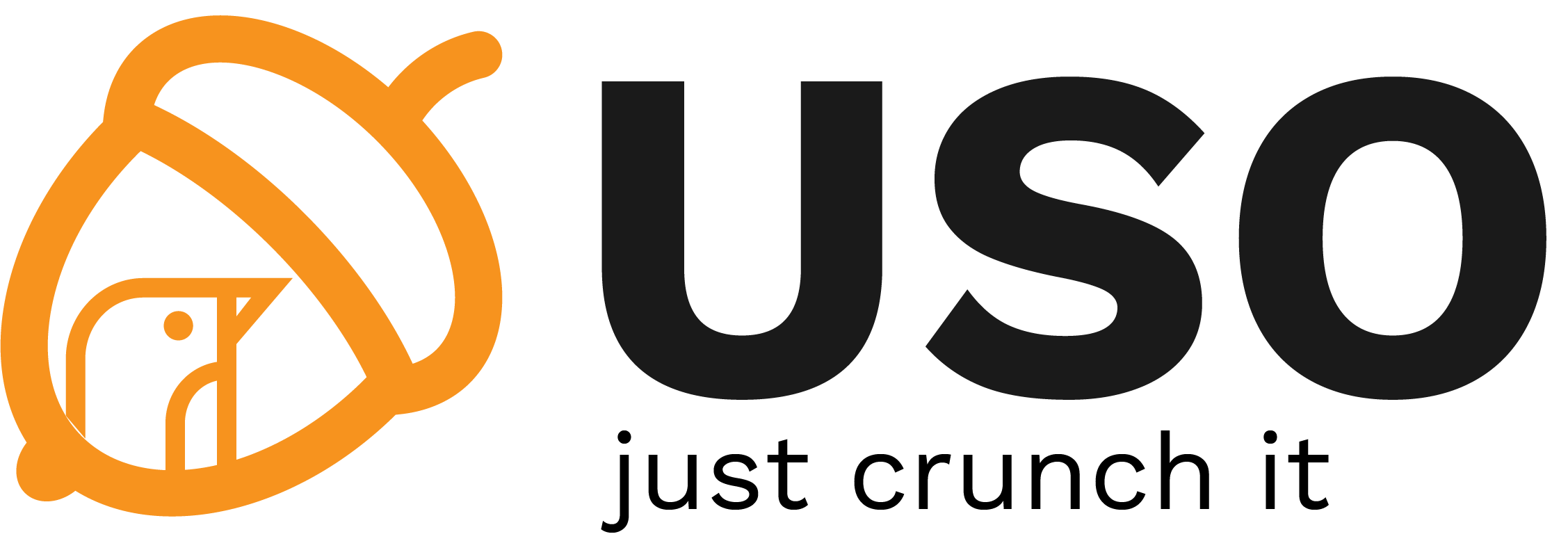Differences
This shows you the differences between two versions of the page.
|
uso:laboratoare:ac:laborator-09 [2021/10/12 19:44] 127.0.0.1 external edit |
— (current) | ||
|---|---|---|---|
| Line 1: | Line 1: | ||
| - | ====== Laborator 09 - Configurarea avansată a sistemului ====== | ||
| - | |||
| - | Înainte să începem laboratorul, vom da comenzile pentru inițializarea containerelor Docker folosite la secțiunea //Configurarea statică a adreselor IP//. Rulați următoarele comenzi: | ||
| - | |||
| - | <code bash> | ||
| - | student@uso:~$ cd ~/uso-lab | ||
| - | student@uso:~/uso-lab$ git pull | ||
| - | [...] | ||
| - | student@uso:~/uso-lab$ cd labs/09-networking/lab-container | ||
| - | student@uso:~/uso-lab/labs/09-networking/lab-container$ ./lab_prepare.sh install tom | ||
| - | [...] | ||
| - | student@uso:~/uso-lab/labs/09-networking/lab-container$ ./lab_prepare.sh install jerry | ||
| - | [...] | ||
| - | </code> | ||
| - | |||
| - | Dacă procesul de build eșuează, dați următoarea comandă: | ||
| - | |||
| - | <code bash> | ||
| - | student@uso:~/uso-lab/labs/09-networking/lab-container$ docker-compose build --no-cache | ||
| - | [...] | ||
| - | </code> | ||
| - | |||
| - | |||
| - | {{page>uso:laboratoare:laborator-09:perms&nofooter&noeditbutoon}} | ||
| - | {{page>uso:laboratoare:laborator-09:static_ip&nofooter&noeditbutoon}} | ||
| - | {{page>uso:laboratoare:laborator-09:extra&nofooter&noeditbutoon}} | ||
| - | |||
| - | ==== Cuprins ==== | ||
| - | |||
| - | {{page>uso:laboratoare:laborator-09:nav&noheader&nofooter&noeditbutton}} | ||