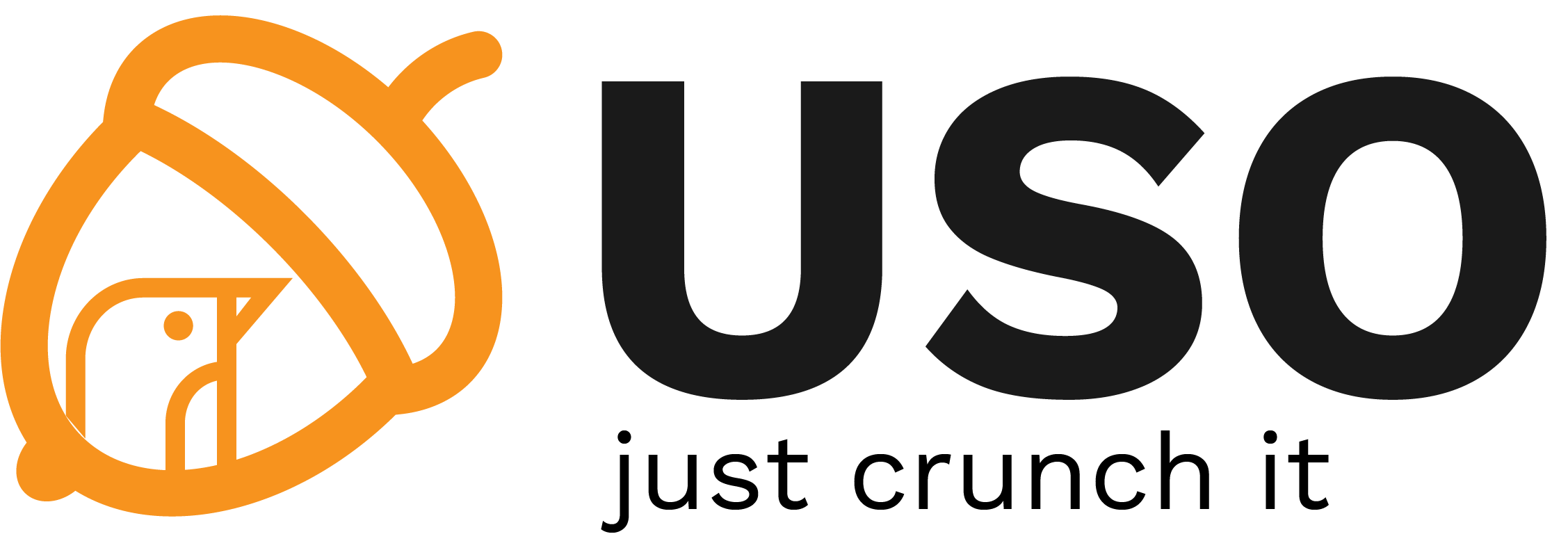Differences
This shows you the differences between two versions of the page.
|
uso:laboratoare:laborator-02:editor [2023/10/10 19:20] razvan.costea2205 [Editor grafic] typo |
uso:laboratoare:laborator-02:editor [2025/10/08 16:23] (current) andreia.ocanoaia [Editor grafic] |
||
|---|---|---|---|
| Line 79: | Line 79: | ||
| Însă, pentru programare nu este deloc util; vom folosi ''%%sublime%%''. | Însă, pentru programare nu este deloc util; vom folosi ''%%sublime%%''. | ||
| - | Deschiderea unui fișier se poate face atât din linia de comandă ''%%student@uso:~$ subl fișier%%'' | + | Deschiderea unui fișier se poate face atât din linia de comandă |
| + | |||
| + | <code bash> | ||
| + | student@uso:~$ subl fișier | ||
| + | </code> | ||
| + | |||
| + | <note> | ||
| + | Dacă nu aveți Sublime instalat, executați următoarele comenzi: | ||
| + | |||
| + | <code bash> | ||
| + | wget -qO - https://download.sublimetext.com/sublimehq-pub.gpg | sudo tee /etc/apt/keyrings/sublimehq-pub.asc > /dev/null | ||
| + | echo -e 'Types: deb\nURIs: https://download.sublimetext.com/\nSuites: apt/stable/\nSigned-By: /etc/apt/keyrings/sublimehq-pub.asc' | sudo tee /etc/apt/sources.list.d/sublime-text.sources | ||
| + | sudo apt update | ||
| + | sudo apt install -y sublime-text | ||
| + | </code> | ||
| + | |||
| + | </note> | ||
| + | |||
| O listă de comenzi utile găsim [[https://www.shortcutfoo.com/app/dojos/sublime-text-3-win/cheatsheet|aici]]; le executăm în continuare: | O listă de comenzi utile găsim [[https://www.shortcutfoo.com/app/dojos/sublime-text-3-win/cheatsheet|aici]]; le executăm în continuare: | ||