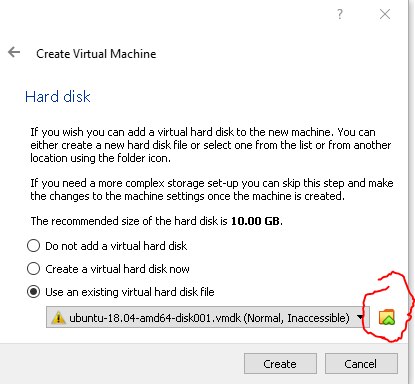This is an old revision of the document!
Setup ISRM
Repository dev
- nsnam/ns-3 - Simulatorul de ns-3. Noi folosim release-ul de pe tag-ul
ns-3.35. - Laboratoarele de ISRM compatibile cu ns-3.
Mașină virtuală (opțional)
- Instalați VirtualBox
- Folosiți o imagine Ubuntu sau Linux Mint
- Setari virtualbox necesare:
- Port forwarding: https://bobcares.com/blog/virtualbox-ssh-nat/ : “Settings” » “Network” » “Advanced” section. This will show additional network adapter options. Then, we click on “Port Forwarding” button.
- Settings > System > Motherboard > minim 4096 MB RAM
- Settings > System > Processor > Enable PAE/NX
- Settings > System > Acceleration > Bifați la Hardware Virtualization Enable Nested Paging
- Settings > System > Processor > Dați minim 2 CPU
- Settings > System > Display > VBoxVGA
Cum creez o mașină virtuală cu VDI existent? (opțional, pentru cei fără Docker)
Docker install
O dată ce a pornit mașina virtuală trebuie rulat:
sudo apt install docker.io
# https://docs.docker.com/engine/install/linux-postinstall/#manage-docker-as-a-non-root-user sudo groupadd docker && sudo usermod -aG docker $USER
Create docker image
git clone https://github.com/isrm-lab/isrm-vm-docker-img.git cd isrm-vm-docker-img docker build -t isrm2023 .