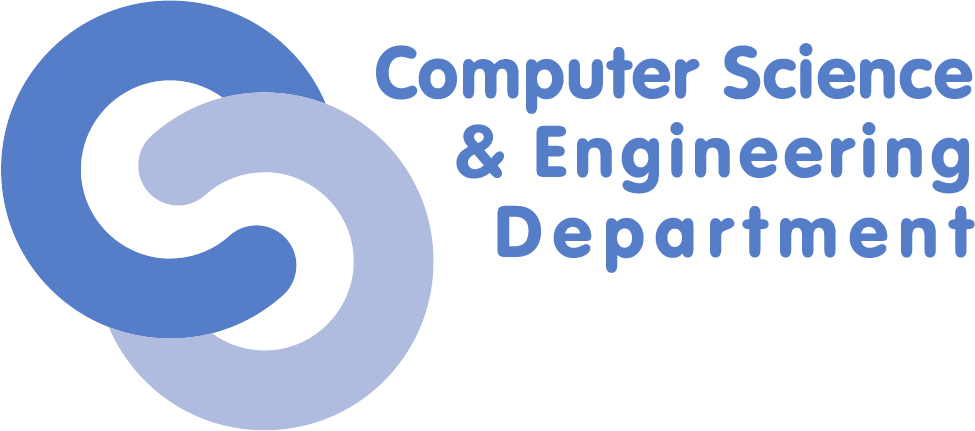Differences
This shows you the differences between two versions of the page.
|
scgc:laboratoare:10 [2020/05/13 17:33] darius.mihai [Complete the Feedback] |
scgc:laboratoare:10 [2021/11/17 18:38] (current) maria.mihailescu |
||
|---|---|---|---|
| Line 1: | Line 1: | ||
| - | ===== Laboratory 10. Openstack security ===== | + | ===== Openstack security ===== |
| + | <hidden> | ||
| ==== Complete the Feedback ==== | ==== Complete the Feedback ==== | ||
| Line 9: | Line 10: | ||
| **Thank you!** | **Thank you!** | ||
| ---- | ---- | ||
| + | </hidden> | ||
| ==== Scope ==== | ==== Scope ==== | ||
| Line 31: | Line 33: | ||
| ==== 0. [5p] Creating and preparing the VM ==== | ==== 0. [5p] Creating and preparing the VM ==== | ||
| - | In the faculty's [[http://cloud.curs.pub.ro/|OpenStack cloud]], launch an instance with the following parameters: | + | In the faculty's [[http://cloud.grid.pub.ro/|OpenStack cloud]], launch an instance with the following parameters: |
| - | * //Name//: **newton** | + | * //Name//: **<user-name>-openstack** |
| * //Availability Zone//: **any** | * //Availability Zone//: **any** | ||
| * //Instance boot source//: **Boot from image** | * //Instance boot source//: **Boot from image** | ||
| * //Image name//: **Ubuntu 16.04 Xenial** | * //Image name//: **Ubuntu 16.04 Xenial** | ||
| - | * //Flavor//: **c1.large** | + | * //Flavor//: **m1.large** |
| - | * //Keypair//: your own keypair from ''fep.grid.pub.ro'' | + | |
| - | Connect to the VM from ''fep.grid.pub.ro'', using the username ''ubuntu''. | + | Connect to the VM using the username ''ubuntu''. |
| - | In ''/etc/hosts'', map the IP address of the instance to its hostname: | + | In ''/etc/hosts'', map the IP address of the instance to ''newton'': |
| <code bash> | <code bash> | ||
| $ cat /etc/hosts | $ cat /etc/hosts | ||
| Line 983: | Line 984: | ||
| </note> | </note> | ||
| - | For testing, launch ''firefox'' from the command-line on ''fep.grid.pub.ro''. | + | For testing, launch ''firefox'' from the command-line on ''fep8.grid.pub.ro''. Make sure to use compression (add the ''-C'' flag to the ''ssh'' command). |