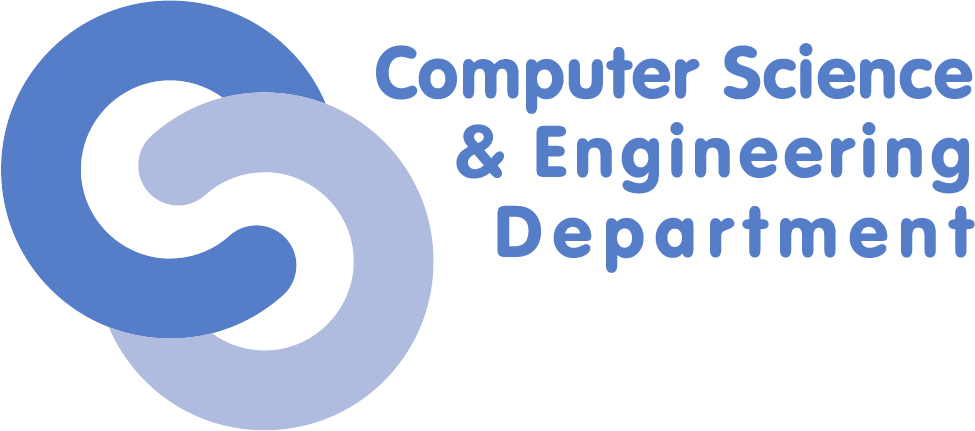This is an old revision of the document!
Laboratory 09. Openstack
- The tasks in this lab will done in the faculty's OpenStack cloud. We will create, modify and delete different cloud objects (instances, networks, subnets etc.)
- For interaction with OpenStack, we will use the official OpenStack clients (
nova,neutron,keystoneetc.) - All the clients are already installed on
fep.grid.pub.ro, so we'll use them from there.
Tasks
1. Authentication
Before using the clients, we must provide the necessary authentication parameters. This is done via an OpenStack RC file. To obtain your OpenStack RC from Horizon (the OpenStack dashboard), go to Project → Compute → Access & Security → API Access and click on Download OpenStack RC file.
Upload the file in your home directory on fep.grid.pub.ro and source it in Bash:
$ source alexandru.carp_prj-openrc.sh Please enter your OpenStack Password:
Enter your password, and for verifying that authentication is correct, enter any OpenStack command. For example, list the catalog of installed services, using openstack catalog list:
$ openstack catalog list +---------------+----------------+---------------------------------------------------------------------------------------------+ | Name | Type | Endpoints | +---------------+----------------+---------------------------------------------------------------------------------------------+ | designate | dns | NCIT | | | | publicURL: http://172.16.5.161:9001/v1 | | | | internalURL: http://172.16.5.161:9001/v1 | | | | adminURL: http://172.16.5.161:9001/v1 | | | | | | nova | compute | NCIT | | | | publicURL: http://cloud-controller.grid.pub.ro:8774/v2/e81c0aa57f61461c8da8496157f7041e | | | | internalURL: http://cloud-controller.grid.pub.ro:8774/v2/e81c0aa57f61461c8da8496157f7041e | | | | adminURL: http://cloud-controller.grid.pub.ro:8774/v2/e81c0aa57f61461c8da8496157f7041e | | | | | [...]
2. Listing resources
For booting an instance, we must know the following parameters (objects):
- image - the name or ID of the image used to boot the instance
- flavor - the name of ID of the flavor (which specifies the virtual resources size: CPU, RAM, Disk)
- keypair - which SSH keypair to inject into the instance at first boot
- network - to which network to attach the vNIC of the instance
- security-group - which security group (set of filtering rules) to apply to the network port
For each of the above objects, we will list what is available in our own OpenStack tenant.
Images
Images are handled by the Glance client. We will list them using glance image-list:
$ glance image-list +--------------------------------------+---------------------------------------------+ | ID | Name | +--------------------------------------+---------------------------------------------+ | 53fec0b8-753e-4a4f-91a3-51624a8a270d | ABD Oracle Template v1 | | 6349c723-de9e-4d3a-900b-b07416e5e486 | ABD Template v3 | | 56f8b431-d7be-43d1-966e-9c974fe20c8f | ASCG/CCG Template v2 | | 1aa5c205-9dde-4382-b7d7-8b5d652e38b8 | Centos 6 | | c3dd305d-84e1-4e72-9a15-8194a4aafef3 | Centos 7 | | 43259067-c2f1-438f-a16a-c4ad86dc2ad2 | Cisco onePK-1.3.0.181 | | 6a9c3513-d5d6-48f8-9600-e6afe9ac6686 | Cloudera Hadoop 5.7.1 | | 692e7272-9961-48d2-b54f-9f7cf3a45262 | Debian 8.6.0 | | f9a48d01-9123-4fb1-b989-908ac414a339 | GSR Template (Debian 8.6.0) | | 4a69c6e9-fe89-409f-931a-41c75c12de3c | IBM-SDP | | c667704b-d650-4f8c-b08f-ba05583d8428 | ISC Temaplate v2.1 | | aa935990-0751-40f6-b40a-c9e9017e939e | ISC Template v2 | | 9481ec27-6897-4c3e-87ec-48977cb66164 | ISRM Template v2 | | 0d82a5c3-1141-45f0-83c3-e6c8157fc511 | Openstack Juno | | ad74e12d-e883-4338-a1e6-78d2e0eb3a24 | RL 2016 | | c3e91d38-0e7e-4506-a922-c4911bc9fca9 | RL 2016 Tema2 | | 31b91232-d87c-44ba-8abe-d99580a6375f | SCGC Template v1 | | 7c01be41-0973-4cec-b00f-9c7116c9f885 | SO VM Linux v1 | | c724142c-75ee-45b1-9f47-b752011d9bbc | STR - Win7 | | 3672370a-af54-47c2-b2c1-d9875952415f | Ubuntu 16.04 Xenial | | 7aae1675-571f-487b-9526-14a1ae038bc3 | Ubuntu 16.04 Xenial (32bit) | | 7f283e7e-b347-408b-8521-daeec831b456 | USO Practic Template (Ubuntu 16.04 - 32bit) | | 2eeb7d33-fc5a-4f71-b3ae-bfef6b1ce9dd | USO Template (Ubuntu 16.04 - 32bit) | | 9885d828-78d2-4804-b816-b7072aa4e08a | WinXP SCPI | +--------------------------------------+---------------------------------------------+
For booting the instance, we will use the Ubuntu 16.04 Xenial image, which has the ID 3672370a-af54-47c2-b2c1-d9875952415f. Let's find some more information about this image using glance image-show:
$ glance image-show 3672370a-af54-47c2-b2c1-d9875952415f +------------------+--------------------------------------+ | Property | Value | +------------------+--------------------------------------+ | checksum | 02f5162d90e1a620177c3075266f734b | | container_format | bare | | created_at | 2016-10-24T17:50:20Z | | disk_format | qcow2 | | id | 3672370a-af54-47c2-b2c1-d9875952415f | | min_disk | 0 | | min_ram | 0 | | name | Ubuntu 16.04 Xenial | | owner | 1836fc3aec3f4226a73bb5e249385fe0 | | protected | True | | size | 313982976 | | status | active | | tags | [] | | updated_at | 2016-10-29T13:26:14Z | | virtual_size | None | | visibility | public | +------------------+--------------------------------------+
Flavors
Flavors are handled in Nova (the compute service). We will list them using nova flavor-list:
$ nova flavor-list +--------------------------------------+-----------+-----------+------+-----------+------+-------+-------------+-----------+ | ID | Name | Memory_MB | Disk | Ephemeral | Swap | VCPUs | RXTX_Factor | Is_Public | +--------------------------------------+-----------+-----------+------+-----------+------+-------+-------------+-----------+ | 3c183fea-cea6-489e-8b6e-d34c4bf073ec | m1.tiny | 512 | 8 | 0 | | 1 | 1.0 | True | | 3e708b91-53c8-436c-9f6f-653f9a403481 | m1.medium | 1536 | 16 | 0 | | 1 | 1.0 | True | | 443d714c-f295-4c92-b75e-96ae99a64fc4 | m1.large | 4096 | 10 | 0 | | 2 | 1.0 | True | | 4d76ded7-fae0-4fd4-9191-600a466a5fea | c1.large | 4096 | 16 | 0 | | 4 | 1.0 | True | | 5b1624ef-30b3-4eba-bfe4-0a1dc5211594 | c1.small | 1024 | 16 | 0 | | 1 | 1.0 | True | | 77c51a45-3f34-45e7-b9d9-84ef1266be83 | c1.medium | 1536 | 16 | 0 | | 2 | 1.0 | True | | a8578051-c828-4446-97d0-da34b8877348 | m1.xlarge | 4096 | 24 | 0 | 2048 | 4 | 1.0 | True | | d1ddad6d-3a87-4f4f-a460-ec2c324d42b7 | m1.small | 1024 | 10 | 0 | | 1 | 1.0 | True | +--------------------------------------+-----------+-----------+------+-----------+------+-------+-------------+-----------+
Let's find more information about the m1.tiny flavor, having ID 3c183fea-cea6-489e-8b6e-d34c4bf073ec, using nova flavor-show:
$ nova flavor-show 3c183fea-cea6-489e-8b6e-d34c4bf073ec
+----------------------------+--------------------------------------+
| Property | Value |
+----------------------------+--------------------------------------+
| OS-FLV-DISABLED:disabled | False |
| OS-FLV-EXT-DATA:ephemeral | 0 |
| disk | 8 |
| extra_specs | {"type": "gp"} |
| id | 3c183fea-cea6-489e-8b6e-d34c4bf073ec |
| name | m1.tiny |
| os-flavor-access:is_public | True |
| ram | 512 |
| rxtx_factor | 1.0 |
| swap | |
| vcpus | 1 |
+----------------------------+--------------------------------------+
Keypairs
Keypair are also handled by Nova. To list them, we use nova keypair-list. You should only see your own keypair(s):
$ nova keypair-list +------+-------------------------------------------------+ | Name | Fingerprint | +------+-------------------------------------------------+ | fep | ee:ed:db:ae:e3:09:f9:a0:f2:6f:4f:47:4a:15:14:e4 | +------+-------------------------------------------------+
Using nova keypair-show, you can see the details, including the public key:
$ nova keypair-show fep +-------------+-------------------------------------------------+ | Property | Value | +-------------+-------------------------------------------------+ | created_at | 2017-02-27T09:06:16.000000 | | deleted | False | | deleted_at | - | | fingerprint | ee:ed:db:ae:e3:09:f9:a0:f2:6f:4f:47:4a:15:14:e4 | | id | 2433 | | name | fep | | updated_at | - | | user_id | alexandru.carp | +-------------+-------------------------------------------------+ Public key: ssh-rsa AAAAB3NzaC1yc2EAAAADAQABAAABAQCqnHjfEFfB6n6CbF5a4wQpnxZkavrJCuX1ivjNoGjUmEa9dn0GS+YB+bWs8Nny8cgNkgzRE1jFcIZ2ByNxahf884G2QNZm+9tufWl3V0GdqZ+sooi5Fry9BGv/DHyRw3/y+w9xSfOoS8pFl/lV3jOfZYEWLRTwVT63SOx1sjOOMJtBxr6IyjHzVWErKlJymuxa7R5u4YqqeCNpqNYCQZqvbbY6iM9Rd4WbmEQgTtpmM6TLE2mpaD9MTeFsoiQxPhCTGCr1EZsLtIdPkowMAxCvVEQ7GU7p4R/8WZtKpujNLboFyZkZm7Ku0JgNdNEc+sl5YzxS9E6BkxlIl1xefEFP alexandru.carp@fep7-1.grid.pub.ro
Networks
Networks are handled by Neutron. We use neutron net-list to list all the networks:
$ neutron net-list +--------------------------------------+--------+--------------------------------------------------+ | id | name | subnets | +--------------------------------------+--------+--------------------------------------------------+ | fc56b8a7-d6ea-4025-8fba-0f868499e20b | Net224 | ec56c500-2508-46d9-b2bd-a601cd7c1565 | | 525c2933-8a11-4cfc-ad12-234cac7c9328 | Net240 | f42d03c0-d5e4-4769-b655-1a59144b01e5 | | 424666ed-c0e8-4d1c-96fe-c22c56262a87 | vlan9 | 3f7ca0ff-7855-4f12-b6b4-4c4a763aa22f 10.9.0.0/16 | +--------------------------------------+--------+--------------------------------------------------+
Let's show details about:
- the vlan9 network, with ID 424666ed-c0e8-4d1c-96fe-c22c56262a87 (using neutron net-show)
- its associated subnet, with ID 3f7ca0ff-7855-4f12-b6b4-4c4a763aa22f (using neutron subnet-show)
$ neutron net-show 424666ed-c0e8-4d1c-96fe-c22c56262a87 +-----------------+--------------------------------------+ | Field | Value | +-----------------+--------------------------------------+ | admin_state_up | True | | id | 424666ed-c0e8-4d1c-96fe-c22c56262a87 | | mtu | | | name | vlan9 | | router:external | True | | shared | True | | status | ACTIVE | | subnets | 3f7ca0ff-7855-4f12-b6b4-4c4a763aa22f | | tenant_id | 975459f77464498898a1b17c8f08c8d4 | +-----------------+--------------------------------------+
$ neutron subnet-show 3f7ca0ff-7855-4f12-b6b4-4c4a763aa22f
+-------------------+------------------------------------------------+
| Field | Value |
+-------------------+------------------------------------------------+
| allocation_pools | {"start": "10.9.0.100", "end": "10.9.255.254"} |
| cidr | 10.9.0.0/16 |
| dns_nameservers | 141.85.241.15 |
| enable_dhcp | True |
| gateway_ip | 10.9.0.1 |
| host_routes | |
| id | 3f7ca0ff-7855-4f12-b6b4-4c4a763aa22f |
| ip_version | 4 |
| ipv6_address_mode | |
| ipv6_ra_mode | |
| name | 10_9 |
| network_id | 424666ed-c0e8-4d1c-96fe-c22c56262a87 |
| subnetpool_id | |
| tenant_id | 975459f77464498898a1b17c8f08c8d4 |
+-------------------+------------------------------------------------+
Security groups
Security groups are also handled by Neutron, so we'll use neutron security-group-list.
$ neutron security-group-list +--------------------------------------+---------+----------------------------------------------------------------------+ | id | name | security_group_rules | +--------------------------------------+---------+----------------------------------------------------------------------+ | 8ef0e4b7-4543-48da-b304-00f74c6e20c4 | default | egress, IPv4 | | | | egress, IPv6 | | | | ingress, IPv4, 10000-40000/tcp, remote_ip_prefix: 0.0.0.0/0 | | | | ingress, IPv4, 22/tcp, remote_ip_prefix: 0.0.0.0/0 | | | | ingress, IPv4, 3389/tcp, remote_ip_prefix: 0.0.0.0/0 | | | | ingress, IPv4, 4000/tcp, remote_ip_prefix: 0.0.0.0/0 | | | | ingress, IPv4, 443/tcp, remote_ip_prefix: 0.0.0.0/0 | | | | ingress, IPv4, 5901/tcp, remote_ip_prefix: 0.0.0.0/0 | | | | ingress, IPv4, 80/tcp, remote_ip_prefix: 0.0.0.0/0 | | | | ingress, IPv4, 8080/tcp, remote_ip_prefix: 0.0.0.0/0 | | | | ingress, IPv4, remote_group_id: 8ef0e4b7-4543-48da-b304-00f74c6e20c4 | | | | ingress, IPv6, remote_group_id: 8ef0e4b7-4543-48da-b304-00f74c6e20c4 | +--------------------------------------+---------+----------------------------------------------------------------------+
For very verbose details, use neutron security-group-show and the ID of the security group:
$ neutron security-group-show 8ef0e4b7-4543-48da-b304-00f74c6e20c4
+----------------------+--------------------------------------------------------------------+
| Field | Value |
+----------------------+--------------------------------------------------------------------+
| description | Default security group |
| id | 8ef0e4b7-4543-48da-b304-00f74c6e20c4 |
| name | default |
| security_group_rules | { |
| | "remote_group_id": null, |
| | "direction": "ingress", |
| | "remote_ip_prefix": "0.0.0.0/0", |
| | "protocol": "tcp", |
| | "tenant_id": "e81c0aa57f61461c8da8496157f7041e", |
| | "port_range_max": 4000, |
| | "security_group_id": "8ef0e4b7-4543-48da-b304-00f74c6e20c4", |
| | "port_range_min": 4000, |
| | "ethertype": "IPv4", |
| | "id": "013de936-4790-477c-98bf-631ae252e60a" |
| | } |
[...]
3. Booting the instance
Finally, after listing all the parameters, we can boot the instance. We will use:
- image: Ubuntu 16.04 Xenial (with ID 3672370a-af54-47c2-b2c1-d9875952415f)
- flavor: m1.tiny (with ID 3c183fea-cea6-489e-8b6e-d34c4bf073ec)
- keypair: your own keypair
- network: vlan9 (with ID 424666ed-c0e8-4d1c-96fe-c22c56262a87)
- security-group: default
- name: scgc
For booting, we use nova boot:
$ nova boot --flavor m1.tiny --image 3672370a-af54-47c2-b2c1-d9875952415f\
--nic net-id=424666ed-c0e8-4d1c-96fe-c22c56262a87 --security-group default --key-name fep scgc
+--------------------------------------+------------------------------------------------------------+
| Property | Value |
+--------------------------------------+------------------------------------------------------------+
| OS-DCF:diskConfig | MANUAL |
| OS-EXT-AZ:availability_zone | |
| OS-EXT-SRV-ATTR:host | - |
| OS-EXT-SRV-ATTR:hypervisor_hostname | - |
| OS-EXT-SRV-ATTR:instance_name | instance-00007e32 |
| OS-EXT-STS:power_state | 0 |
| OS-EXT-STS:task_state | scheduling |
| OS-EXT-STS:vm_state | building |
| OS-SRV-USG:launched_at | - |
| OS-SRV-USG:terminated_at | - |
| accessIPv4 | |
| accessIPv6 | |
| adminPass | MSM9keuqK8zB |
| config_drive | |
| created | 2018-05-14T20:37:28Z |
| flavor | m1.tiny (3c183fea-cea6-489e-8b6e-d34c4bf073ec) |
| hostId | |
| id | acd0fcdd-ac58-49b5-ad04-bf34cc7af4a7 |
| image | Ubuntu 16.04 Xenial (3672370a-af54-47c2-b2c1-d9875952415f) |
| key_name | fep |
| metadata | {} |
| name | scgc |
| os-extended-volumes:volumes_attached | [] |
| progress | 0 |
| security_groups | default |
| status | BUILD |
| tenant_id | e81c0aa57f61461c8da8496157f7041e |
| updated | 2018-05-14T20:37:29Z |
| user_id | alexandru.carp |
+--------------------------------------+------------------------------------------------------------+
In Horizon, follow the state of the booted instance.
4. Instance lifecycle
In this section, we will perform various operations regarding the lifecycle of an instance.
Query
We can use nova list for listing all instances:
$ nova list +--------------------------------------+------+--------+------------+-------------+--------------------+ | ID | Name | Status | Task State | Power State | Networks | +--------------------------------------+------+--------+------------+-------------+--------------------+ | acd0fcdd-ac58-49b5-ad04-bf34cc7af4a7 | scgc | ACTIVE | - | Running | vlan9=10.9.119.119 | +--------------------------------------+------+--------+------------+-------------+--------------------+
With nova show, we can get details:
$ nova show acd0fcdd-ac58-49b5-ad04-bf34cc7af4a7
+--------------------------------------+------------------------------------------------------------+
| Property | Value |
+--------------------------------------+------------------------------------------------------------+
| OS-DCF:diskConfig | MANUAL |
| OS-EXT-AZ:availability_zone | GP |
| OS-EXT-SRV-ATTR:host | quad-wn20.grid.pub.ro |
| OS-EXT-SRV-ATTR:hypervisor_hostname | quad-wn20.grid.pub.ro |
| OS-EXT-SRV-ATTR:instance_name | instance-00007e32 |
| OS-EXT-STS:power_state | 1 |
| OS-EXT-STS:task_state | - |
| OS-EXT-STS:vm_state | active |
| OS-SRV-USG:launched_at | 2018-05-14T20:37:54.000000 |
| OS-SRV-USG:terminated_at | - |
| accessIPv4 | |
| accessIPv6 | |
| config_drive | |
| created | 2018-05-14T20:37:28Z |
| flavor | m1.tiny (3c183fea-cea6-489e-8b6e-d34c4bf073ec) |
| hostId | e1774fd65778cdf1c7aaeb0240bdf46d071197d067358e6fea3e09e8 |
| id | acd0fcdd-ac58-49b5-ad04-bf34cc7af4a7 |
| image | Ubuntu 16.04 Xenial (3672370a-af54-47c2-b2c1-d9875952415f) |
| key_name | fep |
| metadata | {} |
| name | scgc |
| os-extended-volumes:volumes_attached | [] |
| progress | 0 |
| security_groups | default |
| status | ACTIVE |
| tenant_id | e81c0aa57f61461c8da8496157f7041e |
| updated | 2018-05-14T20:37:54Z |
| user_id | alexandru.carp |
| vlan9 network | 10.9.119.119 |
+--------------------------------------+------------------------------------------------------------+
Test connectivity to the instance using ping and ssh (user ubuntu).
$ ping <INSTANCE IP> $ ssh ubuntu@<INSTANCE IP>
Stop
For stopping the instance, without deleting it, we can use the nova stop command. This is the equivalent of shutting down the instance.
$ nova stop <INSTANCE ID> Request to stop server acd0fcdd-ac58-49b5-ad04-bf34cc7af4a7 has been accepted.
$ nova list +--------------------------------------+------+---------+------------+-------------+--------------------+ | ID | Name | Status | Task State | Power State | Networks | +--------------------------------------+------+---------+------------+-------------+--------------------+ | acd0fcdd-ac58-49b5-ad04-bf34cc7af4a7 | scgc | SHUTOFF | - | Shutdown | vlan9=10.9.119.119 | +--------------------------------------+------+---------+------------+-------------+--------------------+
- Also, check in Horizon that the instance has been stopped.
- With ping and ssh, check that the instance is no longer reachable.
Start
After being stopped, an instance can be started with the nova start command:
$ nova start <INSTANCE ID> Request to start server acd0fcdd-ac58-49b5-ad04-bf34cc7af4a7 has been accepted.
$ nova list +--------------------------------------+------+--------+------------+-------------+--------------------+ | ID | Name | Status | Task State | Power State | Networks | +--------------------------------------+------+--------+------------+-------------+--------------------+ | acd0fcdd-ac58-49b5-ad04-bf34cc7af4a7 | scgc | ACTIVE | - | Running | vlan9=10.9.119.119 | +--------------------------------------+------+--------+------------+-------------+--------------------+
After starting the instance:
- Check in Horizon that the instance has been started.
- With ping and ssh, check that the instance is reachable.
Terminate
Terminate the instance with the nova delete command:
$ nova delete <INSTANCE ID> Request to delete server acd0fcdd-ac58-49b5-ad04-bf34cc7af4a7 has been accepted.
After that, the instance should not appear in nova list any more:
$ nova list +----+------+--------+------------+-------------+----------+ | ID | Name | Status | Task State | Power State | Networks | +----+------+--------+------------+-------------+----------+ +----+------+--------+------------+-------------+----------+
5. Networking
We want to create a topology of 2 VMs (a client and a server), connected through a private network. Each VM should also have a management connection to the vlan9 network:
+--------+ mynetwork +--------+
| client |-------------------------| server |
+--------+ 172.16.1.0/24 +--------+
| |
| |
| vlan9 | vlan9
- vlan9 already exists and is a provider (physical) network
- mynetwork will have to be created and will be a self-service network (user defined, only visible inside our own tenant)
Creating the network
Create the network using the neutron net-create command:
$ neutron net-create mynetwork Created a new network: +-----------------+--------------------------------------+ | Field | Value | +-----------------+--------------------------------------+ | admin_state_up | True | | id | 20a1cce9-9adc-48d3-bb55-3917dd3fbdea | | mtu | 0 | | name | mynetwork | | router:external | False | | shared | False | | status | ACTIVE | | subnets | | | tenant_id | e81c0aa57f61461c8da8496157f7041e | +-----------------+--------------------------------------+
Verify it was successfully created using:
- Horizon, in Project → Network → Networks
- the neutron net-show command:
$ neutron net-show <NETWORK ID> +-----------------+--------------------------------------+ | Field | Value | +-----------------+--------------------------------------+ | admin_state_up | True | | id | 20a1cce9-9adc-48d3-bb55-3917dd3fbdea | | mtu | 0 | | name | mynetwork | | router:external | False | | shared | False | | status | ACTIVE | | subnets | | | tenant_id | e81c0aa57f61461c8da8496157f7041e | +-----------------+--------------------------------------+
Creating the subnet
The next step is to create a subnet for mynetwork. We will use neutron subnet-create and:
- 172.16.1.0/24 for prefix
- mysubnet for name
- no gateway (VMs will have the gateway through vlan9)
$ neutron subnet-create --name mysubnet --no-gateway mynetwork 172.16.1.0/24
Created a new subnet:
+-------------------+------------------------------------------------+
| Field | Value |
+-------------------+------------------------------------------------+
| allocation_pools | {"start": "172.16.1.1", "end": "172.16.1.254"} |
| cidr | 172.16.1.0/24 |
| dns_nameservers | |
| enable_dhcp | True |
| gateway_ip | |
| host_routes | |
| id | b5b278b8-5d80-4285-9efd-094c6481b6e1 |
| ip_version | 4 |
| ipv6_address_mode | |
| ipv6_ra_mode | |
| name | mysubnet |
| network_id | 20a1cce9-9adc-48d3-bb55-3917dd3fbdea |
| subnetpool_id | |
| tenant_id | e81c0aa57f61461c8da8496157f7041e |
+-------------------+------------------------------------------------+
Verify the subnet was successfully created using Horizon, in Project → Network → Networks → mynetwork → Subnets
Booting the instances
We will boot the instances according to the topology. Note that each instance will have 2 vNICs:
- the first one in vlan9
- the second one in mynetwork
$ nova boot --flavor m1.tiny --image 3672370a-af54-47c2-b2c1-d9875952415f --nic net-id=424666ed-c0e8-4d1c-96fe-c22c56262a87 --nic net-id=<mynetwork ID> --security-group default --key-name <keypair> client $ nova boot --flavor m1.tiny --image 3672370a-af54-47c2-b2c1-d9875952415f --nic net-id=424666ed-c0e8-4d1c-96fe-c22c56262a87 --nic net-id=<mynetwork ID> --security-group default --key-name <keypair> server
Testing connectivity
We need to login via SSH on each instance and trigger the DHCP client for the second NIC:
$ sudo dhclient ens4
Verify that each instance gets the correct IP address and verify connectivity using ping.
Releasing resources
Delete the resources in the reverse order:
- terminate the instances:
$ nova delete <client instance ID> $ nova delete <server instance ID>
- delete the network:
$ neutron net-delete <mynetwork ID>
Verify that the resources were deleted using nova list and neutron net-list.
6. Orchestration
Using orchestration, we can create multiple cloud objects through a single operation. For this, we need an additional object, called stack. The service that handles orchestration in OpenStack is Heat.
We will define a new stack that deploys 3 Ubuntu VMs at the same time. For this, go to Project → Orchestration → Stacks and click on Launch Stack
For Template source, upload a file with the following content (substitute <KEYPAIR NAME> with your own keypair name):
heat_template_version: 2013-05-23
resources:
vm1:
type: OS::Nova::Server
properties:
name: vm1
image: 3672370a-af54-47c2-b2c1-d9875952415f
flavor: m1.tiny
key_name: <KEYPAIR NAME>
networks:
- network: vlan9
vm2:
type: OS::Nova::Server
properties:
name: vm2
image: 3672370a-af54-47c2-b2c1-d9875952415f
flavor: m1.tiny
key_name: <KEYPAIR NAME>
networks:
- network: vlan9
vm3:
type: OS::Nova::Server
properties:
name: vm3
image: 3672370a-af54-47c2-b2c1-d9875952415f
flavor: m1.tiny
key_name: <KEYPAIR NAME>
networks:
- network: vlan9
After the stack is created:
- Verify that 3 instances have been launched in Nova.
- Click on the stack name and inspect the associated resources.
- Suspend / Resume the stack and see what happens with the instances.
- Delete the stack.