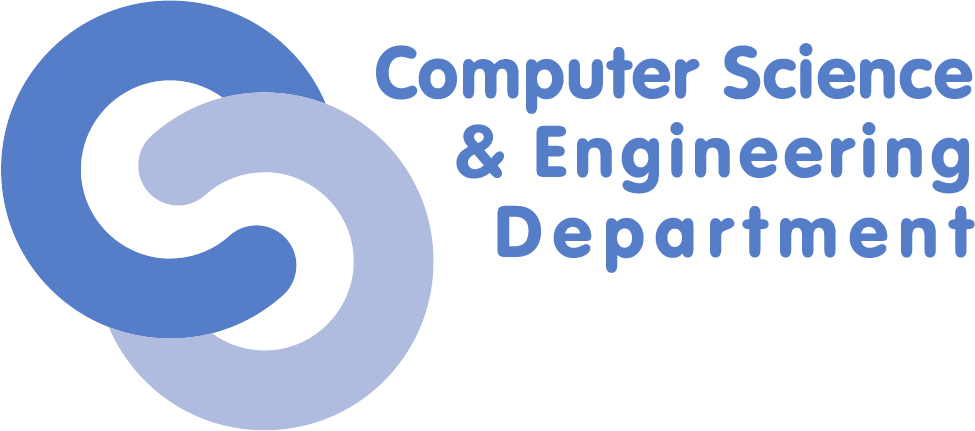Differences
This shows you the differences between two versions of the page.
|
scgc:laboratoare:08 [2018/05/06 17:46] nicolae.ivan [3. [20p] Generating and Inspecting a Certificate] |
scgc:laboratoare:08 [2021/10/13 17:25] (current) maria.mihailescu |
||
|---|---|---|---|
| Line 1: | Line 1: | ||
| - | ====== Laboratory 08. Security: PKI, X.509, SSL, TLS ====== | + | ====== Security: PKI, X.509, SSL, TLS ====== |
| TLS (Transport Layer Security) is a cryptographic protocol that provides communication security between a client and a server. Usually, the identity of the server is verified through a certificate. This certificate contains a public key, the identity of the server and a signature which verifies that the key belongs to the entity in the certificate. | TLS (Transport Layer Security) is a cryptographic protocol that provides communication security between a client and a server. Usually, the identity of the server is verified through a certificate. This certificate contains a public key, the identity of the server and a signature which verifies that the key belongs to the entity in the certificate. | ||
| Line 5: | Line 5: | ||
| A certificate is valid if it is signed by a Certificate Authority (CA). The CA is considered trustworthy by the communication client. The client has access to the certificate of the CA, with which the signature in the certificate belonging to the server can be verified and, consequently, the identity of the server can be verified. | A certificate is valid if it is signed by a Certificate Authority (CA). The CA is considered trustworthy by the communication client. The client has access to the certificate of the CA, with which the signature in the certificate belonging to the server can be verified and, consequently, the identity of the server can be verified. | ||
| - | For the following exercises, the resources can be found in the laboratory archive: | + | ===== Lab Setup ===== |
| - | <code> | + | * We will be using a virtual machine in the [[http://cloud.grid.pub.ro/|faculty's cloud]]. |
| - | $ wget --user=user-curs --ask-password http://repository.grid.pub.ro/cs/scgc/laboratoare/lab-08.zip | + | * When creating a virtual machine in the Launch Instance window: |
| - | $ unzip lab-08.zip | + | * Select **Boot from image** in **Instance Boot Source** section |
| + | * Select **SCGC Template** in **Image Name** section | ||
| + | * Select a flavor that is at least **m1.medium**. | ||
| + | * The username for connecting to the VM is ''student'' | ||
| + | * For the following exercises, the resources can be found in the laboratory archive: <code bash> | ||
| + | [student@scgc ~] $ cd | ||
| + | [student@scgc ~] $ wget --user=<username> --ask-password https://repository.grid.pub.ro/cs/scgc/laboratoare/lab-08.zip | ||
| + | [student@scgc ~] $ unzip lab-08.zip | ||
| </code> | </code> | ||
| + | |||
| ===== Tasks ====== | ===== Tasks ====== | ||
| - | ==== 1. [20p] Inspecting and Verifying a Certificate ==== | + | ==== 1. Inspecting and Verifying a Certificate ==== |
| Begin by inspecting the certificate found in the ''houdini.cs.pub.ro.crt-roedunet'' file. | Begin by inspecting the certificate found in the ''houdini.cs.pub.ro.crt-roedunet'' file. | ||
| Line 83: | Line 91: | ||
| Find the ''issuer'' for each of the certificates and use the appropriate certificate chain. | Find the ''issuer'' for each of the certificates and use the appropriate certificate chain. | ||
| </note> | </note> | ||
| - | ==== 2. [20p] Remotely Inspecting a Certificate ==== | + | ==== 2. Remotely Inspecting a Certificate ==== |
| - | Connect to ''open-source.cs.pub.ro'' using a secure connection to obtain its certificate. | + | Connect to ''aero.curs.pub.ro'' using a secure connection to obtain its certificate. |
| <code> | <code> | ||
| - | $ echo | openssl s_client -connect open-source.cs.pub.ro:443 | + | $ echo | openssl s_client -connect aero.curs.pub.ro:443 |
| CONNECTED(00000003) | CONNECTED(00000003) | ||
| - | depth=2 C = US, O = DigiCert Inc, OU = www.digicert.com, CN = DigiCert Assured ID Root CA | + | depth=2 C = US, ST = New Jersey, L = Jersey City, O = The USERTRUST Network, CN = USERTrust RSA Certification Authority |
| verify return:1 | verify return:1 | ||
| - | depth=1 C = NL, ST = Noord-Holland, L = Amsterdam, O = TERENA, CN = TERENA SSL CA 3 | + | depth=1 C = NL, O = GEANT Vereniging, CN = GEANT OV RSA CA 4 |
| verify return:1 | verify return:1 | ||
| - | depth=0 C = RO, L = Bucharest, O = Universitatea POLITEHNICA din Bucuresti, OU = Computer Science and Engineering Department, CN = koala.cs.pub.ro | + | depth=0 C = RO, postalCode = 060042, L = Bucure\C8\99ti, street = Sectorul 6, street = "Independentei Street, No.313", O = Universitatea Politehnica din Bucure\C8\99ti, OU = NCIT Cluster, CN = *.curs.pub.ro |
| verify return:1 | verify return:1 | ||
| --- | --- | ||
| Certificate chain | Certificate chain | ||
| - | 0 s:/C=RO/L=Bucharest/O=Universitatea POLITEHNICA din Bucuresti/OU=Computer Science and Engineering Department/CN=koala.cs.pub.ro | + | 0 s:C = RO, postalCode = 060042, L = Bucure\C8\99ti, street = Sectorul 6, street = "Independentei Street, No.313", O = Universitatea Politehnica din Bucure\C8\99ti, OU = NCIT Cluster, CN = *.curs.pub.ro |
| - | i:/C=NL/ST=Noord-Holland/L=Amsterdam/O=TERENA/CN=TERENA SSL CA 3 | + | i:C = NL, O = GEANT Vereniging, CN = GEANT OV RSA CA 4 |
| - | 1 s:/C=NL/ST=Noord-Holland/L=Amsterdam/O=TERENA/CN=TERENA SSL CA 3 | + | 1 s:C = GB, ST = Greater Manchester, L = Salford, O = Comodo CA Limited, CN = AAA Certificate Services |
| - | i:/C=US/O=DigiCert Inc/OU=www.digicert.com/CN=DigiCert Assured ID Root CA | + | i:C = GB, ST = Greater Manchester, L = Salford, O = Comodo CA Limited, CN = AAA Certificate Services |
| + | 2 s:C = US, ST = New Jersey, L = Jersey City, O = The USERTRUST Network, CN = USERTrust RSA Certification Authority | ||
| + | i:C = GB, ST = Greater Manchester, L = Salford, O = Comodo CA Limited, CN = AAA Certificate Services | ||
| + | 3 s:C = NL, O = GEANT Vereniging, CN = GEANT OV RSA CA 4 | ||
| + | i:C = US, ST = New Jersey, L = Jersey City, O = The USERTRUST Network, CN = USERTrust RSA Certification Authority | ||
| ... | ... | ||
| </code> | </code> | ||
| - | The received certificate appears to be for ''koala.cs.pub.ro''. This is because the server is using virtual hosting. We can specify which server we are trying to connect to in the following way: | + | The received certificate appears to be for ''*.curs.pub.ro''. This is a wildcard certificate that is available for all subdomains of ''curs.pub.ro''. Such certificates can be used when all subdomains are secured by the same server (web server or load balancer). Let's inspect the certificate: |
| - | <code> | + | |
| - | $ echo | openssl s_client -connect open-source.cs.pub.ro:443 -servername open-source.cs.pub.ro | + | |
| - | CONNECTED(00000003) | + | |
| - | depth=2 C = US, O = DigiCert Inc, OU = www.digicert.com, CN = DigiCert High Assurance EV Root CA | + | |
| - | verify return:1 | + | |
| - | depth=1 C = NL, ST = Noord-Holland, L = Amsterdam, O = TERENA, CN = TERENA SSL High Assurance CA 3 | + | |
| - | verify return:1 | + | |
| - | depth=0 businessCategory = Government Entity, jurisdictionC = RO, serialNumber = Government Entity, street = Splaiul Independentei 313, postalCode = 060042, C = RO, L = Bucharest, O = Universitatea POLITEHNICA din Bucuresti, OU = Automatic Control and Computers Faculty, CN = open-source.cs.pub.ro | + | |
| - | verify return:1 | + | |
| - | --- | + | |
| - | Certificate chain | + | |
| - | 0 s:/businessCategory=Government Entity/jurisdictionC=RO/serialNumber=Government Entity/street=Splaiul Independentei 313/postalCode=060042/C=RO/L=Bucharest/O=Universitatea POLITEHNICA din Bucuresti/OU=Automatic Control and Computers Faculty/CN=open-source.cs.pub.ro | + | |
| - | i:/C=NL/ST=Noord-Holland/L=Amsterdam/O=TERENA/CN=TERENA SSL High Assurance CA 3 | + | |
| - | 1 s:/C=NL/ST=Noord-Holland/L=Amsterdam/O=TERENA/CN=TERENA SSL High Assurance CA 3 | + | |
| - | i:/C=US/O=DigiCert Inc/OU=www.digicert.com/CN=DigiCert High Assurance EV Root CA | + | |
| - | --- | + | |
| - | Server certificate | + | |
| - | -----BEGIN CERTIFICATE----- | + | |
| - | ... | + | |
| - | -----END CERTIFICATE----- | + | |
| - | ... | + | |
| - | --- | + | |
| - | DONE | + | |
| - | </code> | + | |
| - | Now, we can redirect the actual certificate information to the ''openssl'' utility to inspect the certificate: | ||
| <code> | <code> | ||
| - | $ echo | openssl s_client -connect open-source.cs.pub.ro:443 -servername open-source.cs.pub.ro 2>/dev/null | sed -ne '/-BEGIN CERTIFICATE-/,/-END CERTIFICATE-/p' | openssl x509 -noout -text | + | $ echo | openssl s_client -connect aero.curs.pub.ro:443 2>/dev/null | sed -ne '/-BEGIN CERTIFICATE-/,/-END CERTIFICATE-/p' | openssl x509 -noout -text |
| Certificate: | Certificate: | ||
| Data: | Data: | ||
| Version: 3 (0x2) | Version: 3 (0x2) | ||
| Serial Number: | Serial Number: | ||
| - | 07:a6:ee:d5:f5:2d:f2:f9:63:35:24:0f:39:e3:25:17 | + | 3c:e8:ca:7b:24:34:0e:23:33:d2:ec:4d:3e:de:d0:03 |
| - | Signature Algorithm: sha512WithRSAEncryption | + | Signature Algorithm: sha384WithRSAEncryption |
| - | Issuer: C=NL, ST=Noord-Holland, L=Amsterdam, O=TERENA, CN=TERENA SSL High Assurance CA 3 | + | Issuer: C = NL, O = GEANT Vereniging, CN = GEANT OV RSA CA 4 |
| Validity | Validity | ||
| - | Not Before: Jun 3 00:00:00 2017 GMT | + | Not Before: Jul 8 00:00:00 2020 GMT |
| - | Not After : Aug 7 12:00:00 2018 GMT | + | Not After : Jul 8 23:59:59 2021 GMT |
| - | Subject: businessCategory=Government Entity/jurisdictionC=RO/serialNumber=Government Entity/street=Splaiul Independentei 313/postalCode=060042, C=RO, L=Bucharest, O=Universitatea POLITEHNICA din Bucuresti, OU=Automatic Control and Computers Faculty, CN=open-source.cs.pub.ro | + | Subject: C = RO, postalCode = 060042, L = Bucure\C8\99ti, street = Sectorul 6, street = "Independentei Street, No.313", O = Universitatea Politehnica din Bucure\C8\99ti, OU = NCIT Cluster, CN = *.curs.pub.ro |
| + | Subject Public Key Info: | ||
| + | Public Key Algorithm: rsaEncryption | ||
| + | RSA Public-Key: (4096 bit) | ||
| + | Modulus: | ||
| + | 00:ce:7b:17:7b:8f:c3:be:00:b5:a4:7f:28:db:53: | ||
| + | db:a2:27:c2:62:6d:a4:75:7b:10:b7:81:3e:1d:5c: | ||
| + | 6d:48:18:77:3f:f8:d6:5e:93:e8:50:fd:16:fb:a2: | ||
| + | 79:ae:4b:12:39:22:df:28:9c:b7:82:b2:89:9c:7e: | ||
| + | 09:7a:43:b5:51:10:77:a3:c2:ec:bd:03:f6:b1:40: | ||
| + | f2:c1:82:ca:3b:53:fa:3a:5a:61:20:25:10:03:d6: | ||
| + | cc:eb:67:da:0a:3a:5b:f5:95:5e:15:5d:7e:b8:9d: | ||
| + | e5:9e:d5:0e:5b:4d:77:7b:eb:4f:e7:e6:ad:d4:7c: | ||
| + | 20:dc:82:cc:d0:cf:63:5d:b3:8b:41:e4:3a:4e:70: | ||
| + | f6:18:75:a4:90:1a:b3:18:ad:b2:51:53:92:9f:bf: | ||
| + | ed:c1:c3:8e:ea:e0:8e:ef:68:fa:36:d2:c9:ed:8d: | ||
| + | 34:24:4b:d5:9d:18:ab:42:c3:0d:38:71:1b:ea:a9: | ||
| + | ca:28:ff:cf:f5:9d:e1:cd:53:69:7a:c8:f2:82:af: | ||
| + | 48:72:e9:96:db:16:00:7a:c0:fc:7a:7b:01:eb:d4: | ||
| + | 66:9a:6c:4c:66:7d:de:f7:bc:9d:43:90:c0:03:4a: | ||
| + | a6:42:98:e0:cc:44:58:85:00:6b:f2:76:cd:59:dc: | ||
| + | df:d0:83:88:eb:28:5c:c9:3a:1b:b2:0d:61:27:1f: | ||
| + | ed:a9:63:0e:4a:f7:3e:25:b3:ab:30:92:15:b6:b2: | ||
| + | 89:53:50:48:b2:77:39:6a:43:42:47:0d:d2:b6:c7: | ||
| + | 27:40:f9:77:1b:55:44:7e:67:81:5e:cf:7e:8e:65: | ||
| + | 1c:a4:0b:05:b6:ff:0a:91:70:79:40:f9:be:e8:17: | ||
| + | 74:81:3a:c1:f2:be:51:2e:3a:0b:d2:a9:55:1c:37: | ||
| + | 3b:2b:76:eb:2c:7b:64:fc:e7:0f:6c:c4:28:f7:7c: | ||
| + | 2c:d0:61:31:a8:f6:db:fd:89:08:c6:9d:c5:98:ec: | ||
| + | cd:55:4b:e9:7b:3c:95:45:68:ca:fe:f0:45:75:2f: | ||
| + | 6b:65:53:c2:44:b0:44:16:af:e8:d2:5b:d5:e0:1d: | ||
| + | 57:45:6f:43:02:80:62:0d:d8:5a:75:ac:fd:ae:a0: | ||
| + | 6b:b0:52:7c:00:cf:65:57:2e:ce:0a:8d:ec:24:68: | ||
| + | 75:ce:62:92:0b:bf:b1:02:65:b9:6f:fe:a9:fa:77: | ||
| + | 24:7f:5a:2b:7d:aa:bb:42:50:8e:d4:91:f0:94:3d: | ||
| + | 3c:42:47:64:c7:92:c7:4f:ce:0b:43:01:f6:92:c2: | ||
| + | 4e:d0:2c:9b:ee:9f:b0:6b:d2:14:84:54:0c:ad:53: | ||
| + | 74:01:0e:b4:2b:63:95:cc:51:1e:44:ce:ef:9c:c0: | ||
| + | 9d:a7:98:41:1a:c4:3b:97:75:f5:eb:84:00:22:8e: | ||
| + | b9:66:37 | ||
| + | Exponent: 65537 (0x10001) | ||
| + | X509v3 extensions: | ||
| + | X509v3 Authority Key Identifier: | ||
| + | keyid:6F:1D:35:49:10:6C:32:FA:59:A0:9E:BC:8A:E8:1F:95:BE:71:7A:0C | ||
| + | |||
| + | X509v3 Subject Key Identifier: | ||
| + | F9:09:37:51:7C:1D:EC:62:7A:9E:F9:4C:23:98:9E:FB:14:3F:52:D9 | ||
| + | X509v3 Key Usage: critical | ||
| + | Digital Signature, Key Encipherment | ||
| + | X509v3 Basic Constraints: critical | ||
| + | CA:FALSE | ||
| + | X509v3 Extended Key Usage: | ||
| + | TLS Web Server Authentication, TLS Web Client Authentication | ||
| + | X509v3 Certificate Policies: | ||
| + | Policy: 1.3.6.1.4.1.6449.1.2.2.79 | ||
| + | CPS: https://sectigo.com/CPS | ||
| + | Policy: 2.23.140.1.2.2 | ||
| + | |||
| + | X509v3 CRL Distribution Points: | ||
| + | |||
| + | Full Name: | ||
| + | URI:http://GEANT.crl.sectigo.com/GEANTOVRSACA4.crl | ||
| + | |||
| + | Authority Information Access: | ||
| + | CA Issuers - URI:http://GEANT.crt.sectigo.com/GEANTOVRSACA4.crt | ||
| + | OCSP - URI:http://GEANT.ocsp.sectigo.com | ||
| + | |||
| + | X509v3 Subject Alternative Name: | ||
| + | DNS:*.curs.pub.ro, DNS:curs.pub.ro | ||
| ... | ... | ||
| </code> | </code> | ||
| + | |||
| + | As we can see, all the Subject Alternative Names (SAN) can be found under in the certificate, under ''DNS'' entries. | ||
| <note tip> | <note tip> | ||
| - | Repeat the process for ''systems.cs.pub.ro'' | + | Within a browser, inspect the certificate for ''aero.curs.pub.ro'' and find the field that specifies the Subject Alternative Names for the certificate. To avoid automatic redirecting to ''curs.upb.ro'', go to ''aero.curs.pub.ro/2019''. |
| </note> | </note> | ||
| - | ==== 3. [20p] Generating and Inspecting a Certificate ==== | + | ==== 3. Generating and Inspecting a Certificate ==== |
| The steps required when generating a certificate are as follows: | The steps required when generating a certificate are as follows: | ||
| Line 208: | Line 265: | ||
| $ openssl x509 -in server.scgc.crt -noout -modulus | md5sum | $ openssl x509 -in server.scgc.crt -noout -modulus | md5sum | ||
| d80db122c02c6ef6eabb3b4cbd8b8f40 - | d80db122c02c6ef6eabb3b4cbd8b8f40 - | ||
| - | osboxes@osboxes:~/lab08/lab-10$ openssl rsa -in server.scgc.key -noout -modulus | md5sum | + | $ openssl rsa -in server.scgc.key -noout -modulus | md5sum |
| d80db122c02c6ef6eabb3b4cbd8b8f40 - | d80db122c02c6ef6eabb3b4cbd8b8f40 - | ||
| </code> | </code> | ||
| Line 217: | Line 274: | ||
| server.scgc.crt: OK | server.scgc.crt: OK | ||
| </code> | </code> | ||
| - | ==== 4. [20p] Unencrypted Client/Server Communication ==== | + | |
| - | ==== 5. [20p] Client/Server Communication over SSL/TLS ==== | + | <note warning> |
| - | ==== 6. [BONUS 20p] Configuring HTTPS for a Web Server ==== | + | Currently, the ''scgc-ca.crt'' certificate is expired, so the last command will fail. If you want to solve this issue, you can regenerate the CA certificate by running the following commands (and resign the newly created CSR): |
| + | <code bash> | ||
| + | $ openssl req -new -key scgc-ca/scgc-ca.key -out scgc-ca/scgc-ca.csr | ||
| + | $ openssl x509 -req -in scgc-ca/scgc-ca.csr -signkey scgc-ca/scgc-ca.key -out scgc-ca/scgc-ca.crt | ||
| + | </code> | ||
| + | |||
| + | </note> | ||
| + | ==== 4. Unencrypted Client/Server Communication ==== | ||
| + | |||
| + | <note important> | ||
| + | First, in a separate terminal, start a ''tcpdump'' session to dump traffic on the loopback interface. | ||
| + | We will also use this for the next exercise. | ||
| + | </note> | ||
| + | |||
| + | <code> | ||
| + | $ sudo tcpdump -A -i lo port 12345 | ||
| + | </code> | ||
| + | |||
| + | Now, start a simple server listening on the port ''tcpdump'' is monitoring. | ||
| + | <code> | ||
| + | $ nc -l 12345 | ||
| + | </code> | ||
| + | |||
| + | To connect to the server, run the following in another terminal. | ||
| + | <code> | ||
| + | $ nc localhost 12345 | ||
| + | </code> | ||
| + | |||
| + | <note tip> | ||
| + | Notice that any text typed into the client shows in the server and vice-versa. | ||
| + | Also, the messages can be seen in plaintext in the ''tcpdump'' log. | ||
| + | </note> | ||
| + | ==== 5. Client/Server Communication over SSL/TLS ==== | ||
| + | |||
| + | Use ''openssl s_server'' to start a server listening on the same port as the previous exercise. Use the ''server.scgc'' certificate previously generated. | ||
| + | |||
| + | <code> | ||
| + | $ openssl s_server -key server.scgc.key -cert server.scgc.crt -accept 12345 | ||
| + | Using default temp DH parameters | ||
| + | ACCEPT | ||
| + | </code> | ||
| + | |||
| + | Connect to the server using ''openssl s_client''. | ||
| + | <code> | ||
| + | $ openssl s_client -connect localhost:12345 | ||
| + | CONNECTED(00000003) | ||
| + | depth=0 C = RO, ST = Bucharest, L = Bucharest, O = SCGC, OU = Development, CN = server.scgc | ||
| + | verify error:num=20:unable to get local issuer certificate | ||
| + | verify return:1 | ||
| + | depth=0 C = RO, ST = Bucharest, L = Bucharest, O = SCGC, OU = Development, CN = server.scgc | ||
| + | verify error:num=21:unable to verify the first certificate | ||
| + | verify return:1 | ||
| + | --- | ||
| + | Certificate chain | ||
| + | 0 s:/C=RO/ST=Bucharest/L=Bucharest/O=SCGC/OU=Development/CN=server.scgc | ||
| + | i:/C=RO/O=SCGC/OU=Development/CN=SCGC CA | ||
| + | --- | ||
| + | ... | ||
| + | Verify return code: 21 (unable to verify the first certificate) | ||
| + | </code> | ||
| + | |||
| + | The validation of the server certificate has failed. | ||
| + | |||
| + | Attempt the connection again, this time specifying the CA certificate. | ||
| + | |||
| + | <code> | ||
| + | $ openssl s_client -CAfile scgc-ca/scgc-ca.crt -connect localhost:12345 | ||
| + | CONNECTED(00000003) | ||
| + | depth=1 C = RO, O = SCGC, OU = Development, CN = SCGC CA | ||
| + | verify return:1 | ||
| + | depth=0 C = RO, ST = Bucharest, L = Bucharest, O = SCGC, OU = Development, CN = server.scgc | ||
| + | verify return:1 | ||
| + | --- | ||
| + | Certificate chain | ||
| + | 0 s:/C=RO/ST=Bucharest/L=Bucharest/O=SCGC/OU=Development/CN=server.scgc | ||
| + | i:/C=RO/O=SCGC/OU=Development/CN=SCGC CA | ||
| + | --- | ||
| + | ... | ||
| + | Verify return code: 0 (ok) | ||
| + | </code> | ||
| + | |||
| + | <note tip> | ||
| + | The connection has been successfully established. Verify that messages exchanged between server and client are no longer displayed in the ''tcpdump'' log. | ||
| + | </note> | ||