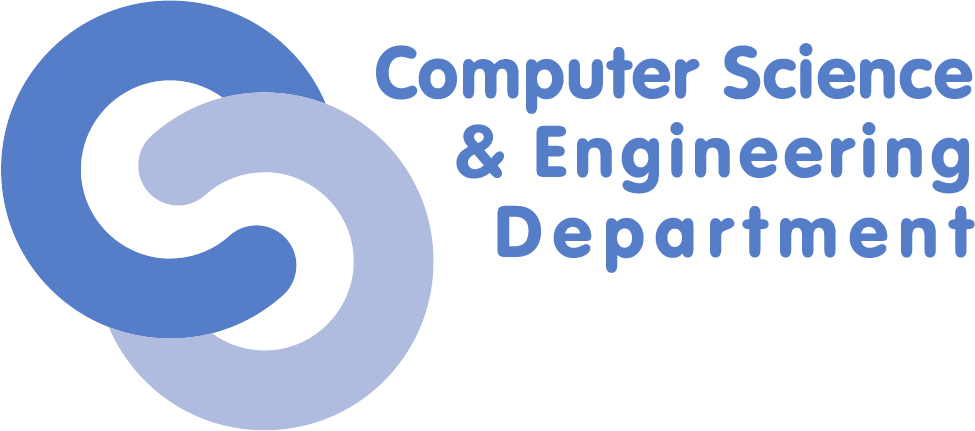This is an old revision of the document!
Laboratory 08. Security: PKI, X.509, SSL, TLS
TLS (Transport Layer Security) is a cryptographic protocol that provides communication security between a client and a server. Usually, the identity of the server is verified through a certificate. This certificate contains a public key, the identity of the server and a signature which verifies that the key belongs to the entity in the certificate.
A certificate is valid if it is signed by a Certificate Authority (CA). The CA is considered trustworthy by the communication client. The client has access to the certificate of the CA, with which the signature in the certificate belonging to the server can be verified and, consequently, the identity of the server can be verified.
For the following exercises, the resources can be found in the laboratory archive:
$ wget --user=user-curs --ask-password http://repository.grid.pub.ro/cs/scgc/laboratoare/lab-10.zip $ unzip lab-10.zip
Tasks
1. [10p] Inspecting and Verifying a Certificate
Begin by inspecting the certificate found in the houdini.cs.pub.ro.crt-roedunet file.
openssl x509 -in houdini.cs.pub.ro.crt-roedunet -noout -text
In the output you can find information about:
- the issuer
- the validity
- start date
- end date
- the public key
- algorithm
- modulus
- exponent
- certificate extensions
- signature
Specific information regarding the certificate can be printed by replacing the -text argument with the one or more of the following:
openssl x509 -in houdini.cs.pub.ro.crt-roedunet -noout -pubkey openssl x509 -in houdini.cs.pub.ro.crt-roedunet -noout -startdate openssl x509 -in houdini.cs.pub.ro.crt-roedunet -noout -enddate openssl x509 -in houdini.cs.pub.ro.crt-roedunet -noout -dates openssl x509 -in houdini.cs.pub.ro.crt-roedunet -noout -issuer openssl x509 -in houdini.cs.pub.ro.crt-roedunet -noout -subject openssl x509 -in houdini.cs.pub.ro.crt-roedunet -noout -modulus