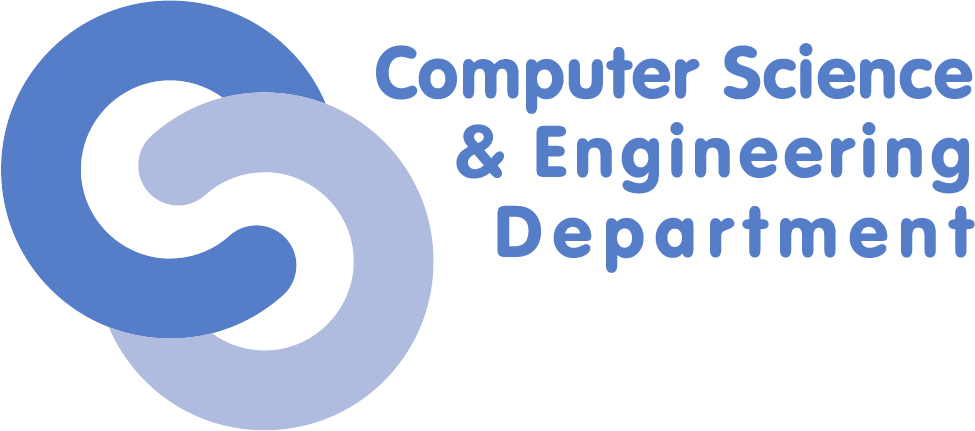Differences
This shows you the differences between two versions of the page.
|
scgc:laboratoare:04 [2021/10/20 13:23] maria.mihailescu |
scgc:laboratoare:04 [2021/10/20 19:09] (current) alexandru.carp [4. [LXC] Process hierarchy] |
||
|---|---|---|---|
| Line 4: | Line 4: | ||
| * We will be using a virtual machine in the [[http://cloud.grid.pub.ro/|faculty's cloud]]. | * We will be using a virtual machine in the [[http://cloud.grid.pub.ro/|faculty's cloud]]. | ||
| - | * When creating a virtual machine follow the steps in this [[https://cloud.curs.pub.ro/about/tutorial-for-students/|tutorial]]. | ||
| * When creating a virtual machine in the Launch Instance window: | * When creating a virtual machine in the Launch Instance window: | ||
| * Select **Boot from image** in **Instance Boot Source** section | * Select **Boot from image** in **Instance Boot Source** section | ||
| Line 25: | Line 24: | ||
| * In order to connect to each of the machines, use the following command (substitute X with 1, 2): | * In order to connect to each of the machines, use the following command (substitute X with 1, 2): | ||
| <code bash> | <code bash> | ||
| - | student@scgc:~/scgc$ ssh student@10.0.0.1 | + | student@scgc:~/scgc$ ssh student@10.0.0.X |
| </code> | </code> | ||
| * The password for both ''student'' and ''root'' users is ''student'' | * The password for both ''student'' and ''root'' users is ''student'' | ||
| Line 223: | Line 222: | ||
| <code bash> | <code bash> | ||
| # Install pstree | # Install pstree | ||
| + | root@vm-1:~# apt update | ||
| root@vm-1:~# apt install psmisc | root@vm-1:~# apt install psmisc | ||
| root@vm-1:~# pstree --ascii -s -c -p 1977 | root@vm-1:~# pstree --ascii -s -c -p 1977 | ||