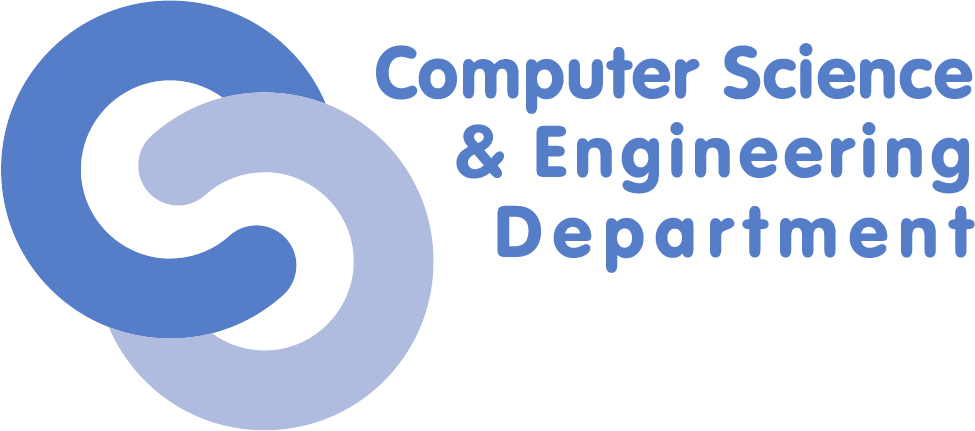Differences
This shows you the differences between two versions of the page.
|
scgc:laboratoare:03 [2020/04/16 23:47] darius.mihai |
scgc:laboratoare:03 [2021/10/27 14:08] (current) maria.mihailescu |
||
|---|---|---|---|
| Line 1: | Line 1: | ||
| - | ====== Laboratory 03. Network File Systems ====== | + | ====== Network File Systems ====== |
| ===== Lab Setup ===== | ===== Lab Setup ===== | ||
| - | * We will be using a virtual machine in the [[http://cloud.curs.pub.ro/|faculty's cloud]]. | + | * We will be using a virtual machine in the [[http://cloud.grid.pub.ro/|faculty's cloud]]. |
| - | * When creating a virtual machine follow the steps in this [[https://cloud.curs.pub.ro/about/tutorial-for-students/|tutorial]]. | + | |
| * Create a VM | * Create a VM | ||
| * When creating a virtual machine in the Launch Instance window: | * When creating a virtual machine in the Launch Instance window: | ||
| * Select **Boot from image** in **Instance Boot Source** section | * Select **Boot from image** in **Instance Boot Source** section | ||
| * Select **SCGC Template** in **Image Name** section | * Select **SCGC Template** in **Image Name** section | ||
| - | * Select a flavor that is at least **m1.medium**. | + | * Select a flavor that is at least **m1.large**. |
| * The username for connecting to the VM is ''student'' | * The username for connecting to the VM is ''student'' | ||
| * Within the above virtual machine, we will be running two virtual machines (''storage1'', ''storage2'') | * Within the above virtual machine, we will be running two virtual machines (''storage1'', ''storage2'') | ||
| Line 38: | Line 37: | ||
| Start by connecting to ''storage1'':<code bash> | Start by connecting to ''storage1'':<code bash> | ||
| - | student@saisp:~/saisp$ ssh student@192.168.1.1 | + | student@scgc:~/scgc$ ssh student@192.168.1.1 |
| </code> | </code> | ||
| Line 315: | Line 314: | ||
| <code bash> | <code bash> | ||
| root@storage1:~# mdadm --detail --scan >> /etc/mdadm/mdadm.conf | root@storage1:~# mdadm --detail --scan >> /etc/mdadm/mdadm.conf | ||
| + | root@storage1:~# update-initramfs -u | ||
| </code> | </code> | ||
| Line 413: | Line 413: | ||
| </note> | </note> | ||
| - | Now, let us connect the two hosts. You *must* fist add hostname to IP mappings for the other storage VMs in ''%%/etc/hosts%%'' on each host. | + | Now, let us connect the two hosts. You **must** first add hostname to IP mappings for the other storage VMs in ''%%/etc/hosts%%'' on each host. |
| <code bash> | <code bash> | ||
| root@storage1:~# gluster peer probe storage2 | root@storage1:~# gluster peer probe storage2 | ||