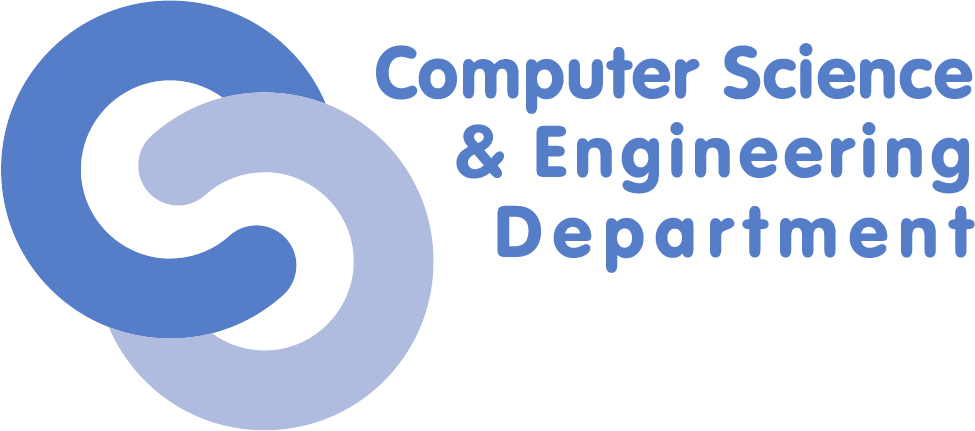Differences
This shows you the differences between two versions of the page.
|
scgc:laboratoare:02 [2020/03/02 13:43] maria.mihailescu |
scgc:laboratoare:02 [2021/10/27 14:08] (current) maria.mihailescu |
||
|---|---|---|---|
| Line 1: | Line 1: | ||
| - | ====== Laboratory 02. Directory Services: LDAP ====== | + | ====== Directory Services: LDAP ====== |
| ===== Lab Setup ===== | ===== Lab Setup ===== | ||
| - | * We will be using a virtual machine in the [[http://cloud.curs.pub.ro/|faculty's cloud]]. | + | * We will be using a virtual machine in the [[http://cloud.grid.pub.ro/|faculty's cloud]]. |
| - | * When creating a virtual machine follow the steps in this [[https://cloud.curs.pub.ro/about/tutorial-for-students/|tutorial]]. | + | |
| * Create a VM | * Create a VM | ||
| * When creating a virtual machine in the Launch Instance window: | * When creating a virtual machine in the Launch Instance window: | ||
| * Select **Boot from image** in **Instance Boot Source** section | * Select **Boot from image** in **Instance Boot Source** section | ||
| * Select **Centos 7** in **Image Name** section | * Select **Centos 7** in **Image Name** section | ||
| + | * Select the **m1.small** flavor. | ||
| * The username for connecting to the VM is ''student'' | * The username for connecting to the VM is ''student'' | ||
| ===== Tasks ====== | ===== Tasks ====== | ||
| Line 362: | Line 362: | ||
| The ''-x'' parameter uses simple authentication. In this case the connection is anonymous. The ''-b'' parameter specifies the node in the LDAP tree/directory to traverse. | The ''-x'' parameter uses simple authentication. In this case the connection is anonymous. The ''-b'' parameter specifies the node in the LDAP tree/directory to traverse. | ||
| + | <note important> | ||
| The GUI alternative will need to connect with X fowarding through SSH and also install xauth (**yum install xauth**). To forward X through ssh just add the -X parameter to the ssh command. | The GUI alternative will need to connect with X fowarding through SSH and also install xauth (**yum install xauth**). To forward X through ssh just add the -X parameter to the ssh command. | ||
| + | </note> | ||
| <note> | <note> | ||
| Line 380: | Line 382: | ||
| === 1.4 [5p] Simple LDAP entry === | === 1.4 [5p] Simple LDAP entry === | ||
| - | Using the GUI from the previous subtask, add a User to LDAP to the People Organizational Unit. Use your name for the User data. Hint: ''User and Groups'', ''Create'' | + | Using the GUI from the previous subtask, add a User to LDAP to the ''People'' Organizational Unit. Use your name for the User data. Hint: ''User and Groups'', ''Create'' |
| Use ''ldapsearch'' to verify that the User is added. | Use ''ldapsearch'' to verify that the User is added. | ||