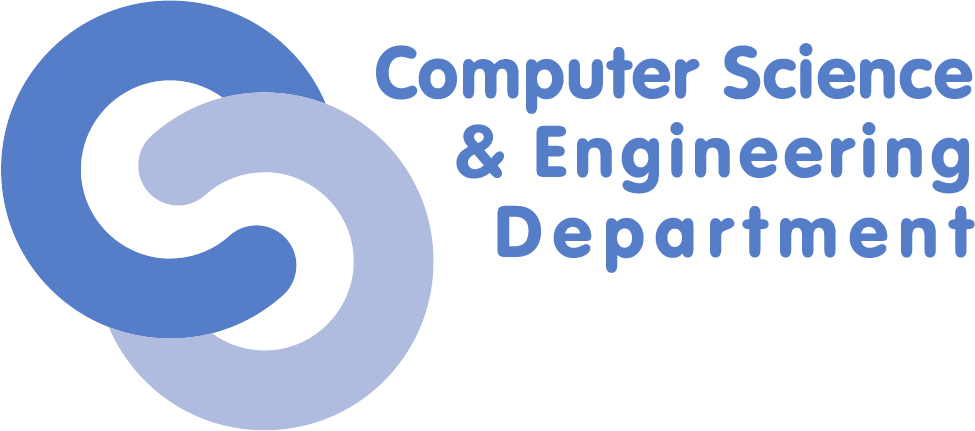Differences
This shows you the differences between two versions of the page.
|
scgc:laboratoare:00 [2021/10/13 16:20] maria.mihailescu |
scgc:laboratoare:00 [2021/10/13 17:26] (current) maria.mihailescu [6. Delete the virtual machine] |
||
|---|---|---|---|
| Line 211: | Line 211: | ||
| {{ :scgc:laboratoare:openstack-security-group-cidr.png?700 }} | {{ :scgc:laboratoare:openstack-security-group-cidr.png?700 }} | ||
| </hidden> | </hidden> | ||
| - | ==== 6. Delete the virtual machine ==== | + | ==== 5. Delete the virtual machine ==== |
| After each lab, and whenever you no longer need a virtual machine, please delete it. Go to the Horizon dashboard, go to ''Project'' > ''Compute'' > ''Instances'' and delete the virtual machine. You can either select all virtual machines your wish to delete from their checkbox on the left, and then click on ''Delete Instances'', or select ''Delete instance'' from the dropdown menu on the right. | After each lab, and whenever you no longer need a virtual machine, please delete it. Go to the Horizon dashboard, go to ''Project'' > ''Compute'' > ''Instances'' and delete the virtual machine. You can either select all virtual machines your wish to delete from their checkbox on the left, and then click on ''Delete Instances'', or select ''Delete instance'' from the dropdown menu on the right. | ||
| It would also be a good idea to delete the security group rule you have previously created earlier if you do not need to allow communication with machines outside your project. | It would also be a good idea to delete the security group rule you have previously created earlier if you do not need to allow communication with machines outside your project. | ||