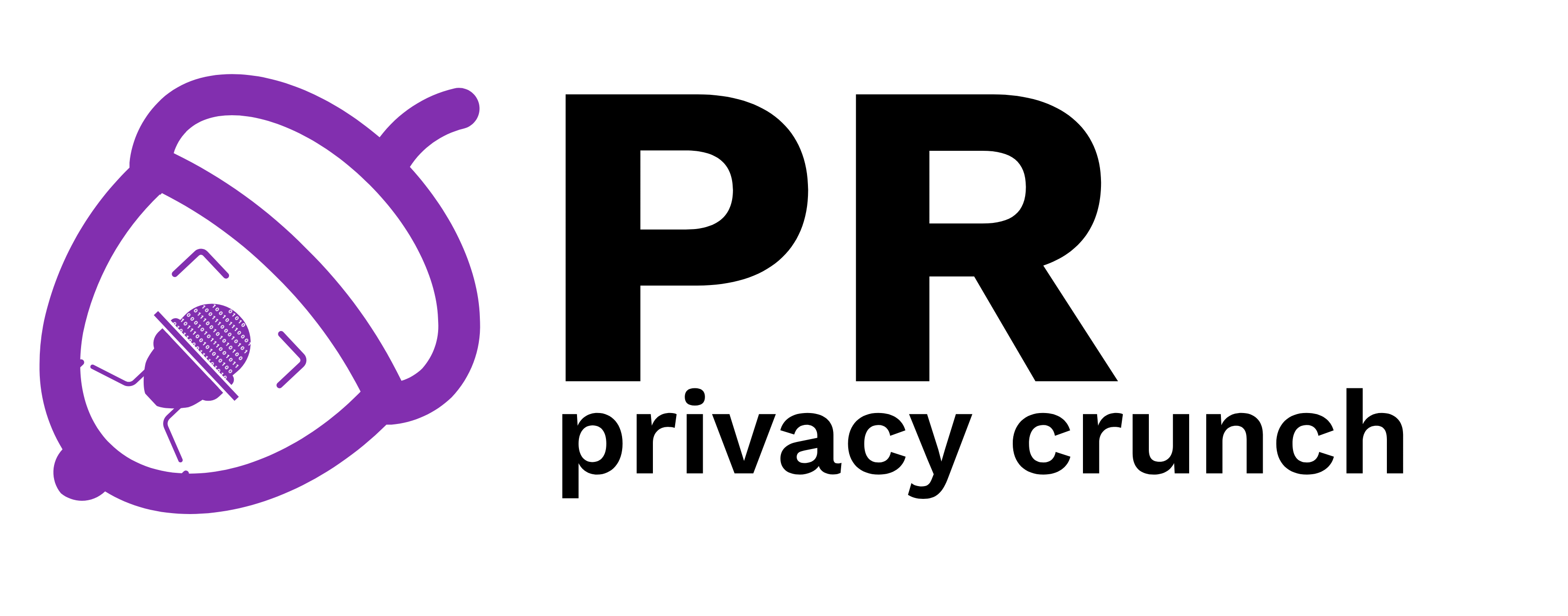Differences
This shows you the differences between two versions of the page.
|
pr:laboratoare:09 [2016/12/14 18:52] sergiu.costea [GRE (4p)] |
pr:laboratoare:09 [2025/11/03 19:43] (current) eduard.dumistracel |
||
|---|---|---|---|
| Line 1: | Line 1: | ||
| - | ===== Laboratorul 09. GRE și IPsec ===== | + | ===== Laboratorul 09. Fortinet===== |
| - | + | ||
| - | ==== Topologie ==== | + | |
| - | + | ||
| - | {{ :scr:laboratoare:topology_9.png |}} | + | |
| - | + | ||
| - | ==== Cerințe ==== | + | |
| - | + | ||
| - | === Setup === | + | |
| - | <note important> Descărcați configurațiile inițiale de {{:pr:laboratoare:08_bgp_initial_configs.zip|aici}}. </note> | + | |
| - | + | ||
| - | === Exerciții === | + | |
| - | <note info> | + | |
| - | Toate configurațiile au fost încărcate pe rutere. Nu începeți taskurile acestui laborator fără să încărcați initial_configs. | + | |
| - | </note> | + | |
| - | + | ||
| - | + | ||
| - | + | ||
| - | + | ||
| - | ==== IPSec (5p) ==== | + | |
| - | Follow the next steps so that traffic between R1 Loopback0 and R3 Loopback0 is encrypted using IPSec. | + | |
| - | + | ||
| - | === ISAKMP === | + | |
| - | Configure the following ISAKMP policy on both R1 and R3 | + | |
| - | * authentication: pre-shared keys | + | |
| - | * encryption: aes 256 | + | |
| - | * hashing: sha1 | + | |
| - | * diffie-hellman group: 2 | + | |
| - | * lifetime: 3600 | + | |
| - | + | ||
| - | The syntax for configuring the policy is the following: | + | |
| - | <code> | + | |
| - | R(config)#crypto isakmp policy <policy_number> | + | |
| - | R(config-isakmp)#authentication <pre-share | rsa-encr | rsa-sig> | + | |
| - | R(config-isakmp)#encryption <des | 3des | aes> <key-length> | + | |
| - | R(config-isakmp)#hash <md5 | sha> | + | |
| - | R(config-isakmp)#group <diffie_hellman_group_number> | + | |
| - | R(config-isakmp)#lifetime <lifetime_in_seconds> | + | |
| - | </code> | + | |
| - | <solution -hidden -en> | + | |
| - | On **R1**: | + | |
| - | <code> | + | |
| - | R1(config)#crypto isakmp policy 1 | + | |
| - | R1(config-isakmp)#authentication pre-share | + | |
| - | R1(config-isakmp)#encryption aes 256 | + | |
| - | R1(config-isakmp)#hash sha | + | |
| - | R1(config-isakmp)#group 2 | + | |
| - | R1(config-isakmp)#lifetime 3600 | + | |
| - | R1(config-isakmp)#exit | + | |
| - | </code> | + | |
| - | + | ||
| - | On **R3**: | + | |
| - | <code> | + | |
| - | R3(config)#crypto isakmp policy 1 | + | |
| - | R3(config-isakmp)#authentication pre-share | + | |
| - | R3(config-isakmp)#encryption aes 256 | + | |
| - | R3(config-isakmp)#hash sha | + | |
| - | R3(config-isakmp)#group 2 | + | |
| - | R3(config-isakmp)#lifetime 3600 | + | |
| - | R3(config-isakmp)#exit | + | |
| - | </code> | + | |
| - | </solution> | + | |
| - | + | ||
| - | Configure “srs!@#” as a pre-shared key on both R1 and R3. | + | |
| - | The pre-shared key is configured using the //crypto isakmp key// command: | + | |
| - | <code> | + | |
| - | R(config)#crypto isakmp key <key_index> <key_string> address <peer_address> | + | |
| - | </code> | + | |
| - | <solution -hidden -en> | + | |
| - | + | ||
| - | On **R1**: | + | |
| - | <code> | + | |
| - | R1(config)#crypto isakmp key 0 srs!@# address 192.168.23.3 | + | |
| - | </code> | + | |
| - | + | ||
| - | On **R3**: | + | |
| - | <code> | + | |
| - | R3(config)#crypto isakmp key 0 srs!@# address 192.168.12.1 | + | |
| - | </code> | + | |
| - | + | ||
| - | </solution> | + | |
| - | + | ||
| - | === IPSec === | + | |
| - | Configure the following transform set on both R1 and R3: | + | |
| - | * Tag (name of the transform set): TS_SRS | + | |
| - | * Transform set: esp-aes 256 esp-sha-hmac | + | |
| - | * Mode: transport | + | |
| - | + | ||
| - | The commands for configuring a transform-set are the following: | + | |
| - | <code> | + | |
| - | R(config)#crypto ipsec transform-set <transform_set_name> <tranform_set_parameters> | + | |
| - | R(config-trans)#mode < transport | tunnel> | + | |
| - | </code> | + | |
| - | + | ||
| - | <solution -hidden -en> | + | |
| - | + | ||
| - | On **R1**: | + | |
| - | <code> | + | |
| - | R1(config)#crypto ipsec transform-set TS_SRS esp-aes 256 esp-sha-hmac | + | |
| - | R1(cfg-crypto-trans)#mode transport | + | |
| - | R1(cfg-crypto-trans)#exit | + | |
| - | </code> | + | |
| - | + | ||
| - | On **R3**: | + | |
| - | <code> | + | |
| - | R3(config)#crypto ipsec transform-set TS_SRS esp-aes 256 esp-sha-hmac | + | |
| - | R3(cfg-crypto-trans)#mode transport | + | |
| - | R3(cfg-crypto-trans)#exit | + | |
| - | </code> | + | |
| - | + | ||
| - | </solution> | + | |
| - | + | ||
| - | Construct an access-list that will match the traffic that you want to encrypt. | + | |
| - | * The access-list will have to define both the source and the destination of the traffic. | + | |
| - | * An access-list must be defined on both R1 and R3. | + | |
| - | * Watch out for the fact that the 2 ACLs must mirror each other. | + | |
| - | * The access-list can match all IP traffic | + | |
| - | + | ||
| - | <solution -hidden -en> | + | |
| - | On **R1**: | + | |
| - | <code> | + | |
| - | R1(config)#ip access-list extended INTERESTING | + | |
| - | R1(config-ext-nacl)#permit ip host 10.1.1.1 host 10.3.3.3 | + | |
| - | R1(config-ext-nacl)#exit | + | |
| - | </code> | + | |
| - | + | ||
| - | On **R3**: | + | |
| - | <code> | + | |
| - | R3(config)#ip access-list extended INTERESTING | + | |
| - | R3(config-ext-nacl)#permit ip host 10.3.3.3 host 10.1.1.1 | + | |
| - | R3(config-ext-nacl)#exit | + | |
| - | </code> | + | |
| - | + | ||
| - | </solution> | + | |
| - | + | ||
| - | Create a crypto-map called TUNNEL_MAP on both R1 and R3. | + | |
| - | * The crypto map must match the ACL that you used to define interesting traffic. | + | |
| - | * The crypto map must set the remote peer for the tunnel. The remote peer is going to be the IP address of the outgoing Ethernet interface of each router. | + | |
| - | * The crypto map must set the transform set to “TS_SRS” | + | |
| - | + | ||
| - | The steps for configuring the crypto-map are the following: | + | |
| - | <code> | + | |
| - | R(config)#crypto map <name> <sequence_no> ipsec-isakmp | + | |
| - | R(config-crypto-map)#set peer <peer_IP> | + | |
| - | R(config-crypto-map)#match address <acl_no | acl_name> | + | |
| - | R(config-crypto-map)#set transform-set <transform_set_name> | + | |
| - | </code> | + | |
| - | + | ||
| - | <solution -hidden -en> | + | |
| - | On **R1**: | + | |
| - | <code> | + | |
| - | R1(config)#crypto map TUNNEL_MAP 10 ipsec-isakmp | + | |
| - | % NOTE: This new crypto map will remain disabled until a peer | + | |
| - | and a valid access list have been configured. | + | |
| - | R1(config-crypto-map)#set peer 192.168.23.3 | + | |
| - | R1(config-crypto-map)#match address INTERESTING | + | |
| - | R1(config-crypto-map)#set transform-set TS_SRS | + | |
| - | R1(config-crypto-map)#exit | + | |
| - | </code> | + | |
| - | + | ||
| - | On **R3**: | + | |
| - | <code> | + | |
| - | R3(config)#crypto map TUNNEL_MAP 10 ipsec-isakmp | + | |
| - | % NOTE: This new crypto map will remain disabled until a peer | + | |
| - | and a valid access list have been configured. | + | |
| - | R3(config-crypto-map)#set peer 192.168.12.1 | + | |
| - | R3(config-crypto-map)#match address INTERESTING | + | |
| - | R3(config-crypto-map)#set transform-set TS_SRS | + | |
| - | R3(config-crypto-map)#exit | + | |
| - | </code> | + | |
| - | + | ||
| - | </solution> | + | |
| - | + | ||
| - | Apply the crypto map on interface F0/0 of R1 and F0/1 of R3 using the following command: | + | |
| - | <code> | + | |
| - | R(config-if)#crypto map <crypto_map_name> | + | |
| - | </code> | + | |
| - | + | ||
| - | <note tip>Generate some traffic from R1's Loopback0 interface to R3's Loopback0 interface to start the tunnel setup</note> | + | |
| - | <note tip>You can verify the security associations on a router by using the //show crypto isakmp sa// command</note> | + | |
| - | <solution -hidden -en> | + | |
| - | <code> | + | |
| - | R1(config-if)#crypto map TUNNEL_MAP | + | |
| - | R1(config-if)# | + | |
| - | *Jan 14 20:24:25.355: %CRYPTO-6-ISAKMP_ON_OFF: ISAKMP is ON | + | |
| - | R1(config-if)#exit | + | |
| - | </code> | + | |
| - | + | ||
| - | <code> | + | |
| - | R3(config-if)#crypto map TUNNEL_MAP | + | |
| - | R3(config-if)# | + | |
| - | *Jan 14 20:24:31.351: %CRYPTO-6-ISAKMP_ON_OFF: ISAKMP is ON | + | |
| - | R3(config-if)#exit | + | |
| - | </code> | + | |
| - | + | ||
| - | Create traffic to start tunnel setup: | + | |
| - | <code> | + | |
| - | R1#ping 10.3.3.3 source 10.1.1.1 | + | |
| - | Translating "10.3.3.3" | + | |
| - | + | ||
| - | Type escape sequence to abort. | + | |
| - | Sending 5, 100-byte ICMP Echos to 10.3.3.3, timeout is 2 seconds: | + | |
| - | Packet sent with a source address of 10.1.1.1 | + | |
| - | .!!!! | + | |
| - | Success rate is 80 percent (4/5), round-trip min/avg/max = 12/14/20 ms | + | |
| - | </code> | + | |
| - | + | ||
| - | Check security associations: | + | |
| - | <code> | + | |
| - | R1#show crypto isakmp sa | + | |
| - | IPv4 Crypto ISAKMP SA | + | |
| - | dst src state conn-id slot status | + | |
| - | 192.168.23.3 192.168.12.1 QM_IDLE 1001 0 ACTIVE | + | |
| - | + | ||
| - | IPv6 Crypto ISAKMP SA | + | |
| - | + | ||
| - | R1#show crypto ipsec sa | + | |
| - | + | ||
| - | interface: FastEthernet0/0 | + | |
| - | Crypto map tag: TUNNEL_MAP, local addr 192.168.12.1 | + | |
| - | + | ||
| - | protected vrf: (none) | + | |
| - | local ident (addr/mask/prot/port): (10.1.1.1/255.255.255.255/0/0) | + | |
| - | remote ident (addr/mask/prot/port): (10.3.3.3/255.255.255.255/0/0) | + | |
| - | current_peer 192.168.23.3 port 500 | + | |
| - | PERMIT, flags={origin_is_acl,} | + | |
| - | #pkts encaps: 4, #pkts encrypt: 4, #pkts digest: 4 | + | |
| - | #pkts decaps: 4, #pkts decrypt: 4, #pkts verify: 4 | + | |
| - | #pkts compressed: 0, #pkts decompressed: 0 | + | |
| - | #pkts not compressed: 0, #pkts compr. failed: 0 | + | |
| - | #pkts not decompressed: 0, #pkts decompress failed: 0 | + | |
| - | #send errors 1, #recv errors 0 | + | |
| - | + | ||
| - | local crypto endpt.: 192.168.12.1, remote crypto endpt.: 192.168.23.3 | + | |
| - | path mtu 1500, ip mtu 1500, ip mtu idb FastEthernet0/0 | + | |
| - | current outbound spi: 0xD480DB37(3565214519) | + | |
| - | + | ||
| - | inbound esp sas: | + | |
| - | spi: 0xB3825B11(3011664657) | + | |
| - | transform: esp-256-aes esp-sha-hmac , | + | |
| - | in use settings ={Tunnel, } | + | |
| - | conn id: 1, flow_id: SW:1, crypto map: TUNNEL_MAP | + | |
| - | sa timing: remaining key lifetime (k/sec): (4558528/3557) | + | |
| - | IV size: 16 bytes | + | |
| - | replay detection support: Y | + | |
| - | Status: ACTIVE | + | |
| - | + | ||
| - | inbound ah sas: | + | |
| - | + | ||
| - | inbound pcp sas: | + | |
| - | + | ||
| - | outbound esp sas: | + | |
| - | spi: 0xD480DB37(3565214519) | + | |
| - | transform: esp-256-aes esp-sha-hmac , | + | |
| - | in use settings ={Tunnel, } | + | |
| - | conn id: 2, flow_id: SW:2, crypto map: TUNNEL_MAP | + | |
| - | sa timing: remaining key lifetime (k/sec): (4558528/3555) | + | |
| - | IV size: 16 bytes | + | |
| - | replay detection support: Y | + | |
| - | Status: ACTIVE | + | |
| - | + | ||
| - | outbound ah sas: | + | |
| - | + | ||
| - | outbound pcp sas: | + | |
| - | </code> | + | |
| - | + | ||
| - | + | ||
| - | </solution> | + | |
| - | + | ||
| - | === Packet Capture === | + | |
| - | Verify that the traffic is encrypted. | + | |
| - | * Use the ''capture R2 F0/0 tunnel.cap'' command in the dynagen console to start a capture on R2’s F0/0 interface | + | |
| - | * Generate traffic between loopback interfaces. | + | |
| - | * Stop the capture using the ''no capture R2 F0/0'' command in the dynagen console. | + | |
| - | * Open the tunnel.cap file with Wireshark. | + | |