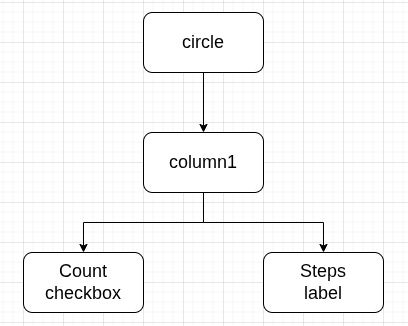This is an old revision of the document!
Laboratorul 05. Grafica
Despre LVGL
LVGL (Light and Versatile Embedded Graphics Library) este biblioteca grafica cel mai des folosita in sistemele embedded.
Exercitii
1. Porning de la config-ul hacktorwatch:lvgl. In acest config aplicatia HacktorWatch (CONFIG_HACKTORWATCH_REV2) este activata in mod implicit.
- Compilati si incarcati pe ceas noua imagine
- Rulati aplicatia “hactorwatch” si verificati ca pe display aveti textul “Hello!”
2. Apelati functia “lv_example_checkbox_1()” din setul de functii oferite ca exemplu de biblioteca LVGL. Stergeti partea de cod care face label-ul “Hello!” folosita la ex. 1.
3. Activati driver-ul de touchscreen CST816S si suportul de touchscreen din LVGL
- Activati
CONFIG_INPUT_CST816Spentru a activa driver-ul de touchscreen. Ceasul HacktorWatch foloseste chip-ul Hynitron CST816S pentru touchscreen. - Activati
LV_USE_NUTTX_TOUCHSCREENpentru ca LVGL sa fie compilat cu suport de touchscreen - Specificati input-ul folosit de LVGL. Driver-ul CST816S va crea intrarea ”/dev/input0” iar LVGL-ul o va folosi
#ifdef CONFIG_INPUT_TOUCHSCREEN info.input_path = "/dev/input0"; #endif
- Din cauza unui bug, codul de touchscreen din LVGL citeste in continuu date de la driver-ul de touchscreen. Aplicati urmatoarea modificare in fisierul nuttx-apps/graphics/lvgl/lvgl/src/drivers/nuttx/lv_nuttx_touchscreen.c. Prin aceasta modificare, vom lasa codul de LVGL sa opreasca procesarea in momentul cand degetul este luat de pe touchscreen.
--- ./graphics/lvgl/lvgl/src/drivers/nuttx/lv_nuttx_touchscreen.c 2024-10-24 21:45:11.000000000 +0300 +++ ./graphics/lvgl/lvgl/src/drivers/nuttx/lv_nuttx_touchscreen.c 2025-08-10 20:04:58.486933763 +0300 @@ -146,7 +146,11 @@ /* Save last sample and let lvgl continue reading */ touchscreen->last_sample = sample; touchscreen->has_last_sample = true; - data->continue_reading = true; + + if (sample.point[0].flags & TOUCH_DOWN) + data->continue_reading = true; + else + data->continue_reading = false; } else { /* No more sample available, clear last sample flag */
4. Rulati urmatorul cod care va crea un obiect “circle” folosit ca parinte pentru mai multe elemente - o coloana cu un label si un checkbox - aflate in interiorul cercului. Mai jos este o diagrama cu relatia dintre ele.
Adaugati in hacktorwatch_main.c urmatoarea functie si apelati functia din main().
static void hacktorwatch_count_steps(void)
{
circle = lv_obj_create(lv_screen_active());
lv_obj_set_style_radius(circle, LV_RADIUS_CIRCLE, 0);
lv_obj_set_size(circle, 230, 230);
lv_obj_align(circle, LV_ALIGN_CENTER, 0, 0);
lv_obj_t * column1 = lv_obj_create(circle);
lv_obj_set_flex_flow(column1, LV_FLEX_FLOW_COLUMN);
lv_obj_set_size(column1, lv_pct(80), lv_pct(60));
lv_obj_align(column1, LV_ALIGN_CENTER, 0, 0);
cb_count = lv_checkbox_create(column1);
lv_checkbox_set_text(cb_count, "Count");
lv_obj_add_state(cb_count, LV_STATE_CHECKED);
lv_obj_add_event_cb(cb_count, event_handler, LV_EVENT_ALL, NULL);
label_steps = lv_label_create(column1);
lv_obj_set_width(label_steps, lv_pct(100));
lv_label_set_text_fmt(label_steps, "Steps: %i", total_steps);
lv_obj_update_layout(circle);
}
Pentru a simula pasii numarati de accelerometru, vom instantia un timer care se va executa o data pe secunda. La fiecare executie a timer-ului, vom incrementa variabila “total_steps” si vom face refresh la label pentru a afisa noul count pe display. Definiti urmatoare functie in fisierul hacktorwatch_main.c:
static void hacktorwatch_inc_step(lv_timer_t * timer)
{
int should_inc;
should_inc = lv_obj_get_state(cb_count) & LV_STATE_CHECKED;
if (should_inc) {
total_steps++;
lv_label_set_text_fmt(label_steps, "Steps: %u", total_steps);
}
}
In main(), instantiati timer-ul:
lv_timer_create(hacktorwatch_inc_step, 1000, NULL);