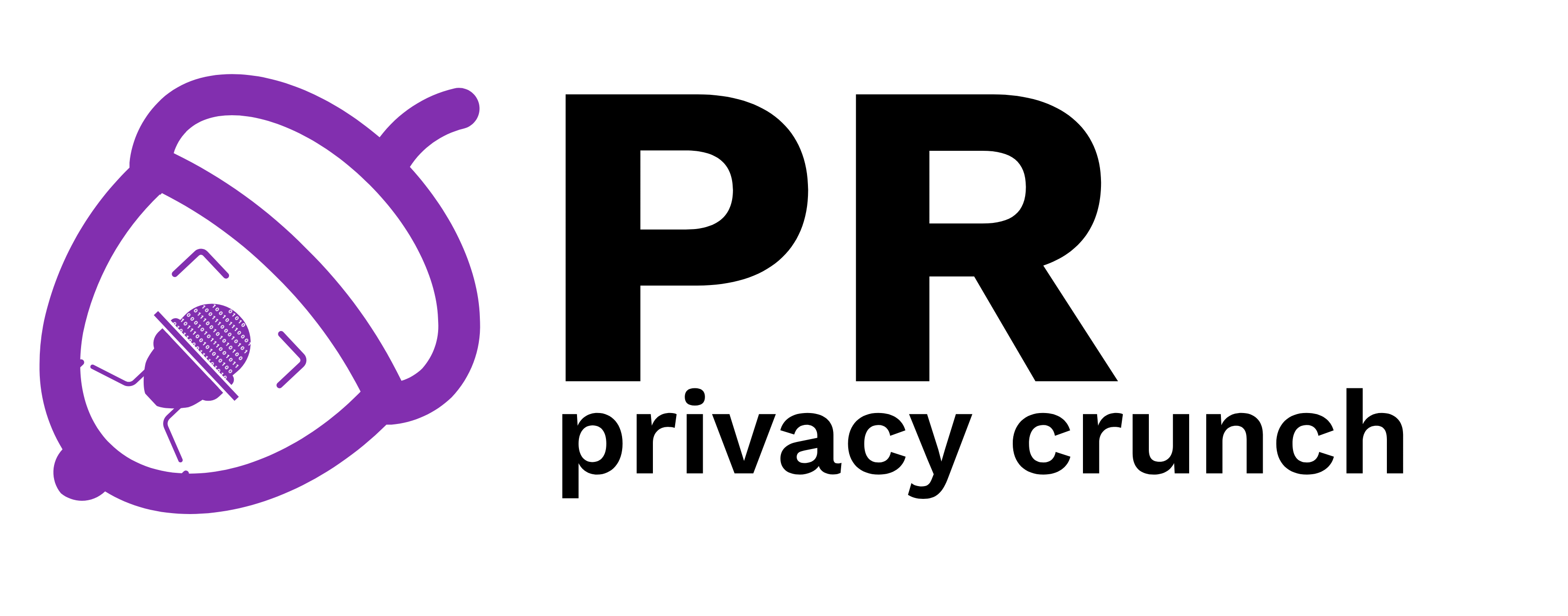This is an old revision of the document!
Laboratorul 09. GRE și IPsec
Topologie
Cerințe
Setup
Exerciții
GRE
1. [5p] Conectivitatea între Lucario și Machop a fost deja configurată folosind OSPF. Verificați faptul că Lucario poate da ping cu succes în Machop.
2. [10p] Configurați un tunel GRE între Lucario și Machop. Folosiți pentru sursă și destinație interfețele fizice. Pentru partea de adresare, folosiți adrese din rețeaua 192.168.0.0/30.
3. [10p] Folosind rute statice, configurați ca traficul între interfețele Lo1 ale lui Lucario și Machop să treacă prin tunelul GRE. Testați folosind traceroute.
source a comenzii traceroute.
IPSec
Dorim să criptăm traficul dintre Lo0 de pe Lucario și Lo0 de pe Machop. Vom configura un tunel IPsec între cele două rutere.
4. [15p] Configurați următoarea politică ISAKMP pe Lucario și Machop:
- autentificare: pre-shared keys
- criptare: aes 256
- hash: sha1
- grup diffie-hellman: 2
- lifetime: 3600
5. [10p] Configurați 'prrulz' ca pre-shared key pe Lucario și Machop.
6. [10p] Configurați următorul transform set pe Lucario și Machop:
- Nume: TS_PR
- Transform set: esp-aes 256 esp-sha-hmac
- Mod: tunel
7. [20p] Creați câte un ACL pe Lucario și Machop care să facă match pe traficul ce urmează să fie criptat (traficul dintre Lo0 Lucario - Lo0 Machop).
8. [10p] Creați un crypto map pe Lucario și Machop. Aveți în vedere următoarele aspecte:
- crypto map-ul trebuie să selecteze traficul conform ACL-ului
- folosiți interfețele fizice drept capetele tunelului IPsec
- folosiți transform set-ul configurat anterior
Aplicați crypto map-ul pe interfețele fizice de pe Lucario și Machop.
9. [10p] Testați tunelul generând trafic între Lo0 de pe Lucario și Lo0 de pe Machop. Afișați SA-urile create și verificați incrementarea contoarelor de trafic.
10. [10p] Folosind Wireshark, interceptați traficul criptat dintre Lucario și Machop.
- Folosiți comanda
capturedin consola dynagen pentru a porni o captură - Generați trafic ce trece prin tunel
- Opriți captura de trafic din consola dynagen
- Deschideți fișierul de captură rezultat folosind Wireshark