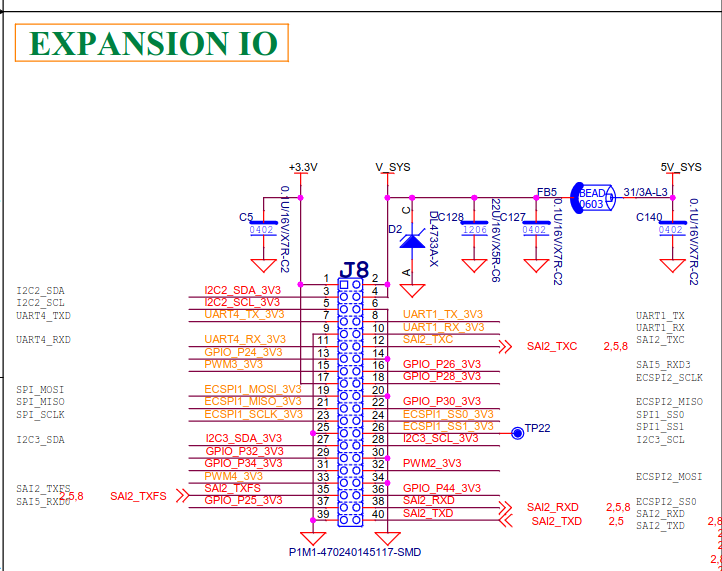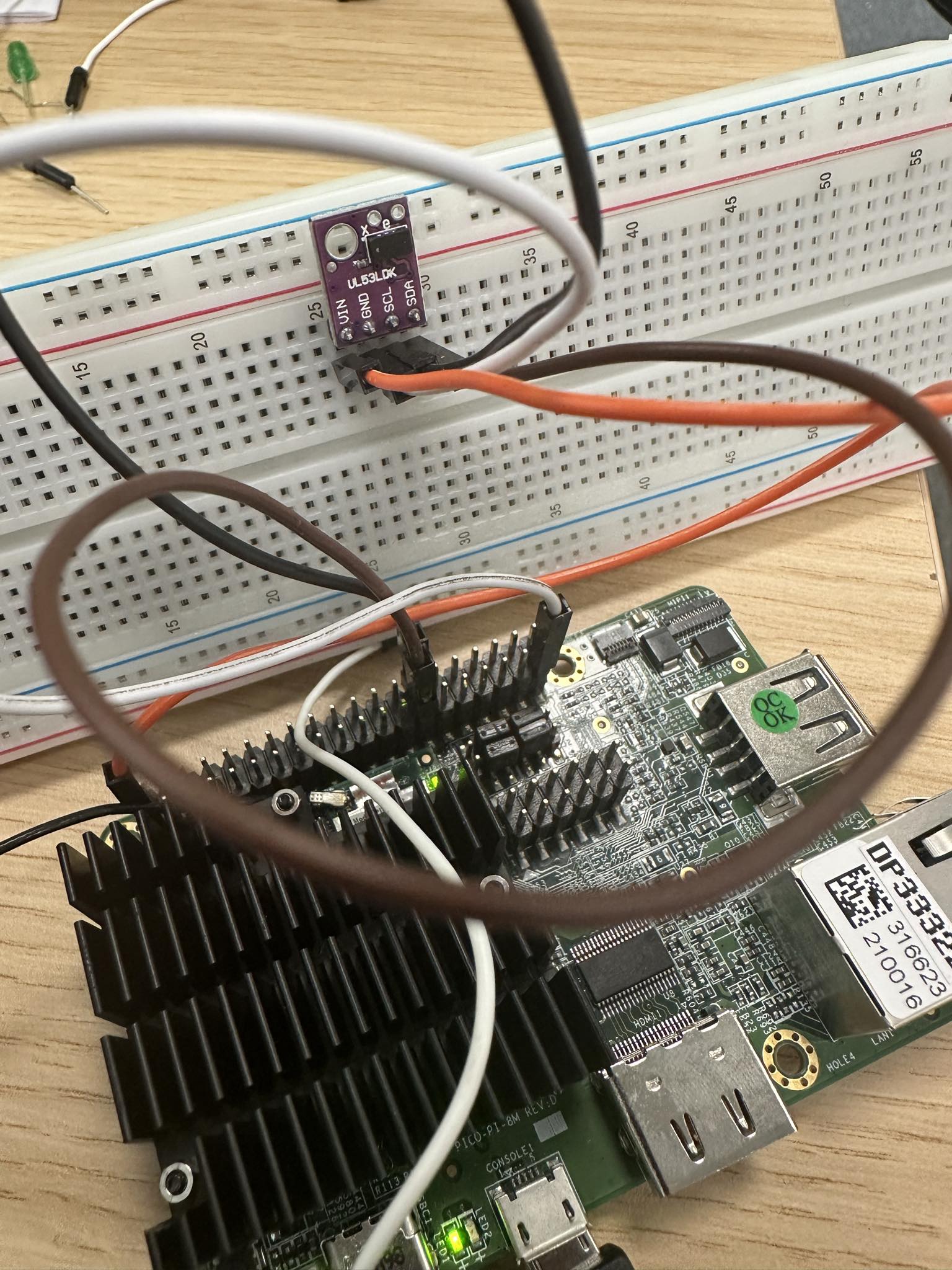This is an old revision of the document!
Laboratorul 04.
Presentation
- follow slides at Session 3
Practical lab
Exercise 1
Step 1 - Create the hardware setup
Enable I2C proximity sensor vl53l.
Identify GND, VCC, I2C_SCL and I2C_SDA data lines on expansion header and connect the sensor accordingly.
Setup should look like this:
Step 2 - Find a proper Linux kernel driver
Look inside ~/work/nss-linux/drivers/iio and find a proper driver for vl53l sensor. Use git grep vl53l. Once you find the correct source file look inside the driver and remember the compatible string.