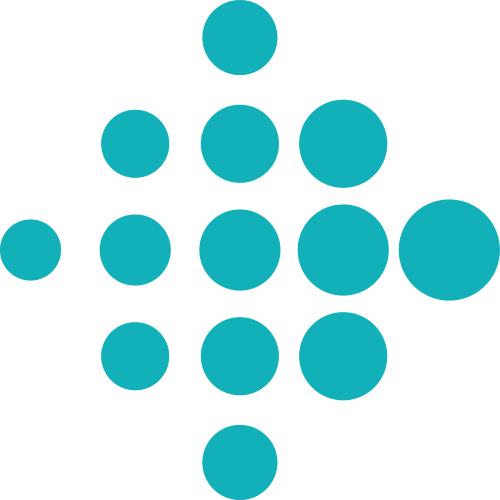Differences
This shows you the differences between two versions of the page.
|
fss:sessions:session2-android [2019/06/26 17:04] beniamin.dobre [Resources] |
fss:sessions:session2-android [2019/07/04 16:01] (current) adriana.draghici [Session 2: Android Server Communication & Security] |
||
|---|---|---|---|
| Line 1: | Line 1: | ||
| - | ====== Session 2: Android Server Communication & Security ====== | + | ====== Android Session 2: Server Communication & Security ====== |
| ===== Objectives ===== | ===== Objectives ===== | ||
| Line 123: | Line 123: | ||
| * **Get and display the age of the employee:** In the example provided in the zip file the "employee_age" field is not parsed from the response we get in the requests. Add the necessary code in the EmployeeData class to get it and also display it in the RecyclerView | * **Get and display the age of the employee:** In the example provided in the zip file the "employee_age" field is not parsed from the response we get in the requests. Add the necessary code in the EmployeeData class to get it and also display it in the RecyclerView | ||
| + | <spoiler Hint: how to display the age>Hint: In order to display it you will have to add a TextView in the list_item_layout.xml and manage it in the MyListAdapter </spoiler> | ||
| * **Make a Delete entry request:** You will need to add a new method in the EmployeeServiceApi and make the Retrofit call in the MainActivity. | * **Make a Delete entry request:** You will need to add a new method in the EmployeeServiceApi and make the Retrofit call in the MainActivity. | ||
| Line 129: | Line 130: | ||
| * //**Bonus Task:**// Add fingerprint login to the app. See [[https://developer.android.com/topic/security/best-practices#ask-for-credentials|Fingerprint login]] for details on how you can do it | * //**Bonus Task:**// Add fingerprint login to the app. See [[https://developer.android.com/topic/security/best-practices#ask-for-credentials|Fingerprint login]] for details on how you can do it | ||
| - | <spoiler Hint: how to display the age>Hint: In order to display it you will have to add a TextView in the list_item_layout.xml and manage it in the MyListAdapter </spoiler> | + | |
| * //**Bonus Task:**// Check the connectivity to the Internet and display a message when not connected | * //**Bonus Task:**// Check the connectivity to the Internet and display a message when not connected | ||