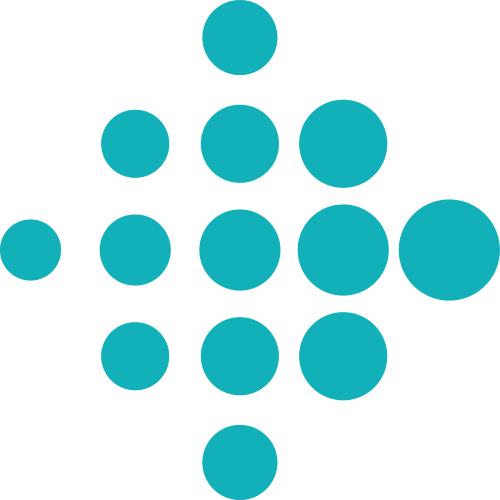Differences
This shows you the differences between two versions of the page.
|
fss:cloud_setup [2019/06/05 10:20] tmp_stud2 created |
fss:cloud_setup [2019/06/11 16:28] (current) beniamin.dobre |
||
|---|---|---|---|
| Line 32: | Line 32: | ||
| * You can find instructions on [[https://cloud.google.com/sdk/docs/|how to install gcloud sdk]] | * You can find instructions on [[https://cloud.google.com/sdk/docs/|how to install gcloud sdk]] | ||
| + | |||
| + | ===== Android ===== | ||
| + | |||
| + | To install Android Studio on your own machine follow the step here: [[https://developer.android.com/studio/install|Install Android Studio]]. | ||
| + | * To set Android SDK Path [[https://www.dev2qa.com/how-to-set-android-sdk-path-in-windows-and-mac/|How To Set Android SDK Path In Windows And Mac]]. Setting the PATH on a Linux computer is almost the same as on a Mac, you just edit .bashrc | ||