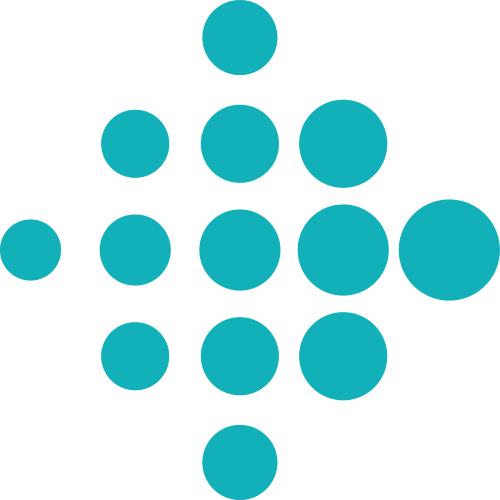Differences
This shows you the differences between two versions of the page.
|
fss:android-first-project [2019/06/19 20:21] adriana.draghici created |
fss:android-first-project [2019/06/19 21:34] (current) adriana.draghici [Editing your activity's layout] |
||
|---|---|---|---|
| Line 39: | Line 39: | ||
| - | //app -> java -> com.fitbit.summerschool -> MainActivity | + | //app -> java -> com.fitbit.summerschool -> MainActivity// |
| - | // * The entry point view of your application. This is what users see when they launch your app. You can rename it if you want to, make sure you use the IDE's refactor option for renaming it, in order to automatically update all its usages. | + | * The entry point view of your application. This is what users see when they launch your app. You can rename it if you want to, make sure you use the IDE's refactor option for renaming it, in order to automatically update all its usages. |
| * It is of type Activity, an Android component responsible for UI | * It is of type Activity, an Android component responsible for UI | ||
| * As seen in the screenshot, the project also includes a java -> com.fitbit.summerschool for the unit tests you might create. Using unit tests you can check that a certain component (usually a method) behaves as intended. | * As seen in the screenshot, the project also includes a java -> com.fitbit.summerschool for the unit tests you might create. Using unit tests you can check that a certain component (usually a method) behaves as intended. | ||
| Line 68: | Line 68: | ||
| ==== Editing your activity's layout ==== | ==== Editing your activity's layout ==== | ||
| - | In the Java code of your MainActivity you will use components defined in its layout (e.g. objects for text views, buttons etc). The next images show the generated xml layout and its 'Design' view. You can edit using both views, it is a matter of choice. | + | In the Java code of your MainActivity you will use components defined in its layout (e.g. objects for text views, buttons etc). The next images show the generated xml layout and its 'Design' panel. You can edit using both panels, it is a matter of choice. |
| {{:fss:android:screen_shot_2019-06-19_at_20.15.21.png?400| The Design view}} | {{:fss:android:screen_shot_2019-06-19_at_20.15.21.png?400| The Design view}} | ||