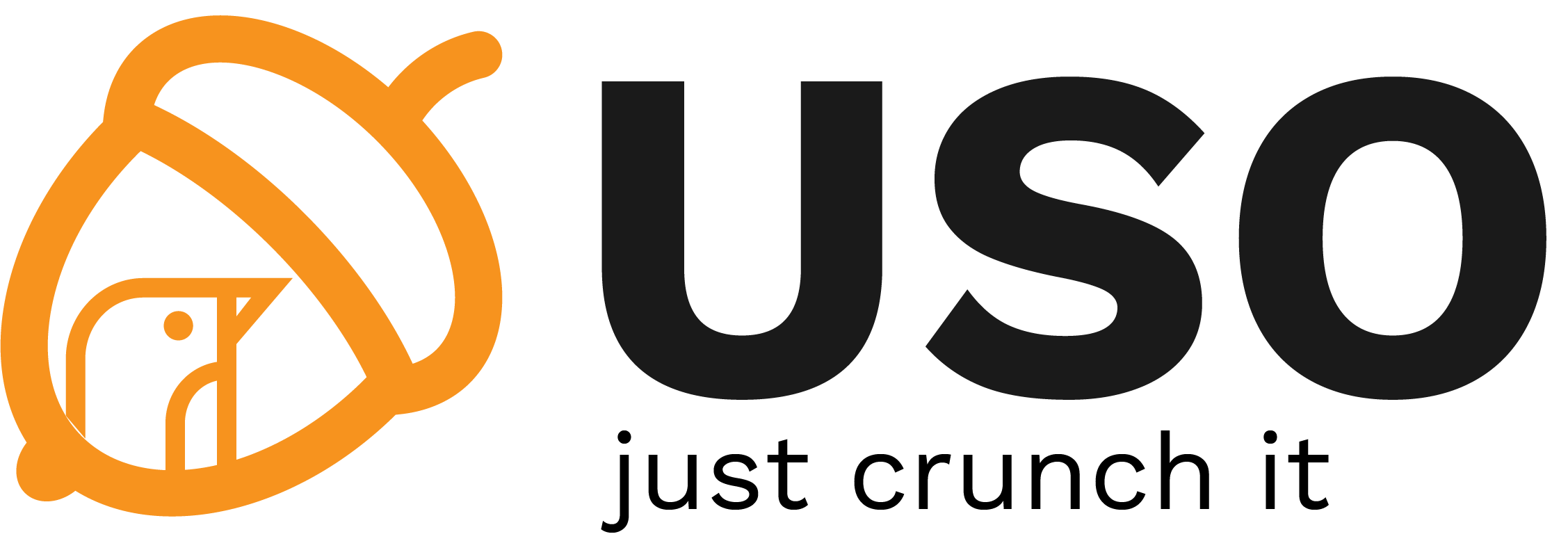Differences
This shows you the differences between two versions of the page.
|
uso:laboratoare:new:08-net:nice-to-know [2018/11/21 15:23] razvan.deaconescu [6. SSH X11 forwarding] |
uso:laboratoare:new:08-net:nice-to-know [2018/11/26 10:49] (current) dragos.dimitriu [1. Configurare statică adrese IP] |
||
|---|---|---|---|
| Line 11: | Line 11: | ||
| student@tom:~$ sudo ip a a 1.1.1.1/24 dev enp0s9 | student@tom:~$ sudo ip a a 1.1.1.1/24 dev enp0s9 | ||
| [sudo] password for student: | [sudo] password for student: | ||
| - | student@spike:~$ sudo ip link set dev enp0s9 up | + | student@tom:~$ sudo ip link set dev enp0s9 up |
| - | student@spike:~$ ip a s enp0s9 | + | student@tom:~$ ip a s enp0s9 |
| 4: enp0s9: <BROADCAST,MULTICAST,UP,LOWER_UP> mtu 1500 qdisc fq_codel state UP group default qlen 1000 | 4: enp0s9: <BROADCAST,MULTICAST,UP,LOWER_UP> mtu 1500 qdisc fq_codel state UP group default qlen 1000 | ||
| link/ether 08:00:27:f6:24:73 brd ff:ff:ff:ff:ff:ff | link/ether 08:00:27:f6:24:73 brd ff:ff:ff:ff:ff:ff | ||
| Line 33: | Line 33: | ||
| inet6 fe80::a00:27ff:fee7:a226/64 scope link | inet6 fe80::a00:27ff:fee7:a226/64 scope link | ||
| valid_lft forever preferred_lft forever | valid_lft forever preferred_lft forever | ||
| - | <code> | + | </code> |
| Mai sus, pentru fiecare stație am văzut că interfața nu are adresă IP și este dezactivată (''state DOWN'') (folosind comanda ''ip a s'' de la ''ip address show''). Apoi am adăugat adresă IP (folosind comanda ''ip a a'' de la ''ip address add'') și apoi am activat interfața (folosind comanda ''ip l s'' de la ''ip link set''). Apoi am afișat din nou parametrii interfeței (folosind tot ''ip a s'') și am văzut că interfața are acum adresă IP și că este activată (''state UP''). | Mai sus, pentru fiecare stație am văzut că interfața nu are adresă IP și este dezactivată (''state DOWN'') (folosind comanda ''ip a s'' de la ''ip address show''). Apoi am adăugat adresă IP (folosind comanda ''ip a a'' de la ''ip address add'') și apoi am activat interfața (folosind comanda ''ip l s'' de la ''ip link set''). Apoi am afișat din nou parametrii interfeței (folosind tot ''ip a s'') și am văzut că interfața are acum adresă IP și că este activată (''state UP''). | ||