Table of Contents
The Tesla Coils' Mystery
Grupa: FILS 1221EA
Introduction
The purpose is to apply the knowledge gathered in the laboratory. To demonstrate the phenomenon, the Tesla coil circuit will generate an electric arc with a high voltage and a high frequency of the electromagnetic field that displays the phenomenon's bolt of artificial lightning. This electric discharge will also be modified to produce musical tones by modulating its spark output via an arduino interface. Optionally, I will redo some experiments to demonstrate alternative methods of highlighting the coil's high-frequency electromagnetic field such as (lighting an incandescent light bulb without any direct electrical connection), also using the arduino interface.
The basic phenomena is the Tesla coil effect, and it uses this phenomenon to replicate sound frequencies. Tesla Coil is an electrical Resonant Transformer Circuit that generates exceptional levels of voltage and sparks, as well as the capacity to destroy or switch on electronics from a distance. To resonate, tune, and adjust the voltage, the Tesla coil uses capacitors, spark gaps, and multiple coils.
General Description
The following block diagram corresponds to the project:
First case:
Second case:
The project will be put together as follows:
Hardware Design
| Component | Quantity |
|---|---|
| Arduino Uno R3 | x1 |
| Arduino Nano | x1 |
| DFPlayer - A Mini MP3 Player | x1 |
| Fan | x1 |
| BD243C High Power NPN 100V | x1 |
| 80NF70 N-channel 68V Power MOSFET | x1 |
| Transistor Heat Sinks | x2 |
| 10µF 50V electrolytic capacitor | x1 |
| 1µF 105J 100V polyester capacitor | x1 |
| 4N35 Optocoupler | x1 |
| 2kΩ Resistors | x2 |
| 10kΩ Resistors | x2 |
| 220Ω Resistor | x1 |
| 330Ω Resistor | x1 |
| LED red | x1 |
| LED blue | x1 |
| pre-wound coil | x1 |
| stereo audio socket | x1 |
| power jack | x1 |
| 3.5mm stereo audio cable | x1 |
| Dupont Jumper Wires | x30 |
| wire | 15cm |
| strip double-sided tape | 5cm |
| screws | x6 |
| brass standoffs | x4 |
| Power Supply 9V for Arduino | x1 |
| Power Supply 15-24V for Tesla Coil | x1 |
| Universal PCB board | x1 |
| Servo motor | x1 |
| Micro- SD Card Memory Module | x1 |
| Soldering iron | x1 |
| Led/Bulb | x1 |
| USB Cable for Arduino Uno | x1 |
| USB Cable for Arduino Nano | x1 |
| passive buzzer (optional) | x1 |
| Micro SDHC card 32GB | x1 |
Digital Input Signal
Analog Input Signal
The “slayer exciter” self-governing oscillation is crucial to the circuit's operation.
- The circuit is initially powered on, and the transistor (Q1) is in the “on” position. This means that current can pass through the Tesla coil's primary coil.
- A magnetic field forms around the primary coil when current travels through it. This magnetic field causes a voltage to be generated in the secondary coil, where primary coil is wrapped around the secondary coil.
- However, an unusual event occurs when the current in the secondary coil exceeds a particular threshold, often the breakdown current of an LED linked in series. The transistor's base is linked to ground, thus pulling it “down” and causing the transistor to reach a cutoff state.
- When the transistor reaches cutoff mode, current is no longer conducted through the primary coil. This causes the magnetic field generated by the primary coil to collapse.
- A high-voltage flyback voltage is induced in the primary coil as the magnetic field decreases. This flyback voltage discharges into the surrounding air, causing an electric arc or plasma to form.
- The interruption of current flow in the primary coil has an effect on the secondary coil as well. A voltage spike in the secondary coil is caused by the sudden shift in magnetic field, which results in a high-voltage output.
- The process is repeated indefinitely. When the flyback voltage dissipates and the current in the secondary coil falls below the breakdown level of the LED connected in series, the voltage falls below the breakdown level of the LED. This permits the transistor to return to saturation mode, turning it “on” and commencing the magnetic field accumulation.
Software Design
To interface the Musical Tesla Coil Slayer exciter circuit, which can accept analog or digital input signals, I conducted experiments to determine how the circuit can receive the signal and implemented the code accordingly. When an analog input is received, the circuit plays melodies, while digital input triggers the playback of musical notes.
I developed the programs using the Arduino IDE and included additional libraries and 3rd-party sources
For Analog input:
- SoftwareSerial.h
- DFRobotDFPlayerMini.h
- Servo.h
In the program, I used functions from these libraries to control the DFMini Player and servo motor. The DFMini Player receives commands via serial communication, with pins 10 and 11 serving as RX and TX. Melodies in integer-numbered files (e.g., 1.mp3, 2.mp3, etc.) should be stored on the memory card before specifying the commands.
Here is a summary of the program flow:
- void setup():
- Initialized communication with the module and microSD card, as well as the Arduino serial communication.
- Set initial volume control, range control, equalization commands, and other features.
- Attached the servo object to pin 3.
- void loop():
- Called the danceServo() function.
- Transmitted commands via serial communication to manage the DFPlayerMini.
- void menu_opcoes():
- An interactive menu to select the command to be sent via serial communication.
- void danceServo():
- This function accepts a pattern as input and controls the servo motor. Each pattern defines a sequence of servo positions and delays between them.
For Digital input:
- SPI.h
- SD.h
- Servo.h
- Arduino-songs Library by RobsonCouto
I developed two programs to accommodate to this scenario:
In the first program, communication with the microSD card module was established in SPI mode. A file was created to store musical notes, specifying their frequency and duration.
- The necessary Arduino pin for the SD card module's Chip Select (CS) pin was defined, and an object was created to handle file operations.
- The total number of notes was also calculated
- void setup():
- Started serial communication and plugged in the microSD card.
- On the card, I created a “note.txt” file.
- Iterated through the musical notes array, writing to the file the total number of notes, frequency, and duration.
- Closed the file
The main objective of the second program is to play the musical notes read from the microSD card. I achieved this by utilizing a buzzer (for verification) and specifically through the Tesla coil.
- I defined pins for the servo motor, SD card module, and the buzzer/digital signal. Additionally, I created an object to handle file operations.
- void setup():
- Serial communication was initialized and connected to the microSD card and servo motor.
- The file was opened to retrieve the total number of notes, frequency, and duration.
- Frequency and duration values were stored in the note[maxNotes][2] matrix.
- Closing the file, the matrix was iterated to calculate the note durations.
- The corresponding sound was generated using the tone(), delay(), and noTone() functions.
- void loop():
- Called the danceServo() function.
The danceServo() function serves the same purpose as it does for the analog signal.
Rezultate Obţinute
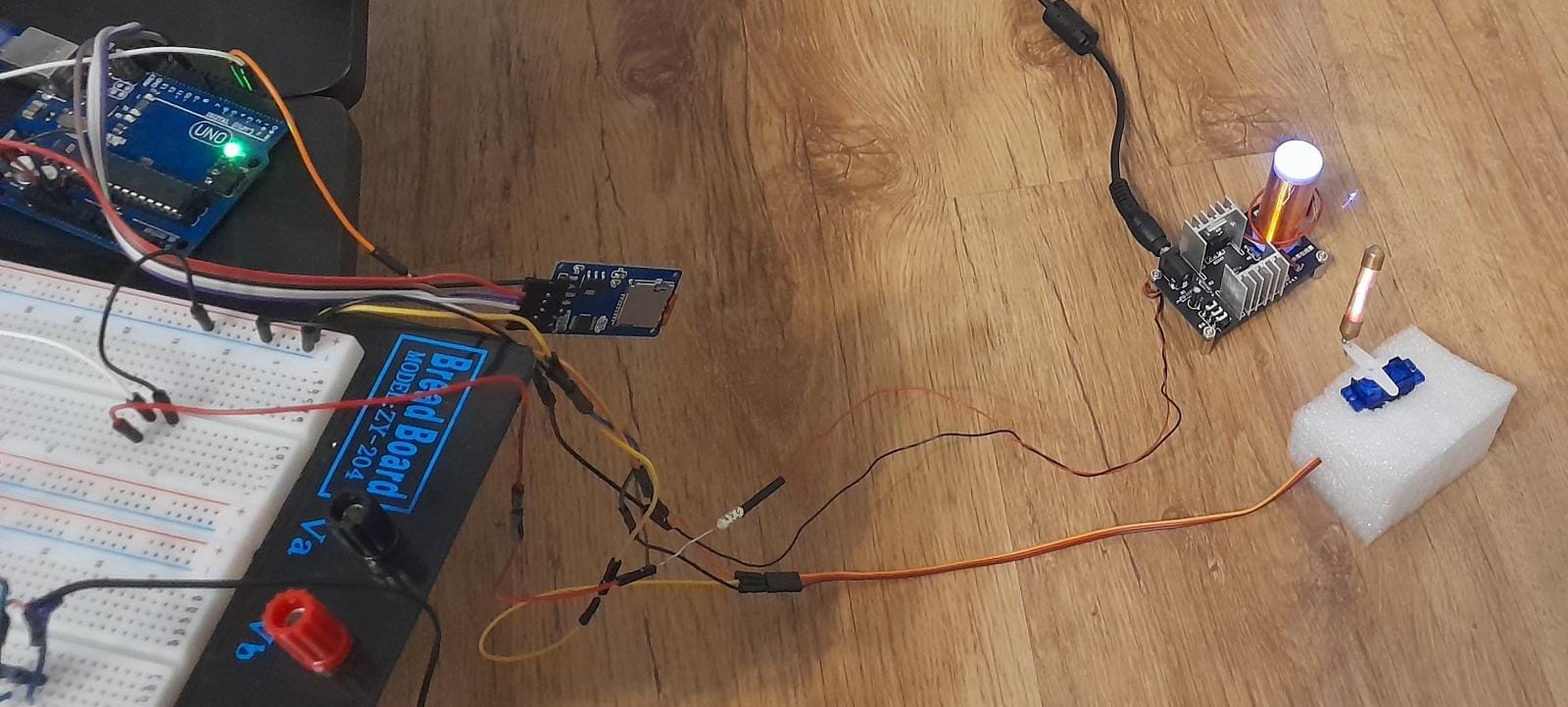
Furthermore, I encountered some inconvenience when transmitting melodies from the MP3 player module to the circuit via the audio jack cable. Occasionally, the connection between the audio jack plug and the stereo audio socket is unreliable, causing interruptions in the audio playback.

Concluzii
The Tesla Coil project proved to be an incredibly enjoyable and rewarding experience for me. It provided a valuable opportunity to gain practical knowledge while exploring into the fascinating realm of electrical engineering and automation. By incorporating various technical concepts and utilizing Arduino, I was able to explore a wide range of subjects that I had learned.
The project was undoubtedly laborious and provided many challenges along the way. I had to adjust and work with the resources that were available. Despite obstacles, it was a rewarding accomplishment. Through rigorous research, careful component selection, system assembly, and code development, the long endeavor provided a deep understanding of both hardware design and software development, relying on the application of electrical and software engineering skills.
This comprehensive set of abilities gained from the project provided a solid foundation for my introduction into the realm of Arduino and the broader sphere of technology. I am grateful for the experience and knowledge that not only provided me joy but also broadened my horizons in this exciting field.
Download
Journal
- 26.04.2023
I began to consider which project might pique my interest. I did some preliminary research on potential future projects.
- 03.05.2023
After a lot of thought, I chose to take on the Musical Tesla Coil project as a challenge, which would reproduce musical notes using high voltage sparks as a digital input signal from an Arduino. I selected this because I enjoy combining electrical and software engineering. In order to have a starting point, I began to conduct in-depth studies into the Tesla Coil phenomenon. Furthermore, I was looking for suggestions on the appropriate sort of Tesla Coil circuit to use for the requirements of my project.
- 04.05.2023
I decided to build my musical tesla coil slayer exciter circuit from scratch, so I went through the hardware components, looked at their datasheets, and calculated what materials I needed to make the primary and secondary coils (number of turns, gauge wires, and secondary coil output voltage). In case that my circuit implementation fails, I have considered a backup plan (a little music tesla coil plasma speaker).
- 05.05.2023
I ordered some of the components I needed for my project and had others on hand. My progress will determine what I order later. I initially ordered -Arduino medium Kit from Robotlinking -TIP31C Transistor x2 -IRFP460 MOSFET N-Channel x2 -IRFP250 MOSFET N-Channel x2 -Transistor Heat Sinks x2 -Capacitors -4N35 Optocoupler x1 -10k/47k Resistor x1 -PVC Pipe (1 in. Diameter, 3.93 in. Length) x1 -30 Gauge Enamel Coated Wire -26 Gauge Rubber Coated Wire (Solid Core) -Jumper Wire -Power Supply (home) -Universal PCB board -Servo motor x1 -Micro- SD Card Module x1 -MP3 player DFPlayer Mini Module x1 -Soldering iron x1 (home)
- 09.05.2023
I acquired my components and began sketching my planned circuit on paper.
- 15.05.2023
Because making and testing my circuit directly would have been too dangerous, I tried it on the free SPICE simulator program (LTSPICE).
- 18.05.2023
Unfortunately, after numerous experiments and simulations of various circuits in LTSPICE, something was not right and I was unable to carry out a definitive solution for my slayer exciter circuit. My proposed slayer exciter circuit used a npn bjt (TIP31C) to drive the Mosfet (IRFP460) gate.
- 19.05.2023
I decided to implement my backup plan for the circuit and also considered trying an alternate means of producing music via the spark, but this time the device would accept an analog signal input.
- 21.05.2023
I began connecting the components together on a breadboard and tested their functionality.
- 23.05.2023
I began putting the software design into practice.
- 26.05.2023
I completed all of the project's code implementations.
- 27.05.2023
Begin assembling and testing the project for both situations with all necessary equipment (e.g., oscilloscope). They are effective!
- 28.04.2023
I'm putting the finishing touches on.
- 29.05.2023
The project is completed.
Bibliography/Resources
Components
Arduino












