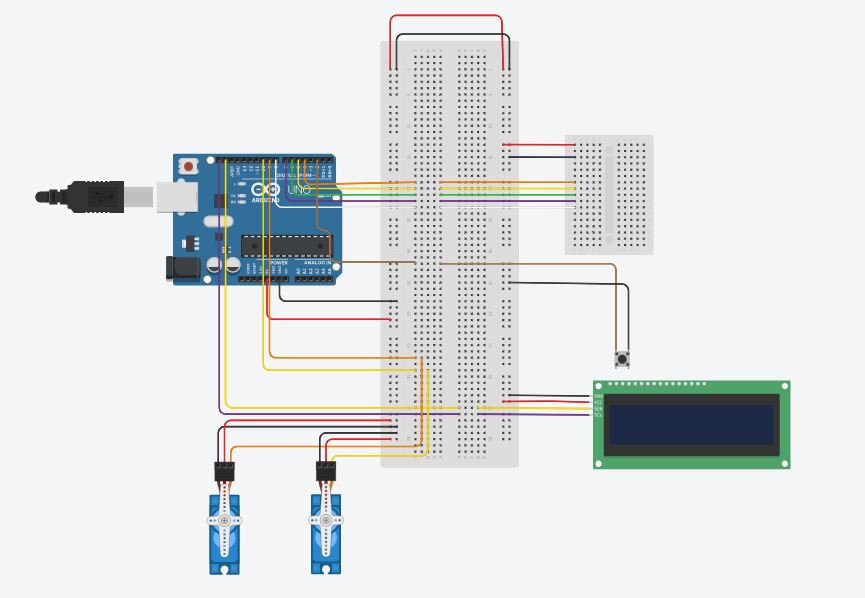Table of Contents
Candy Sorter - Bivolaru Andra 333CA
Introducere
Proiectul meu constă în construirea unui sistem de sortare a bomboanelor utilizând platforma Arduino. Scopul acestuia este de a automatiza procesul de sortare a bomboanelor în funcție de culoare și de a afișa numărul de bomboane sortate și tipul de bomboană detectată pe un ecran LCD.
Am dezvoltat acest dispozitiv care oferă o soluție de sortare și aranjare a obiectelor mici dupa culoare, pornind de la necesitatea oamenilor de a-și organiza medicamentele pe care trebuie să le ia într-o zi.
Descriere generală
Automatul de sortare a bomboanelor utilizează urmatorul sistem pentru a procesa și distribui bomboanele în funcție de culoare:
- Un tub lanseaza pe rand bomboane pe un disc rotativ
- Discul preia bomboana
- Discul se roteste cu ajutorul unui servo motor pana ajunge la senzorul de culoare
- Senzorul scaneaza bomboana si deduce culoarea acesteia
- Pe ecranul LCD se afiseaza aroma bomboanei si numarul total de bomboane care au fost sortate
- Pe urma, un alt motor servo dirijeaza o panta inspre paharul corespunzator culorii bomboanei
- Discul se roteste si bomboana cade pe panta in pahar
- Discul se roteste pana in punctul de start si preia urmatoarea bomboana
Hardware Design
Lista componentelor folosite în cadrul proiectului:
- Arduino UNO
- ECRAN LCD 1602 - CHIP AIP31066
- MOTOR SERVO SG90 9G
- TCS230 Color Sensor Module
Schema electrica:
Software Design
Codul Arduino:
/* Include the used libraries */ #include <Servo.h> #include <SoftwareSerial.h> #include <Wire.h> #include <LiquidCrystal_I2C.h> /* Defines */ #define DISCPIN 9 #define SLIDEPIN 10 #define BUTTONPIN 2 #define COLOR_S0 4 #define COLOR_S1 5 #define COLOR_S2 6 #define COLOR_S3 7 #define COLOR_OUT 8 /* The variables used to move the two servos */ Servo discServo, slideServo; int moveDisc = 0; int moveSlide = 0; /* Variables for color sensor PW, Calibration Values */ int redMin = 22; // Red minimum value int redMax = 76; // Red maximum value int greenMin = 26; // Green minimum value int greenMax = 100; // Green maximum value int blueMin = 8; // Blue minimum value int blueMax = 30; // Blue maximum value // Variables for Color Pulse Width Measurements int redPW = 0; int greenPW = 0; int bluePW = 0; // Variables for final Color values int redValue; int greenValue; int blueValue; /* Set the LCD to display number and set the outputs */ LiquidCrystal_I2C lcd(0x27,16, 2); const char *redColor = "RED - CHERRY"; const char *greenColor = "GREEN - LIME"; const char *purpleColor = "PURPLE - GRAPE"; const char *yellowColor = "YELLOW - LEMON"; const char *placeCandy = "Place Candy"; int numCandy = 0; void setup() { // Setup Serial Monitor Serial.begin(9600); // Set the pins for the servos discServo.attach(DISCPIN); slideServo.attach(SLIDEPIN); // Set up the color sensor's pins // Set S0 - S3 as outputs pinMode(COLOR_S0, OUTPUT); pinMode(COLOR_S1, OUTPUT); pinMode(COLOR_S2, OUTPUT); pinMode(COLOR_S3, OUTPUT); // Set Sensor output as input pinMode(COLOR_OUT, INPUT); // Set Pulse Width scaling to 20% digitalWrite(COLOR_S0,HIGH); digitalWrite(COLOR_S1,LOW); // Set the lcd lcd.init(); lcd.clear(); lcd.backlight(); // Set up the button conditions pinMode(BUTTONPIN, INPUT_PULLUP); } void loop() { // Set the servo variables to initial position moveDisc = 0; moveSlide = 90; moveDiscServo(moveDisc); // Move disc server to initial position moveSlideServo(moveSlide); // Position the slide servo in the initial position // Write on the lcd place candy writePlaceCandy(); // Wait to place the candy while (digitalRead(BUTTONPIN) == HIGH) { // Wait until the button is pressed } // Clar the place candy output from the lcd lcd.clear(); delay(100); // Slowly move disc server to color sensor for (int i = 0; i < 90; i++) { moveDisc = moveDisc + 1; moveDiscServo(moveDisc); delay(10); } delay(4000); // Deduce the color of the candy findColor(); moveSlideServo(moveSlide); // Move the slide under the correct cup numCandy = numCandy + 1; // Increase the number of candies sorted writeOutput(); // Write on the LCD the type of candy and number of candies // Move sensor to the slide for (int i = 0; i < 90; i++) { moveDisc = moveDisc + 1; moveDiscServo(moveDisc); delay(20); } delay(4000); } /* Functions to move the servo motors */ void moveDiscServo(int degrees) { int servoPosition = map(degrees, 0, 180, 0, 180); discServo.write(servoPosition); } void moveSlideServo(int degrees) { int servoPosition = map(degrees, 0, 180, 0, 180); slideServo.write(servoPosition); } /* Function to figure out the color of the candy */ void findColor() { int maxim = -1; int redFlag = 0; int greenFlag = 0; int blueFlag = 0; // Read Red value redPW = getRedPW(); // Map to value from 0-255 redValue = map(redPW, redMin,redMax,255,0); // Delay to stabilize sensor delay(200); // Read Green value greenPW = getGreenPW(); // Map to value from 0-255 greenValue = map(greenPW, greenMin,greenMax,255,0); // Delay to stabilize sensor delay(200); // Read Blue value bluePW = getBluePW(); // Map to value from 0-255 blueValue = map(bluePW, blueMin,blueMax,255,0); // Delay to stabilize sensor delay(200); // Print output to Serial Monitor Serial.print("Red = "); Serial.print(redValue); Serial.print(" - Green = "); Serial.print(greenValue); Serial.print(" - Blue = "); Serial.println(blueValue); int red = redValue; int green = greenValue; int blue = blueValue; maxim = red; if (maxim < green) { maxim = green; } if(maxim < blue) { maxim = blue; } if (red > 250 && green > 250 && blue > 250) { Serial.println("YELLOW"); moveSlide = 63; } else { if(maxim == red) { Serial.println("RED"); moveSlide = 90; } else { if (maxim == green) { Serial.println("GREEN"); moveSlide = 120; } else { Serial.println("PURPLE"); moveSlide = 60; } } } } // Function to read Red Pulse Widths int getRedPW() { // Set sensor to read Red only digitalWrite(COLOR_S2,LOW); digitalWrite(COLOR_S3,LOW); // Define integer to represent Pulse Width int PW; // Read the output Pulse Width PW = pulseIn(COLOR_OUT, LOW); // Return the value return PW; } // Function to read Green Pulse Widths int getGreenPW() { // Set sensor to read Green only digitalWrite(COLOR_S2,HIGH); digitalWrite(COLOR_S3,HIGH); // Define integer to represent Pulse Width int PW; // Read the output Pulse Width PW = pulseIn(COLOR_OUT, LOW); // Return the value return PW; } // Function to read Blue Pulse Widths int getBluePW() { // Set sensor to read Blue only digitalWrite(COLOR_S2,LOW); digitalWrite(COLOR_S3,HIGH); // Define integer to represent Pulse Width int PW; // Read the output Pulse Width PW = pulseIn(COLOR_OUT, LOW); // Return the value return PW; } /* Function to write the output on the LCD */ void writePlaceCandy() { lcd.clear(); lcd.setCursor(0, 0); for (int i = 0; i < strlen(placeCandy); i++) { lcd.setCursor(i, 0); lcd.print(placeCandy[i]); } } void writeOutput() { lcd.clear(); // Clear the previous output lcd.setCursor(0, 0); switch(moveSlide) { case 60: for (int i = 0; i < strlen(purpleColor); i++) { lcd.setCursor(i, 0); lcd.print(purpleColor[i]); } break; case 120: for (int i = 0; i < strlen(greenColor); i++) { lcd.setCursor(i, 0); lcd.print(greenColor[i]); } break; case 90: for (int i = 0; i < strlen(redColor); i++) { lcd.setCursor(i, 0); lcd.print(redColor[i]); } break; case 63: for (int i = 0; i < strlen(yellowColor); i++) { lcd.setCursor(i, 0); lcd.print(yellowColor[i]); } break; } // Print number of candy char buffer[16]; // Create a character buffer to store the converted string itoa(numCandy, buffer, 10); // Convert the integer to a string const char* stringNumCandy = buffer; for (int i = 0; i < strlen(stringNumCandy); i++) { lcd.setCursor(i, 1); lcd.print(stringNumCandy[i]); } }
Video proiect
Rezultate Obţinute
Concluzii
Acest proiect mi-a oferit o primă perspectivă asupra lucrului cu componente hardware și m-a făcut să înțeleg că, în ciuda faptului că software-ul poate fi perfect scris, comportamentul componentelor nu va fi mereu același la fiecare rulare.
Am observat acest aspect în cazul senzorului de culoare, pe care a trebuit să-l calibrez de trei ori pentru a obține o preluare corespunzătoare a culorilor, precum și în cazul ecranului LCD, pe care l-am schimbat de trei ori din motive de incompatibilitate cu Arduino (din diverse motive).
Această experiență m-a determinat să înțeleg că nu este suficient să știi doar să lucrezi cu codul, ci și să înțelegi componentele care rulează codul și să descoperi de ce uneori funcționează, iar alteori nu.
Proiectul mi-a plăcut foarte mult și, deși ideea în sine a fost complexă din punct de vedere hardware și software, am dorit să adaug și o notă artistică personală pentru a uni totul într-un ansamblu coerent.
Download
Github Proiect: https://github.com/antra-cet/Candy-Sorter
Link video youtube: https://youtu.be/xA97N-r_17E
Jurnal
10 aprilie - Stabilire tema proiect
20 aprilie - Achizitionare componente
5 Mai - Pagina documentatie OCW
17 Mai - Hardware
26 Mai - Software
29 Mai - Finalizare pagina documentatie
Bibliografie/Resurse
- Miscare Servo Motoare: https://youtu.be/QbgTl6VSA9Y
- Calibrare si folosire senzor culoare: https://youtu.be/MwdANEcTiPY
- Constructia casei: https://youtu.be/rBc1GZu7CeA
- Conectare LCD: https://howtomechatronics.com/tutorials/arduino/lcd-tutorial/