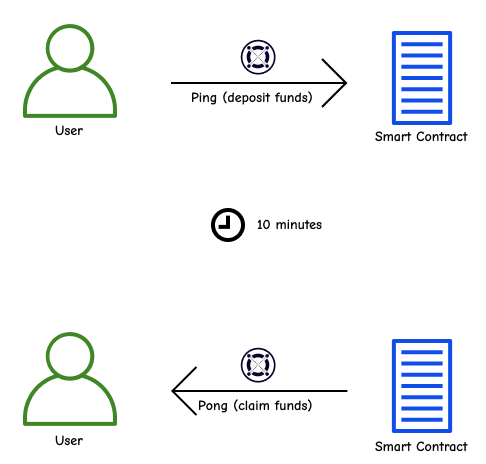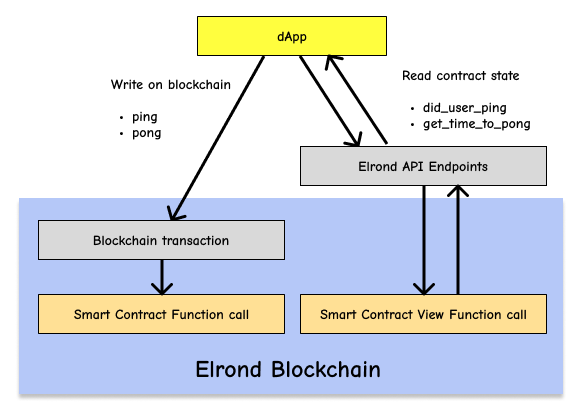Table of Contents
dApps
Decentralized Applications (dApps)
In this first task, you will interact with a dApp.
You will connect with your wallet and play a Ping Pong game. First you will press Ping button, which will call a `ping` endpoint and send 1 xEGLD. After 15 minutes, you will press Pong button and will receive your 1 xEGLD back:
- Go to Fob First dApp
- Connect to you wallet
- Press Ping
- Wait 10 minutes
- Press Pong to get your funds back
- Go to explorer to inspect your transactions.
The dApp you are seeing is connected to erd1qqqqqqqqqqqqqpgqss6ch3dat9u9sm6487n9p7l9wna5zhj6jn2qh2nmjk Smart Conctract.
You can inspect the code here.
Prerequisites
sudo apt-get update
sudo apt install libncurses5 build-essential python3-pip nodejs npm python3.8-venv
Erdpy - the Elrond command line tool, which is helpful for signing transactions, deploying smart contracts, managing wallets, accounts and validators:
wget -O mxpy-up.py https://raw.githubusercontent.com/multiversx/mx-sdk-py-cli/main/mxpy-up.py
python3 erdpy-up.py
Restart the session to active erdpy:
source ~/.profile
More about erdpy / mxpy installation at link
Command line wallet
In this task you will create a new wallet using a command line:
Use erdpy wallet [help] command to create a new wallet.
Create a pem file to login more easily.
Command line transactions
Use erdpy to make a transaction to the Ping Pong Smart Contract:
- Call ping endpoint
- There are some view functions in the contract. Call them (Ex: get_time_to_pong)
- Call pong before 10 minutes
- Call pong after 10 minutes to get your funds back