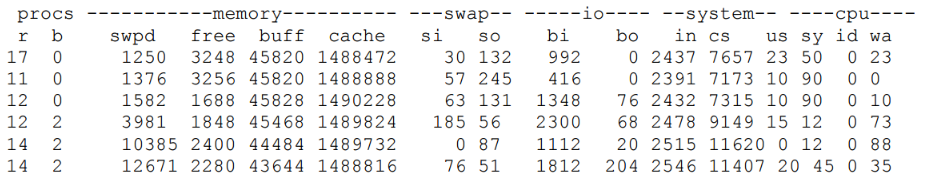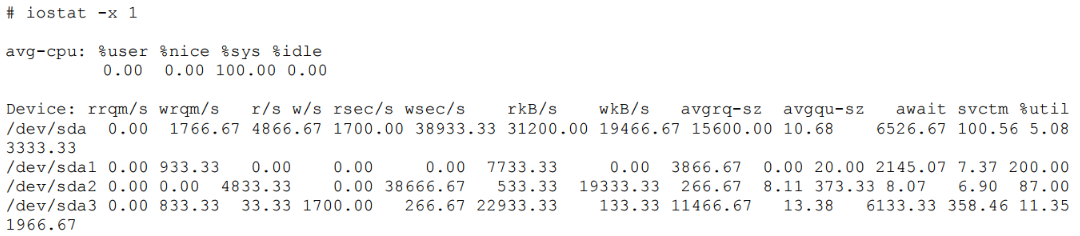Table of Contents
Lab 05 - I/O Monitoring
Objectives
- Offer an introduction to I/O monitoring.
- Get you acquainted with a few linux standard monitoring tools and their outputs, for monitoring the impact of the I/Os on the system.
- Gives an intuition to be able to compare two relatively similar systems, but I/O different.
Contents
Proof of Work
Before you start, create a Google Doc. Here, you will add screenshots / code snippets / comments for each exercise. Whatever you decide to include, it must prove that you managed to solve the given task (so don't show just the output, but how you obtained it and what conclusion can be drawn from it). If you decide to complete the feedback for bonus points, include a screenshot with the form submission confirmation, but not with its contents.
When done, export the document as a pdf and upload in the appropriate assignment on moodle. The deadline is 23:55 on Friday.
Introduction
Tasks
01. [10p] Rotational delay - IOPS calculations
- Rotational speed. Measured in RPM, mostly 7,200, 10,000 or 15,000 RPM. A higher rotational speed is associated with a higher-performing disk.
- Average latency. The time it takes for the sector of the disk being accessed to rotate into position under a read/write head.
- Average seek time. The time (in ms) it takes for the hard drive’s read/write head to position itself over the track being read or written.
- Average IOPS: Divide 1 by the sum of the average latency in ms and the average seek time in ms (1 / (average latency in ms + average seek time in ms).
average IOPS = 1 / (average latency in ms + average seek time in ms).
Let's calculate the Rotational Delay - RD for a 10K RPM drive:
- Divide 10000 RPM by 60 seconds:
10000/60 = 166 RPS - Convert 1 of 166 to decimal:
1/166 = 0.006 seconds per Rotation - Multiply the seconds per rotation by 1000 milliseconds (6 MS per rotation).
- Divide the total in half (RD is considered half a revolution around a disk):
6/2 = 3 MS - Add an average of 3 MS for seek time:
3 MS + 3 MS = 6 MS - Add 2 MS for latency (internal transfer):
6 MS + 2 MS = 8 MS - Divide 1000 MS by 8 MS per I/O:
1000/8 = 125 IOPS
[10p] Task A - Calculate rotational delay
Add in your archive the operations and the result you obtained. (Screenshot, picture of calculations made by hand on paper)
Calculate the Rotational Delay, and then the IOPS for a 5400 RPM drive.
02. [30p] iostat & iotop
[15p] Task A - Monitoring the behaviour with Iostat
- -x for extended statistics
- -d to display device stastistics only
- -m for displaying r/w in MB/s
$ iostat -xdm
Use iostat with -p for specific device statistics:
$ iostat -xdm -p sda
- Run iostat -x 1 5.
- Considering the last two outputs provided by the previous command, calculate the efficiency of IOPS for each of them. Does the amount of data written per I/O increase or decrease?
Add in your archive screenshot or pictures of the operations and the result you obtained, also showing the output of iostat from which you took the values.
- Divide the kilobytes read (rkB/s) and written (wkB/s) per second by the reads per second (r/s) and the writes per second (w/s).
- If you happen to have quite a few loop devices in your iostat output, find out what they are exactly:
$ df -kh /dev/loop*
[15p] Task B - Monitoring the behaviour with Iotop
Debian/Ubuntu Linux install iotop $ sudo apt-get install iotop How to use iotop command $ sudo iotop OR $ iotop
Supported options by iotop command:
| Options | Description | |
| –version | show program’s version number and exit | |
| -h, –help | show this help message and exit | |
| -o, –only | only show processes or threads actually doing I/O | |
| -b, –batch | non-interactive mode | |
| -n NUM, –iter=NUM | number of iterations before ending [infinite] | |
| -d SEC, –delay=SEC | delay between iterations [1 second] | |
| -p PID, –pid=PID | processes/threads to monitor [all] | |
| -u USER, –user=USER | users to monitor [all] | |
| -P, –processes | only show processes, not all threads | |
| -a, –accumulated | show accumulated I/O instead of bandwidth | |
| -k, –kilobytes | use kilobytes instead of a human friendly unit | |
| -t, –time | add a timestamp on each line (implies –batch) | |
| -q, –quiet | suppress some lines of header (implies –batch) | |
- Run iotop (install it if you do not already have it) in a separate shell showing only processes or threads actually doing I/O.
- Inspect the script code (dummy.sh) to see what it does.
- Monitor the behaviour of the system with iotop while running the script.
- Identify the PID and PPID of the process running the dummy script and kill the process using command line from another shell (sending SIGINT signal to both parent & child processes).
Provide a screenshot in which it shows the iotop with only the active processes and one of them being the running script. Then another screenshot after you succeeded to kill it.
03. [30p] RAM disk
Linux allows you to use part of your RAM as a block device, viewing it as a hard disk partition. The advantage of using a RAM disk is the extremely low latency (even when compared to SSDs). The disadvantage is that all contents will be lost after a reboot.
- ramfs - cannot be limited in size and will continue to grow until you run out of RAM. Its size can not be determined precisely with tools like df. Instead, you have to estimate it by looking at the “cached” entry from free's output.
- tmpfs - newer than ramfs. Can set a size limit. Behaves exactly like a hard disk partition but can't be monitored through conventional means (i.e. iostat). Size can be precisely estimated using df.
[15p] Task A - Create RAM Disk
Before getting started, let's find out the file system that our root partition uses. Run the following command (T - print file system type, h - human readable):
$ df -Th
The result should look like this:
Filesystem Type Size Used Avail Use% Mounted on udev devtmpfs 1.1G 0 1.1G 0% /dev tmpfs tmpfs 214M 3.8M 210M 2% /run /dev/sda1 ext4 218G 4.1G 202G 2% / <- root partition tmpfs tmpfs 1.1G 252K 1.1G 1% /dev/shm tmpfs tmpfs 5.0M 4.0K 5.0M 1% /run/lock tmpfs tmpfs 1.1G 0 1.1G 0% /sys/fs/cgroup /dev/sda2 ext4 923M 73M 787M 9% /boot /dev/sda4 ext4 266G 62M 253G 1% /home
From the results, we will assume in the following commands that the file system is ext4. If it's not your case, just replace with what you have:
$ sudo mkdir /mnt/ramdisk $ sudo mount -t tmpfs -o size=1G ext4 /mnt/ramdisk
tmpfs /mnt/ramdisk tmpfs rw,nodev,nosuid,size=1G 0 0
That's it. We just created a 1Gb tmpfs ramdisk with an ext4 file system and mounted it at /mnt/ramdisk. Use df again to check this yourself.
[15p] Task B - Pipe View & RAM Disk
As we mentioned before, you can't get I/O statistics regarding tmpfs since it is not a real partition. One solution to this problem is using pv to monitor the progress of data transfer through a pipe. This is a valid approach only if we consider the disk I/O being the bottleneck.
Next, we will generate 512Mb of random data and place it in /mnt/ramdisk/file first and then in /home/student/file. The transfer is done using dd with 2048-byte blocks.
$ pv /dev/urandom | dd of=/mnt/ramdisk/rand bs=2048 count=$((512 * 1024 * 1024 / 2048)) $ pv /dev/urandom | dd of=/home/student/rand bs=2048 count=$((512 * 1024 * 1024 / 2048))
Look at the elapsed time and average transfer speed. What conclusion can you draw?
![]() Put one screenshot with the tmpfs partition in df output and one screenshot of both pv commands and write your conclusion.
Put one screenshot with the tmpfs partition in df output and one screenshot of both pv commands and write your conclusion.
04. [30p] GPU Monitoring
a. [0p] Clone Repository and Build Project
Clone the repository containing the tasks and change to this lab's task 04. Follow the instructions to install the dependencies and build the project from the README.md.
$ git clone https://github.com/cs-pub-ro/EP-labs.git $ cd EP-labs/lab_05/task_04
b. [10p] Run Project and Collect Measurements
To run the project, simply run the binary generated by the build step. This will render a scene with a sphere. Follow the instructions in the terminal and progressively increase the number of vertices. Upon exiting the simulation with Esc, two .csv files will be created. You will use these measurements to generate plots.
Also pay close attention to your RAM!
Increase vertices until you have less than 10 FPS for good results.
c. [10p] Generate Plot
We want to interpret the results recorded. In order to do this, we need to visually see them in a suggestive way. Plot the results in such a way that they are suggestive and easy to understand.
- One single plot for all results
- Left OY axis shows FPS as a continuous variable
- Right OY axis shows time spent per event in ms
- OX axis follows the time of the simulation without any time ticks
- OX axis has ticks showing the number of vertices for each event that happens
- Every event marked with ticks on the OX axis has one stacked bar chart made of two components:
- a. a bottom component showing time spent copying buffers
- b. a top component showing the rest without the time spent on copying buffers
d. [10p] Interpret Results
Explain the results you have plotted. Answer the following questions:
- Why does the FPS plot look like downwards stairs upon increasing the number of vertices?
- Why does the FPS decrease more initially and the stabilizes itself at a higher value?
- What takes more to compute: generating the vertices, or copying them in the VRAM?
- What is the correlation between the number of vertices and the time to copy the Vertex Buffer?
- Why is the program less responsive on a lower number of frames?
e. [10p] Bonus Dedicated GPU
Go back to step b. and rerun the binary and make it run on your dedicated GPU. Redo the plot with the new measurements. You do not need to answer the questions again.
https://gist.github.com/abenson/a5264836c4e6bf22c8c8415bb616204a
If you use AMD, you can use the DRI_PRIME=1 environment variable.
05. [10p] Feedback
Please take a minute to fill in the feedback form for this lab.
References
- These examples are from Darren Hoch’s Linux System and Performance Monitoring.