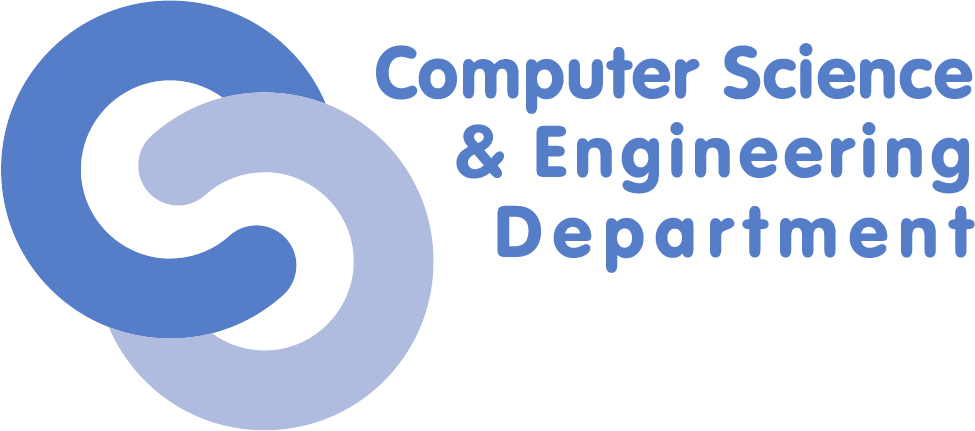Naming Services: DNS
Lab Setup
- We will be using two virtual machines in the faculty's cloud.
- Create two VMs (one will be our DNS master server and one will be our DNS slave server)
- When creating a virtual machine in the Launch Instance window:
- Select Boot from image in Instance Boot Source section
- For the master VM select Debian 10.3 in Image Name section
- For the slave VM select Centos 7 in Image Name section
- Select the m1.small flavor for both VMs.
- The usernames for connecting to the VMs are:
debianfor Debian 10.3studentfor CentOS 7
- For ease of use we recommend adding entries in the
/etc/hostsfile corresponding to the slave and master VMs<ip_master> master<ip_slave> slave- These two lines will allow using
masterinstead of the IP address of the master VM for clarity. Likewise, we can useslaveinstead of the IP address of the slave VM.
Tasks
1. [15p] DNS resolvers
In this task we will examine how we ca use two DNS resolvers to query DNS servers. The two DNS resolvers we will use are host and dig. However before we use them, we first have to install them.
root@master:~# apt update [...] root@master:~# apt install host dnsutils [...]
1.1 [5p] host
Next, we find out the IP address of a website using host.
root@master:~# host acs.pub.ro acs.pub.ro has address 141.85.227.151 acs.pub.ro mail is handled by 10 mx.acs.pub.ro.
We can see from this output DNS records, such as NS(name server), MX(mail server), AAAA(IPv6 address), SOA(start of authority).
For more information, we can use the -v parameter.
root@master:~# host -v acs.pub.ro Trying "acs.pub.ro" ;; ->>HEADER<<- opcode: QUERY, status: NOERROR, id: 1805 ;; flags: qr aa rd ra; QUERY: 1, ANSWER: 1, AUTHORITY: 3, ADDITIONAL: 3 ;; QUESTION SECTION: ;acs.pub.ro. IN A ;; ANSWER SECTION: acs.pub.ro. 28800 IN A 141.85.227.151 ;; AUTHORITY SECTION: acs.pub.ro. 28800 IN NS ns1.cs.pub.ro. acs.pub.ro. 28800 IN NS ns1.grid.pub.ro. acs.pub.ro. 28800 IN NS ns2.cs.pub.ro. ;; ADDITIONAL SECTION: ns1.cs.pub.ro. 28800 IN A 141.85.226.5 ns1.grid.pub.ro. 3600 IN A 141.85.241.15 ns2.cs.pub.ro. 28800 IN A 141.85.241.113 Received 154 bytes from 141.85.241.15#53 in 1 ms Trying "acs.pub.ro" ;; ->>HEADER<<- opcode: QUERY, status: NOERROR, id: 58004 ;; flags: qr aa rd ra; QUERY: 1, ANSWER: 0, AUTHORITY: 1, ADDITIONAL: 0 ;; QUESTION SECTION: ;acs.pub.ro. IN AAAA ;; AUTHORITY SECTION: acs.pub.ro. 28800 IN SOA ns1.cs.pub.ro. admin.acs.pub.ro. 2017120701 28800 7200 604800 86400 Received 77 bytes from 141.85.241.15#53 in 0 ms Trying "acs.pub.ro" ;; ->>HEADER<<- opcode: QUERY, status: NOERROR, id: 755 ;; flags: qr aa rd ra; QUERY: 1, ANSWER: 1, AUTHORITY: 3, ADDITIONAL: 4 ;; QUESTION SECTION: ;acs.pub.ro. IN MX ;; ANSWER SECTION: acs.pub.ro. 1 IN MX 10 mx.acs.pub.ro. ;; AUTHORITY SECTION: acs.pub.ro. 28800 IN NS ns1.grid.pub.ro. acs.pub.ro. 28800 IN NS ns1.cs.pub.ro. acs.pub.ro. 28800 IN NS ns2.cs.pub.ro. ;; ADDITIONAL SECTION: mx.acs.pub.ro. 28800 IN A 141.85.227.151 ns1.cs.pub.ro. 28800 IN A 141.85.226.5 ns1.grid.pub.ro. 3600 IN A 141.85.241.15 ns2.cs.pub.ro. 28800 IN A 141.85.241.113 Received 173 bytes from 141.85.241.15#53 in 2 ms
In order to request a specific record we can use the -t parameter and the record we want.
root@master:~# host -t ns acs.pub.ro acs.pub.ro name server ns2.cs.pub.ro. acs.pub.ro name server ns1.cs.pub.ro. acs.pub.ro name server ns1.grid.pub.ro. root@master:~# host -t mx acs.pub.ro acs.pub.ro mail is handled by 10 mx.acs.pub.ro. root@master:~# host -t soa acs.pub.ro acs.pub.ro has SOA record ns1.cs.pub.ro. admin.acs.pub.ro. 2017120701 28800 7200 604800 86400
host will query the DNS servers from /etc/resolv.conf. If we want to query a specific DNS server, we can use host as such:
root@master:~# host acs.pub.ro 8.8.8.8 Using domain server: Name: 8.8.8.8 Address: 8.8.8.8#53 Aliases: acs.pub.ro has address 141.85.227.151 acs.pub.ro mail is handled by 10 mx.acs.pub.ro.
1.2 [10p] dig
Now use dig to get the detailed information, the IP address and specific records for a website. Also, use dig to query the Google DNS server 8.8.8.8
/etc/nsswitch.conf for querying DNS servers and they do not use the system's DNS resolver, which is usually a library. We can see this from the following commands:
root@master:~# strace -e openat host acs.pub.ro [...] openat(AT_FDCWD, "/etc/resolv.conf", O_RDONLY) = 6 acs.pub.ro has address 141.85.227.151 acs.pub.ro mail is handled by 10 mx.acs.pub.ro. [...] root@master:~# strace -e openat ping -c 1 acs.pub.ro [...] openat(AT_FDCWD, "/etc/resolv.conf", O_RDONLY|O_CLOEXEC) = 4 openat(AT_FDCWD, "/etc/resolv.conf", O_RDONLY|O_CLOEXEC) = 4 openat(AT_FDCWD, "/etc/nsswitch.conf", O_RDONLY|O_CLOEXEC) = 4 [...] openat(AT_FDCWD, "/etc/host.conf", O_RDONLY|O_CLOEXEC) = 4 openat(AT_FDCWD, "/etc/hosts", O_RDONLY|O_CLOEXEC) = 4 openat(AT_FDCWD, "/etc/ld.so.cache", O_RDONLY|O_CLOEXEC) = 4 openat(AT_FDCWD, "/lib/x86_64-linux-gnu/libnss_dns.so.2", O_RDONLY|O_CLOEXEC) = 4 openat(AT_FDCWD, "/lib/x86_64-linux-gnu/libresolv.so.2", O_RDONLY|O_CLOEXEC) = 4 PING acs.pub.ro (141.85.227.151) 56(84) bytes of data. openat(AT_FDCWD, "/etc/hosts", O_RDONLY|O_CLOEXEC) = 4 64 bytes from acs.pub.ro (141.85.227.151): icmp_seq=1 ttl=62 time=0.688 ms --- acs.pub.ro ping statistics --- 1 packets transmitted, 1 received, 0% packet loss, time 0ms rtt min/avg/max/mdev = 0.688/0.688/0.688/0.000 ms
We can see that host will use the /etc/resolv.conf file directly, while the ping command reads the resolver configuration first: the /etc/nsswitch.conf and the /etc/resolv.conf file are opened and then calls are made to the resolving library (libresolv.so.2).
2. [30p] DNS server
Now that we have seen how we can query DNS servers, let's configure our very own DNS server on the master VM using bind.
root@master:~# apt install bind9 bind9utils
For Debian-based distributions, bind will have the following configuration files:
- Main configuration file:
/etc/bind/named.conf.options - Zone names file:
/etc/bind/named.conf.local - Default zone file location:
/var/cache/bind/
We will set up the master VM to respond to queries about our very own domain. Use <your_last_name>.ro as your very own domain name. In the following examples we will be using scgc.ro as our domain.
2.1 [10p] Simple DNS configuration
First, we will configure our DNS server to listen for queries received from outside the server. For this we have to add the following line to the /etc/bind/named.conf.options file:
options {
[...]
listen-on { 10.9.107.151; localhost; };
[...]
};
root@master:~# ip a
[...]
2: eth0: <BROADCAST,MULTICAST,UP,LOWER_UP> mtu 1450 qdisc pfifo_fast state UP group default qlen 1000
link/ether fa:16:3e:00:7f:98 brd ff:ff:ff:ff:ff:ff
inet 10.9.107.151/16 brd 10.9.255.255 scope global eth0
valid_lft forever preferred_lft forever
inet6 fe80::f816:3eff:fe00:7f98/64 scope link
valid_lft forever preferred_lft forever
Next, we will configure the local file(/etc/bind/named.conf.local), to specify our DNS zone. Aside from a few comments, the file should be empty.
Add the zone with the following lines (substitute the zone name with your own):
zone "scgc.ro" {
type master;
file "/etc/bind/db.scgc.ro"; # zone file path
};
We will base our zone file on the sample db.local zone file.
cp /etc/bind/db.local /etc/bind/db.scgc.ro
Initially, it will look something like the following: root@master:~# cat /etc/bind/db.scgc.ro
; ; BIND data file for local loopback interface ; $TTL 604800 @ IN SOA localhost. root.localhost. ( 2 ; Serial 604800 ; Refresh 86400 ; Retry 2419200 ; Expire 604800 ) ; Negative Cache TTL ; @ IN NS localhost. ; delete this line @ IN A 127.0.0.1 ; delete this line @ IN AAAA ::1 ; delete this line
First, you will want to edit the SOA record. Replace the “localhost” with your domain name. Also, every time you edit a zone file, you should increment the serial value before you restart the named process–we will increment it to “3”. It should look something like this:
@ IN SOA scgc.ro. root.scgc.ro. ( 3 ; Serial
Now delete the three records at the end of the file (after the SOA record). If you're not sure which lines to delete, they are marked with a “delete this line” comment above.
At the end of the file, add your nameserver record with the following line (replace the name with your own). Note that the second column specifies that these are “NS” records:
; name servers - NS records
IN NS ns1.scgc.ro.
Then add the A records for your hosts that belong in this zone. This includes any server whose name we want to end with ”.scgc.ro” (substitute the names and IP addresses). Using our example names and private IP addresses, we will add A records for ns1, and a host corresponding to the www.scgc.ro(which will actually be our master DNS server), like so:
; name servers - A records ns1.scgc.ro. IN A 10.9.107.151 www.scgc.ro. IN A 10.9.107.151
Our final example forward zone file looks like the following:
$TTL 604800
@ IN SOA scgc.ro. root.scgc.ro. (
3 ; Serial
604800 ; Refresh
86400 ; Retry
2419200 ; Expire
604800 ) ; Negative Cache TTL
; name servers - NS records
IN NS ns1.scgc.ro.
; name servers - A records
ns1.scgc.ro. IN A 10.9.107.151
www.scgc.ro. IN A 10.9.107.151
2.2 [10p] Testing our configuration
Now that we have the a minimal configuration, let us check that it works. Run the following command to check the syntax of the named.conf* files:
root@master:~# named-checkconf
If your named configuration files have no syntax errors, you will return to your shell prompt and see no error messages. If there are problems with your configuration files, review the error message and fix the configuration files.
The named-checkzone command can be used to check the correctness of your zone files. Its first argument specifies a zone name, and the second argument specifies the corresponding zone file, which are both defined in named.conf.local.
For example, to check the “scgc.ro” zone configuration, run the following command (change the names to match your zone and file):
root@master:~# named-checkzone scgc.ro /etc/bind/db.scgc.ro zone scgc.ro/IN: loaded serial 3 OK
When all of your configuration and zone files have no errors in them, you should be ready to restart the BIND service:
root@master:~# service bind9 restart
Now we should be able to test our DNS server. We will be using host, however feel free to use dig or any other command to test your server:
root@master:~# host www.scgc.ro localhost Using domain server: Name: 10.9.107.151 Address: 10.9.107.151#53 Aliases: www.scgc.ro has address 10.9.107.151 root@master:~# host -t ns scgc.ro localhost Using domain server: Name: 10.9.107.151 Address: 10.9.107.151#53 Aliases: scgc.ro name server ns1.scgc.ro. root@master:~# host ns1.scgc.ro localhost Using domain server: Name: 10.9.107.151 Address: 10.9.107.151#53 Aliases: ns1.scgc.ro has address 10.9.107.151
Now let's try to query from outside the server. We will test that the slave VM will receive the same response(replace with the appropriate name and IP address):
[root@slave ~]# host www.scgc.ro master Using domain server: Name: 10.9.107.151 Address: 10.9.107.151#53 Aliases: www.scgc.ro has address 10.9.107.151
yum install bind-utils
2.3 [10p] Additional records
Add another NS record to the zone corresponding to the slave IP address and two MX records(one for the master with priority 10 and one for the slave with priority 20). Restart your BIND server and test your configurations.
3. [15p] Fine tuning DNS servers
3.1 [10p] Allow only local recursive queries
By default, bind will make recursive queries for any unknown query received. Recursive queries are quite costly, therefore they should only be allowed explicitly. We can check this by quering for google.com from the master and slave VMs:
root@master:~# host google.com localhost Using domain server: Name: 10.9.107.151 Address: 10.9.107.151#53 Aliases: google.com has address 216.58.214.206 google.com has IPv6 address 2a00:1450:400d:802::200e google.com mail is handled by 40 alt3.aspmx.l.google.com. google.com mail is handled by 50 alt4.aspmx.l.google.com. google.com mail is handled by 30 alt2.aspmx.l.google.com. google.com mail is handled by 10 aspmx.l.google.com. google.com mail is handled by 20 alt1.aspmx.l.google.com. [root@slave ~]# host google.com master Using domain server: Name: 10.9.107.151 Address: 10.9.107.151#53 Aliases: google.com has address 216.58.214.206 google.com has IPv6 address 2a00:1450:400d:802::200e google.com mail is handled by 10 aspmx.l.google.com. google.com mail is handled by 30 alt2.aspmx.l.google.com. google.com mail is handled by 20 alt1.aspmx.l.google.com. google.com mail is handled by 40 alt3.aspmx.l.google.com. google.com mail is handled by 50 alt4.aspmx.l.google.com.
In order to restrict who can make recursive queries, we have to edit the /etc/bind/named.conf.options file and add the following lines:
acl goodguys { 10.9.107.151; 127.0.0.1; };
options {
[...]
allow-recursion { goodguys; };
recursion yes;
[...]
};
Now, if we query again for google.com, from the master VM the query should suceed and from the slave VM it should now fail.
[root@slave ~]# host google.com master Using domain server: Name: 10.9.107.151 Address: 10.9.107.151#53 Aliases: Host google.com.cloud.grid.pub.ro not found: 5(REFUSED)
3.2 [5p] Allow slave recursive queries
Change the /etc/bind/named.conf.options file on the master VM to allow recursive queries from the slave VM.
4. [20p] DNS zone transfer
We now want to configure the lab1.scgc.ro on the slave DNS server(replace with your last name instead of scgc). This domain will be transfered from the master to the slave(DNS zone transfer). In order to correctly configure a zone transfer, we must follow these steps:
- We setup a new DNS domain on the master VM for
lab1.scgc.ro - We install a DNS server on the slave VM
- We transfer the
lab1.scgc.rodomain from the master VM to the slave VM
4.1 [10p] Setup master DNS server
Configure a new DNS zone on the master VM similarly to the previous one, which will answer for queries about lab1.scgc.ro. Your DNS zone must have at least an A record and a NS record for this exercise.
4.2 [10p] Zone transfer
The slave VM has a Centos 7 operating system, which has some differences in the setup of the DNS server.
To install BIND use the following command:
yum install bind
On Red-Hat-based distributions bind will have the following characteristics:
- Service name: named
- Main configuration and zone names file: /etc/named.conf
- Default zone file location: /var/named/
In order to transfer the zone from the master server, we need to make the following configurations:
- on the master VM add the following line in the
/etc/bind/named.conf.localfile for the zone created in the preceding subtask (4.1):
allow-transfer { 10.9.107.152; }; // replace with the slave VM IP address
- on the slave VM
zone "lab1.scgc.ro." {
type slave;
file "/var/named/slaves/db.lab1.scgc.ro"; //the zone file
masters { 10.9.107.151; }; //replace with the master VM IP address
};
After making these configurations restart both servers.
systemctl restart named.service
To check that everything went well you can check the status on the slave VM:
[root@slave ~]# systemctl status named.service
named.service - Berkeley Internet Name Domain (DNS)
Loaded: loaded (/usr/lib/systemd/system/named.service; disabled)
Active: active (running) since Ma 2018-02-27 14:20:06 UTC; 15min ago
Process: 20538 ExecStop=/bin/sh -c /usr/sbin/rndc stop > /dev/null 2>&1 || /bin/kill -TERM $MAINPID (code=exited, status=0/SUCCESS)
Process: 20500 ExecReload=/bin/sh -c /usr/sbin/rndc reload > /dev/null 2>&1 || /bin/kill -HUP $MAINPID (code=exited, status=0/SUCCESS)
Process: 20549 ExecStart=/usr/sbin/named -u named -c ${NAMEDCONF} $OPTIONS (code=exited, status=0/SUCCESS)
Process: 20547 ExecStartPre=/bin/bash -c if [ ! "$DISABLE_ZONE_CHECKING" == "yes" ]; then /usr/sbin/named-checkconf -z "$NAMEDCONF"; else echo "Checking of zone files is disabled"; fi (code=exited, status=0/SUCCESS)
Main PID: 20552 (named)
CGroup: /system.slice/named.service
└─20552 /usr/sbin/named -u named -c /etc/named.conf
feb 27 14:20:06 slave named[20552]: zone localhost/IN: loaded serial 0
feb 27 14:20:06 slave named[20552]: zone 1.0.0.0.0.0.0.0.0.0.0.0.0.0.0.0.0.0.0.0.0.0.0.0.0.0.0.0.0.0.0.0.ip6.arpa/IN: loaded serial 0
feb 27 14:20:06 slave named[20552]: all zones loaded
feb 27 14:20:06 slave named[20552]: running
feb 27 14:20:06 slave systemd[1]: Started Berkeley Internet Name Domain (DNS).
feb 27 14:20:06 slave named[20552]: zone lab1.scgc.ro/IN: Transfer started.
feb 27 14:20:06 slave named[20552]: transfer of 'lab1.scgc.ro/IN' from 10.9.107.151#53: connected using 10.9.107.152#57942
feb 27 14:20:06 slave named[20552]: zone lab1.scgc.ro/IN: transferred serial 3
feb 27 14:20:06 slave named[20552]: transfer of 'lab1.scgc.ro/IN' from 10.9.107.151#53: Transfer completed: 1 messages, 5 records, 156 bytes, 0.001 secs (156000 bytes/sec)
feb 27 14:20:06 slave named[20552]: zone lab1.scgc.ro/IN: sending notifies (serial 3)
To test that the zone has indeed been transferred you can now query the slave server for the zone which was transferred.
[root@slave ~]# host -v lab1.scgc.ro localhost Trying "lab1.scgc.ro" Using domain server: Name: localhost Address: ::1#53 Aliases: ;; ->>HEADER<<- opcode: QUERY, status: NOERROR, id: 60555 ;; flags: qr aa rd ra; QUERY: 1, ANSWER: 1, AUTHORITY: 1, ADDITIONAL: 1 ;; QUESTION SECTION: ;lab1.scgc.ro. IN A ;; ANSWER SECTION: lab1.scgc.ro. 604800 IN A 10.9.107.151 ;; AUTHORITY SECTION: lab1.scgc.ro. 604800 IN NS ns.lab1.scgc.ro. ;; ADDITIONAL SECTION: ns.lab1.scgc.ro. 604800 IN A 10.9.107.151 Received 79 bytes from ::1#53 in 1 ms Trying "lab1.scgc.ro" ;; ->>HEADER<<- opcode: QUERY, status: NOERROR, id: 5264 ;; flags: qr aa rd ra; QUERY: 1, ANSWER: 0, AUTHORITY: 1, ADDITIONAL: 0 ;; QUESTION SECTION: ;lab1.scgc.ro. IN AAAA ;; AUTHORITY SECTION: lab1.scgc.ro. 604800 IN SOA lab1.scgc.ro. root.scgc.ro. 3 604800 86400 2419200 604800 Received 71 bytes from ::1#53 in 0 ms Trying "lab1.scgc.ro" ;; ->>HEADER<<- opcode: QUERY, status: NOERROR, id: 24490 ;; flags: qr aa rd ra; QUERY: 1, ANSWER: 0, AUTHORITY: 1, ADDITIONAL: 0 ;; QUESTION SECTION: ;lab1.scgc.ro. IN MX ;; AUTHORITY SECTION: lab1.scgc.ro. 604800 IN SOA lab1.scgc.ro. root.scgc.ro. 3 604800 86400 2419200 604800 Received 71 bytes from ::1#53 in 0 ms
The command has to produce similar output when run on the master VM.
5. [20p] Paired DNS zone transfer
Pair up with one of your peers. Each student will make the necessary changes in order for his master DNS server to be delegated the DNS zone of his colleague's master DNS server. You should be able to answer for queries about each others DNS domains.
6. [BONUS - 20p] DNSSEC
DNS is vulnerable to MITM attacks. An attacker can pretend to be a DNS server and supply an unsuspecting victim with the wrong IP address for a URL. In order to combat this, DNSSEC can be used and configured to validate the identity of the DNS server. Using the instructions from here, setup DNSSEC between the master and slave VM.